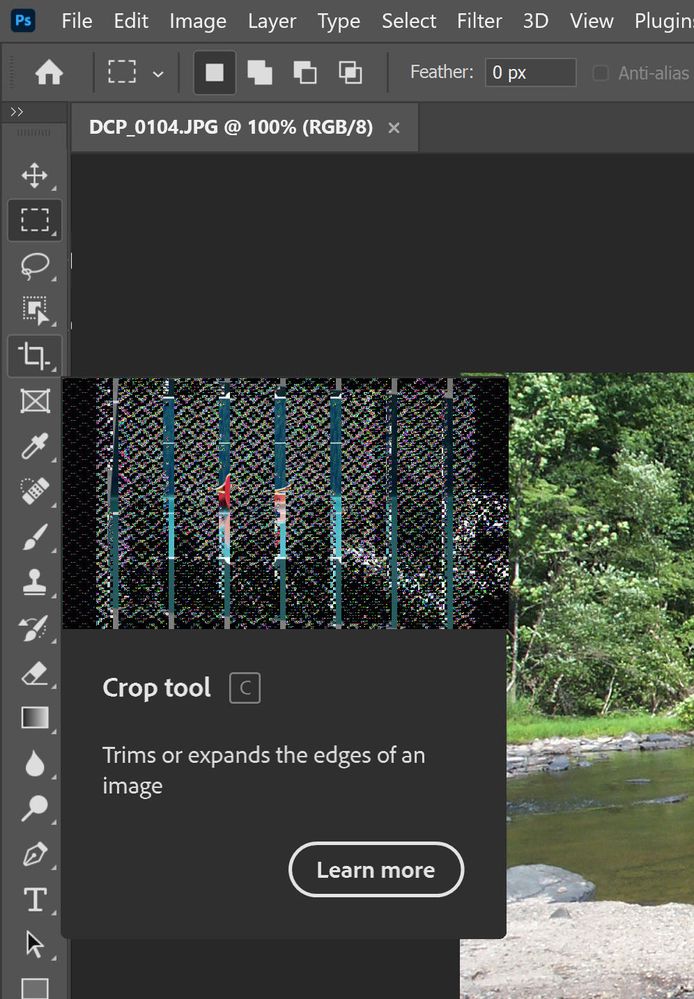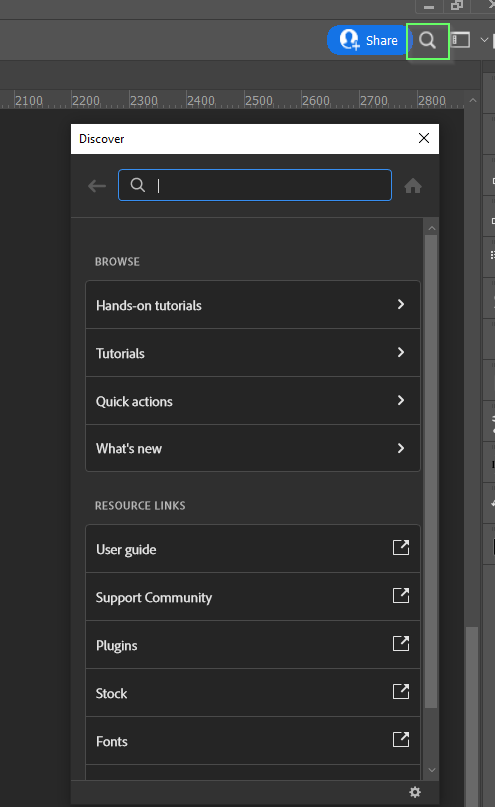Adobe Community
Adobe Community
- Home
- Photoshop ecosystem
- Discussions
- Re: Tooltips/Rich tooltips [video scrambled]
- Re: Tooltips/Rich tooltips [video scrambled]
Tooltips/Rich tooltips [video scrambled]
Copy link to clipboard
Copied
Explore related tutorials & articles
Copy link to clipboard
Copied
Hi
I've branched your post to a new thread, as it's not the same issue in the other thread. It looks to me like the problem is the video card. I renamed the subject so the experts in video cards and drivers will catch it. In the interim, you can turn off Rich Tooltips in Preferences > Tools.
~ Jane
Copy link to clipboard
Copied
Thank you for your help. I located the instructions and turned off Tooltips for now. My computer is a Dell Inspiron 7506 2in1 laptop, which I purchased in December 2020 for use with Photoshop. It is fully updated with Windows 10 but to hold off on adding anther variable, I held back from installing Windows 11 for now. Cloud worked great initially when I first loaded it, but began to develop problems when I downloaded one of the updates early this year. At one point it would not run with one of those updates so I uninstalled and rolled back to an earlier version. When I decided to do a full update to the most recent version the other day, most if the previous issues were gone, but the video issue appeared. I haven't fully teseted it yet to see if everthing else works, though.
Copy link to clipboard
Copied
I bought the same computer in January 2022, with Win11 preinstalled on a Dell Inspiron 7506 2in1. I have exactly the same problem. Seems like a very long time without any resolution.
Copy link to clipboard
Copied
I just got an e-mail asking if the problem is solved. It has not, and there has been no further comment.
Copy link to clipboard
Copied
"I just got an e-mail asking if the problem is solved"
Do not reply to that email, it's more than likely scammers and not from Adobe, you can report it via this email address phishing@adobe.com
Copy link to clipboard
Copied
I'm wondering about that email, too, but thought it might be an automatic email that goes out to folks who have email notifications turned on. (I don't.) @Larry Nuesch , can you see the real email address?
@Ged_Traynor , do you know what might be causing the scrambled video on the tooltips?
I was about to tag you, @davescm , and @D Fosse as ACPs who might be able to shed some light on this.
~ Jane
Copy link to clipboard
Copied
for some reason, my reply would'nt post
Copy link to clipboard
Copied
Yes, I'm signed up for automatic e-mails.
Copy link to clipboard
Copied
The e-mail address is identical to the notifications that I got from both you and @Ged_Traynor.
Copy link to clipboard
Copied
The e-mail notice I recieved was identical to this one.
Copy link to clipboard
Copied
Not sure what's causing that, just to test I enabled the Rich Tooltips and they're working fine for me, I also disabled the GPU and they work fine with that disabled so it's not GPU related.
Could be a streaming issue on the OP's end, but that's just a guess!
Copy link to clipboard
Copied
Tried the GPU thing too in an earlier attempt (along with other stuff). As for streaming, I'm using a gigabit connection with no other useres and usually don't have issues with streaming. I've uninstalled and reinstalled CC and shut down all other programs (not running in the background) too.
Copy link to clipboard
Copied
The only other thing that I can think of to try is the Adobe Cleaner tool
https://helpx.adobe.com/creative-cloud/kb/cc-cleaner-tool-installation-problems.html
Edit: you could also report the issue on the Adobe Feedback Forum which is monitored by Adobe engineers and post a link to this thread to see if they can throw any light on the issue.
Copy link to clipboard
Copied
I have exactly the same problem. Cleaning and new install had no effect.
Everything else seems to work on this machine. And it's about two years later than the OP.!
Copy link to clipboard
Copied
Larry, did you ever get anywhere with this? I have exactly the same problem.
Copy link to clipboard
Copied
Larry, did you ever get anywhere with this? I have exactly the same problem.
By @AllenCobb
Right off the bat, when responding to old threads it's a good idea to quote the user you are hoping to get a response from. Depending on how they have forum notifications set, that person will get an email informing them they have been mentioned with a link to the thread.
Out of interest, can you try accessing the videos from Discover? (That's the magnifier glass icon in the top right corner) I'm assuming they are same videos you'd get from Rich Tool Tips
Copy link to clipboard
Copied
Yes, I suppose I should have been more explicit. I didn't even realize it was an old thread at first; hence the edits...
Yes, I get the same diagonal white mesh and zappy static on all embedded videos, including the top right corner Discover, and also the What's New panel when the app opens onto the New File workspace.
Thanks for the response, Trevor.
Allen
--
[weblink removed by moderator as per forum guidelines]
Copy link to clipboard
Copied
Copy link to clipboard
Copied
Although I followed all of the instructions, more than once, I was never
able to solf the problem. Running the Graphics Processor Compatibility
check, I got the messages "Driver Update Recommended" and "Direct X
Unavailable". When I ran the "Update Drivers", I got the message "All
drivers are up to date." Changing some other recommended settings (I don't
recall what they were) had no effect.
I'm now running 23.2.2. As my last effort was more than a few months ago I
should probably give it another try. But as the program seems to be
otherwise functioning normally and I already know the information that is
trying to be displayed in the scrambled videos I've just been ignoring them.
I should also mention that I have the same issue on another, older Intel i7
Windows 10 computer. Although it has been superseeded by newer
generations, it was a top of the line processor that has had
all recommended updates installed.
Larry
Copy link to clipboard
Copied
Hi Larry -- Thanks for taking the trouble to get back to me with all this good info. (I don't know why you got a "mailbox full" response; maybe it went through the [website removed by moderator] site, which doesn't have email at all.)
It's good to know that nothing has fixed this for such a long time. And it's especially good to know that you haven't experienced any other issues with Illustrator beyond the embedded-video bug.
My guess is that it must be related to the Intel graphics module; my machine has the new Max co-processor, which clearly doesn't help. But apparently Intel is slowly moving into the discrete graphics processor arena, so perhaps some update will fix the problem. Or, it's always possible that Adobe is doing something irregular with these "clever" in-built video clips.
Allen