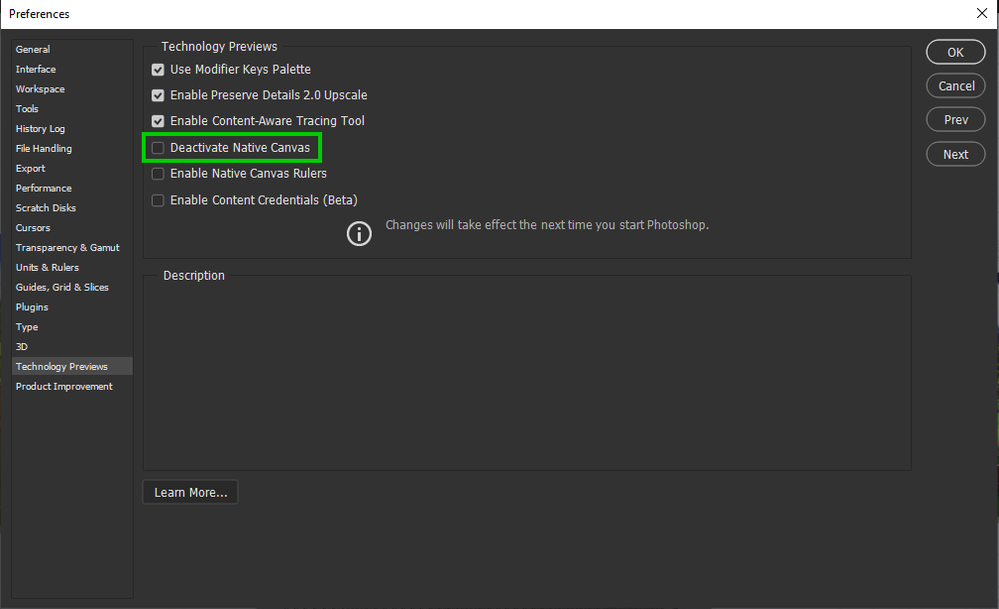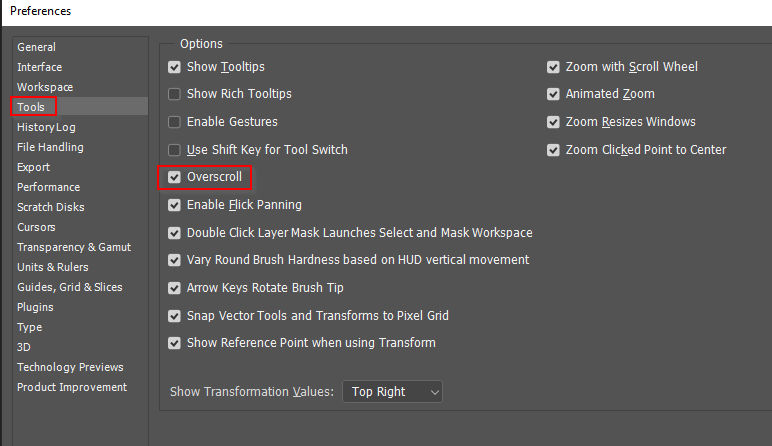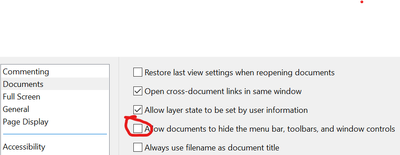Adobe Community
Adobe Community
- Home
- Photoshop ecosystem
- Discussions
- Re: top of toolbox disappears under menu bar and i...
- Re: top of toolbox disappears under menu bar and i...
Copy link to clipboard
Copied
 1 Correct answer
1 Correct answer
tried it all, didn´t work out. but i solved it:
system preferences of os > dock and menubar > deactivate "show and hide menu bar" (tried to translate it from german)
thanks for helping!
Explore related tutorials & articles
Copy link to clipboard
Copied
Hi
Try enabling this option in preferences and restarting Photoshop to see if it helps
Copy link to clipboard
Copied
thank you, but no, doesn´t work. it would be so easy if the toolbox could be moved from clicking it somewhere, not just at the top. 😞
Copy link to clipboard
Copied
Ralph, I am a Windows user so I can only guess the same as Ged, but some things you can try.
Reset your workspace. I am sure you have tried this. Also try different workspaces and try editing your toolbar and saving the edited toolbar to a custom workspace. Try to make more room for the UI perhaps.
Do you have the UI set to 100% or 200%?
Also try turning off Large Tabs if enabled.
Overscroll fixes a few UI issues like the document window hidden under panels. Worth a try
Those are the only thinks I can think of that might affect the UI, but if anyone reading this has a MBP with OSX 12.3.1 then please let us know if you have the same display issue, or if you don't.
Copy link to clipboard
Copied
tried it all, didn´t work out. but i solved it:
system preferences of os > dock and menubar > deactivate "show and hide menu bar" (tried to translate it from german)
thanks for helping!
Copy link to clipboard
Copied
Glad you fixed and thanks for the heads up. That is going to help other users going forward.
Copy link to clipboard
Copied
To override it this go to Edit - Preferences - Documents and tick off "Allow documents to hide the menu bar..." box.