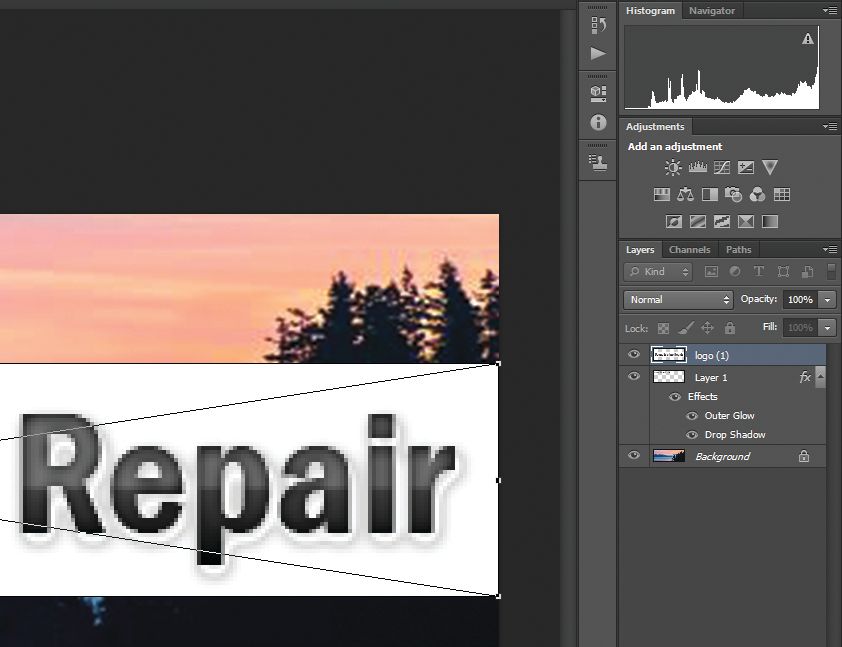Adobe Community
Adobe Community
- Home
- Photoshop ecosystem
- Discussions
- Re: Transparent background replaced
- Re: Transparent background replaced
Copy link to clipboard
Copied
Hi.
I've got a company logo with a transparent background (.png) that I am trying to place over a photo of the company's location. When I place the logo in, however, it has a plain white background instead of being transparent.
I've tried taking the logo directly from their website, where it also overlaid over various aspects. When I open that image in a new tab, it shows the transparency grid behind it. It still opens with a plain white background when I try to place it over another layer. When I open it on its own, it only shows up with one layer- background. How do I get this file to stay transparent?
 1 Correct answer
1 Correct answer
It's not transparent - I can see it in the layer. Whoever created it did not make it transparent. The transparency grid you are seeing is outside of the white box.
Explore related tutorials & articles
Copy link to clipboard
Copied
Try Select > Subject, to isolate the logo, then add a Layer Mask and save it as a PSD file and put that on your image and save the resulting combined image as a JPG (keeping the original layered PSD file in case of future changes you might want).
Copy link to clipboard
Copied
A .png file is not always transparent. What seems intrigating is the fact that it shows transaprency when placed on a separate tab. Could you upload a screencapture od better the logo .png file?
Copy link to clipboard
Copied
Why not use a native PSD document with transparency (to place on top of the background image)?
Copy link to clipboard
Copied
Can you share a screenshot including layers?
Copy link to clipboard
Copied
here is a screenshot with the layers
Copy link to clipboard
Copied
It's not transparent - I can see it in the layer. Whoever created it did not make it transparent. The transparency grid you are seeing is outside of the white box.
Copy link to clipboard
Copied
I would add that as a graphic designer you should never accept non vector logos or at least transparent PNG.
They give you anything, from namecard with a stapple in the midle of the logo, word files, BMP…
Clients perfectly know they give bad files but they do not care as long as they find weak people ready to work on it.
The only way to make them aware of you work is to charge for it.
Even a simple one like this should be charged for half a day fee…
😉
Copy link to clipboard
Copied
Wild, I could not even tell the grid was outside of the box. Thank you!
Copy link to clipboard
Copied
@melissapiccone is right (great eyes!). The logo was placed on a transparent background but the text surrounding the logo is not. You need a vector file with full transparency; see if you can get one. If not, open the logo file separately, select either the white or the black with the magic wand to make a selection (inverse the selection if you chose black) and remove the surrounding white color with the magic background eraser tool. The end result is not going to be as good, however, depending on the quality of the .png.