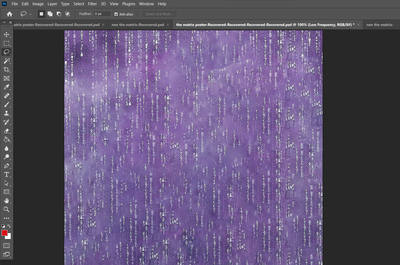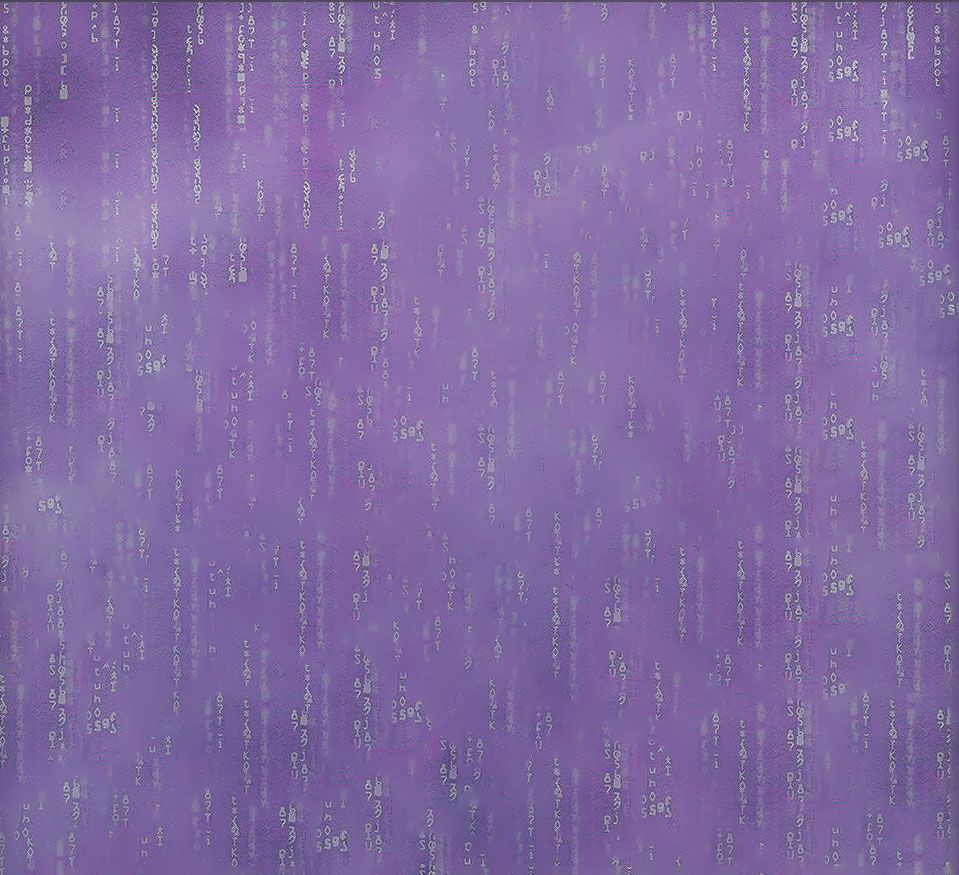Adobe Community
Adobe Community
Turn on suggestions
Auto-suggest helps you quickly narrow down your search results by suggesting possible matches as you type.
Exit
- Home
- Photoshop ecosystem
- Discussions
- Trying to clean out the spots in this picture but ...
- Trying to clean out the spots in this picture but ...
0
Trying to clean out the spots in this picture but it doesn't work out.
Explorer
,
/t5/photoshop-ecosystem-discussions/trying-to-clean-out-the-spots-in-this-picture-but-it-doesn-t-work-out/td-p/13620226
Mar 02, 2023
Mar 02, 2023
Copy link to clipboard
Copied
As you can see I took the Matrix poster and cut some parts in order to make it look like the codes of the film. I ended up with the result below but unfortunately I was left with alot of marks on the design and I've trying to clear it out with content-aware fill but to no avail. What should I do?
TOPICS
Windows
Community guidelines
Be kind and respectful, give credit to the original source of content, and search for duplicates before posting.
Learn more
Explore related tutorials & articles
Community Expert
,
LATEST
/t5/photoshop-ecosystem-discussions/trying-to-clean-out-the-spots-in-this-picture-but-it-doesn-t-work-out/m-p/13620883#M710810
Mar 02, 2023
Mar 02, 2023
Copy link to clipboard
Copied
You can remove a lot of the noise with a few steps:
- Convert the content to a Smart Object so that you're working non-destructively (with the layer selected, right-click in the Layers panel to the right of the layer name and select Convert to Smart Object or go to Layer > Smart Objects > Convert to Smart Object)
- Go to Filter > Camera Raw
- In the Basic section, drag the Clarity slider all the way to the left (-100)
- In the Basic section, drag the Dehaze slider about halfway to the left (-50)
- In the Detail section, drag the Noise Reduction slider all the way to the right (100)
- Click OK
- Go to Filters > Dust and Scratches and try Radius at 1 and Threshold at 100
Community guidelines
Be kind and respectful, give credit to the original source of content, and search for duplicates before posting.
Learn more
Resources
Quick links - Photoshop
Quick links - Photoshop Mobile
Troubleshoot & Learn new things
Copyright © 2024 Adobe. All rights reserved.