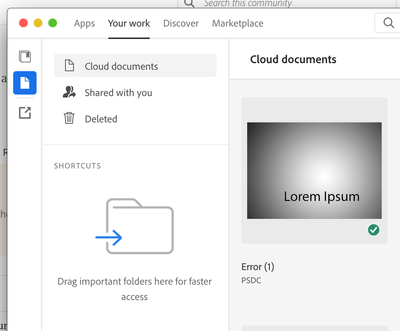Adobe Community
Adobe Community
- Home
- Photoshop ecosystem
- Discussions
- Re: Trying to figure out what/how Photoshop on the...
- Re: Trying to figure out what/how Photoshop on the...
Copy link to clipboard
Copied
Hi folks,
I use the Adobe apps as part of my job, so have a log-in through my employer. We work from our personal machines and so mix both personal and company files in the apps. I use Lightroom CC to avoid syncing my photos, and assume I have to avoid Lightroom on the iPad as this will always sync.
I've recently bought an iPad and would like to use photoshop on it. Upon importing a photo, it was turned into a "cloud PSD", and shows up in my "cloud documents" on the App's interface. However, looking at the "your work" section on the Creative Cloud desktop app, the photo isn't there.
Could anyone assist in clarifying
1. Am I able to work on the PS iPad without anything ever being synced to the cloud?
2. Where do these Cloud PSDs go, who can see them?
I obviously want to avoid putting my personal files on places where my colleagues could see them, for privacy reasons.
Many thanks in advance for any advice.
 1 Correct answer
1 Correct answer
All docs created on the iPad are by default Cloud Documents.
They show up here in the CC Desktop app:
You can access them on the web here: https://assets.adobe.com/cloud-documents
Unless you mark them to "share" or "invite to edit" only you should have access to the files.
Explore related tutorials & articles
Copy link to clipboard
Copied
All docs created on the iPad are by default Cloud Documents.
They show up here in the CC Desktop app:
You can access them on the web here: https://assets.adobe.com/cloud-documents
Unless you mark them to "share" or "invite to edit" only you should have access to the files.