 Adobe Community
Adobe Community
- Home
- Photoshop ecosystem
- Discussions
- Re: Turn Off All Warning Dialogs in Preferences [S...
- Re: Turn Off All Warning Dialogs in Preferences [S...
Turn Off All Warning Dialogs in Preferences [Suggestion]
Copy link to clipboard
Copied
Having just had to reset Preferences again, I was thinking how nice it would be if we had the option to turn off all those annoying warning dialogs. You can get most things back your own version of normal in a few minutes after a Preferences reset, but the warning dialogs keep cropping up for ages. It's such an irritation having to reset Preferences, so anything that can mitigate that for experienced users would be welcome. I'll go suggest it on the Feedback site, but it would be nice to know if it's just me being intolerant, or if other folk find it a pain?
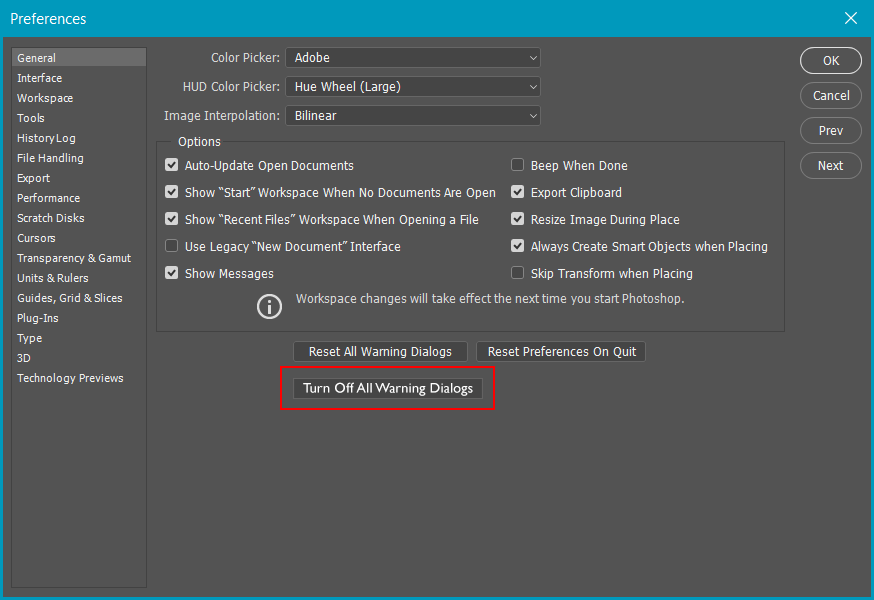
Explore related tutorials & articles
Copy link to clipboard
Copied
That is one of the reasons I backup My Photoshop preferences when Photoshop is working well setup the way I like. Instead of resetting my Photoshop preferences I restore my backuped preferences. I would not use turn off all warning dialog s. There my be some I have never seen in part of Photoshop I have not use or use frequently or new ones Adobe will add to Photoshop. I just turn off the annoying ones.
I just backup CC 2014 preferences. I can use these in other Photoshop version if I need to.
Resetting preferences is the pain,,,,
Copy link to clipboard
Copied
Now that is a good idea JJMack. Wonder if we should ask for a "Back up Preferences" button and a "Restore to backed up Preference button"?
Dave
Copy link to clipboard
Copied
I am already backup my all Photoshop manual action.
Copy link to clipboard
Copied
Yes please! In general there is a lot of improvement that could be done to the UX when it comes to warning dialogs, an ideally designed interface and user experience would make then entirely redundant to begin with. To begin with I’d like to propose to disable the system warning sound, no need for both audio and visual feedback, pick one or the other. perhaps just a red pulse that indicate an error but with no action required by the user (such as to click OK on a warning dialog pop-up), then have an 'error log' that further describes the error (the function of the current error dialog box) should the user require further information. Making it more of an active choice than a forced and many times unneccessary requirement.
Copy link to clipboard
Copied
I know it's a like the smallest thing to complain about, but it bugs me every time I get the "Could not complete the Save As command because the document is currently being saved in the background. Please try the operation again after the save has been completed." It happens when I save the PSD file and then immediately Save-As to export a JPG or whatever. I know I just need to be more patient and wait a few seconds for it to finish saving ... OR the program could just do nothing and that would also be fine. By the time I push OK the thing would have been done saving anyway. I'm guessing this exists in the event your Save command is taking a very long time to complete and you're sitting there thinking "why can't I save??" But since you can see the Save status bar in the bottom left, the user would put 2-and-2 together without a warning. If they feel like a warning is needed it should provide a "Don't say this again" checkbox.
Copy link to clipboard
Copied
@mcqueenerboy Please post this as a new issue in the forum. You are posting on an unrelated idea from 2017.
Copy link to clipboard
Copied
My bad! I thought it was related, it was the first thing that came up when I searched for this topic.



