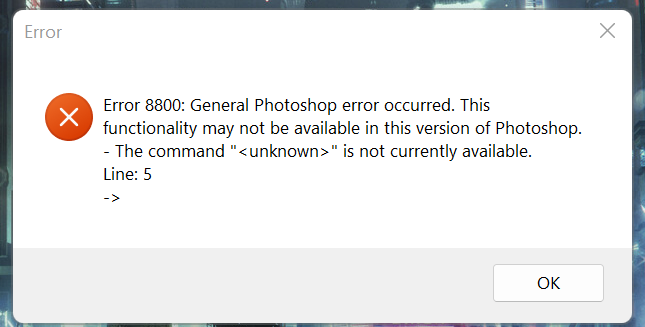Adobe Community
Adobe Community
- Home
- Photoshop ecosystem
- Discussions
- I don't know. Management not thinking correctly.
- I don't know. Management not thinking correctly.
Turning on and off ScriptListener within Photoshop
Copy link to clipboard
Copied
Since many of the old threads have been removed, I thought I'd post these two scripts that Tom Ruark showed me. They turn ScriptListener on and off within Photoshop. These scripts are wonderful, as you don't have to quit Photoshop and restart to run ScriptListener. To use them, put the ScriptListener in the plugin folder and leave them there. Then put these two scripts in the scripts folder. Restart PS and you can then select to turn SL on or off.
This one turns it on:
// Copyright 2012. Adobe Systems, Incorporated. All rights reserved.
// The ScriptListener output can be turned on and off without having to uninstall.
// This one turns it on.
// enable double clicking from the Macintosh Finder or the Windows Explorer
#target photoshop
// in case we double clicked the file
app.bringToFront();
var listenerID = stringIDToTypeID("AdobeScriptListener ScriptListener");
var keyLogID = charIDToTypeID('Log ');
var d = new ActionDescriptor;
d.putBoolean(keyLogID, true);
executeAction(listenerID, d, DialogModes.NO);
This one turns it off:
// Copyright 2012. Adobe Systems, Incorporated. All rights reserved.
// The ScriptListener output can be turned on and off without having to uninstall.
// This one turns it off.
// enable double clicking from the Macintosh Finder or the Windows Explorer
#target photoshop
// in case we double clicked the file
app.bringToFront();
var listenerID = stringIDToTypeID("AdobeScriptListener ScriptListener");
var keyLogID = charIDToTypeID('Log ');
var d = new ActionDescriptor;
d.putBoolean(keyLogID, false);
executeAction(listenerID, d, DialogModes.NO);
Explore related tutorials & articles
Copy link to clipboard
Copied
From before which date old threads of Photoshop Scripting were removed, and why?
Copy link to clipboard
Copied
Copy link to clipboard
Copied
Maybe one day someone tell us where to find: xmp_sdk
Copy link to clipboard
Copied
Thank you so much! This will come in hand 😛
Copy link to clipboard
Copied
Today this is giving me an error, someone knows why? When I try to run the script to turn it on or off it gives me an error:
I already have installed the ScriptListener plugin in the correct folder on Windows, can't find why this is happeninig, I already reset my computer...
Copy link to clipboard
Copied
Here's the code I'm trying to run to make script listener to work.
Copy link to clipboard
Copied
In Win 10, the path that works for me is:
C:\Program Files\Adobe\Adobe Photoshop 2022\Plug-ins\Scripting Utilities\ScriptListener.8li
Copy link to clipboard
Copied
Thank Stephen, I already tried this and still having the same issue. Also in properties I gave permissions for anything to the ScriptListener file and still not working :/.
Copy link to clipboard
Copied
By the way, I have to mention I'm using Windows 11, I didn't have this issue before with Windows 10
Copy link to clipboard
Copied
Yea, new OS, and all sorts of little issues come up.
Copy link to clipboard
Copied
This is really bad. I like Windows 11 a lot, but seems I'll have to downgrade.
Copy link to clipboard
Copied
The problem is not with Windows 11. I have this operating system and everything works fine. Recently there was a similar topic ScriptListener not working with Photoshop 2022 on windows 10 where we checked all possible options and also could not find a solution.
Copy link to clipboard
Copied
I will rarely upgrade my OS, unless I get a new computer. If it ain't broke, don't fix it.
Copy link to clipboard
Copied
@JeffreyTranberry Do you know what's going on with scriptListener, lately?