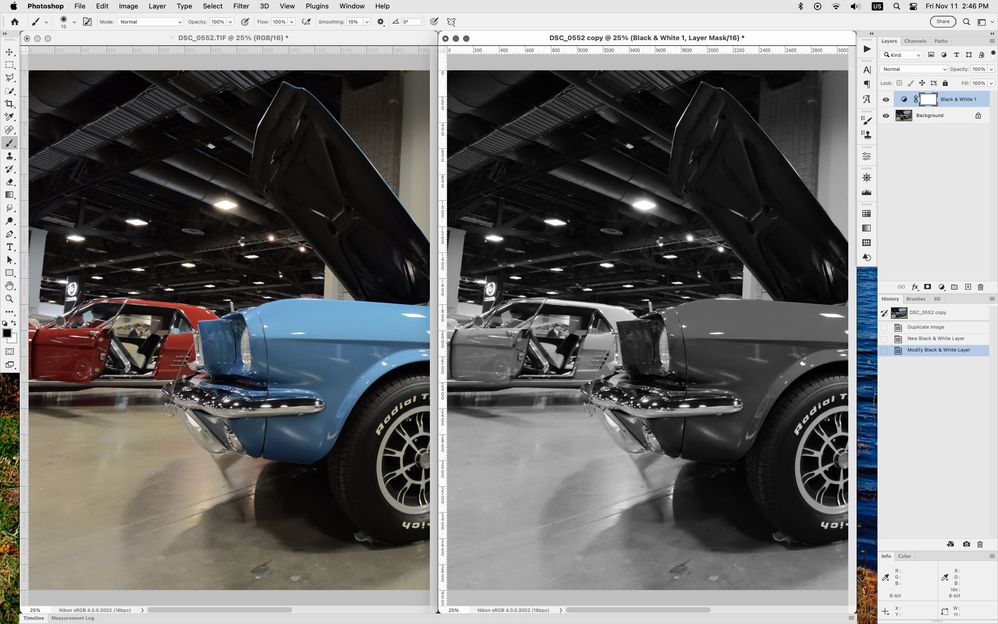Adobe Community
Adobe Community
- Home
- Photoshop ecosystem
- Discussions
- Re: Two document with diffrent adjustment layer
- Re: Two document with diffrent adjustment layer
Copy link to clipboard
Copied
I saw this artist with two of the same document but one is in color and the other in b/w. So i try to mimic it by using Window/ > Arrange > 2 up verticle , i got the two screen but they sync and i want one to be b/w and the other to be in color. Anyone knows what to do?
 1 Correct answer
1 Correct answer
Looks like from the screenshot, Proof colors were used by going to View>Proof Setup>Custom>Gray Gamma 2.2.
You can do that on your orginal document by going to Window>Arrange>New View and then using Proof Setup.
Explore related tutorials & articles
Copy link to clipboard
Copied
You could go to Image>Duplicate, which will create a duplicate of your image with the word copy, then turn that one to Black & White and use Window>Arrange.
Copy link to clipboard
Copied
So this is close but not what i want ,so i was looking through the video and i found what he kinda did but not really sure cause i think he has a shortcut to turn it b/w. Do u have a clue?
Copy link to clipboard
Copied
Basically the two ducument does sync and one is in b/w
Copy link to clipboard
Copied
Looks like from the screenshot, Proof colors were used by going to View>Proof Setup>Custom>Gray Gamma 2.2.
You can do that on your orginal document by going to Window>Arrange>New View and then using Proof Setup.
Copy link to clipboard
Copied
Omg , it works! , thank you very much for helping me.