 Adobe Community
Adobe Community
- Home
- Photoshop ecosystem
- Discussions
- Re: Type cursor covers several lines of text. Phot...
- Re: Type cursor covers several lines of text. Phot...
Copy link to clipboard
Copied
In Photoshop CS6 the flashing type cursor cuts through several lines of text (see image).
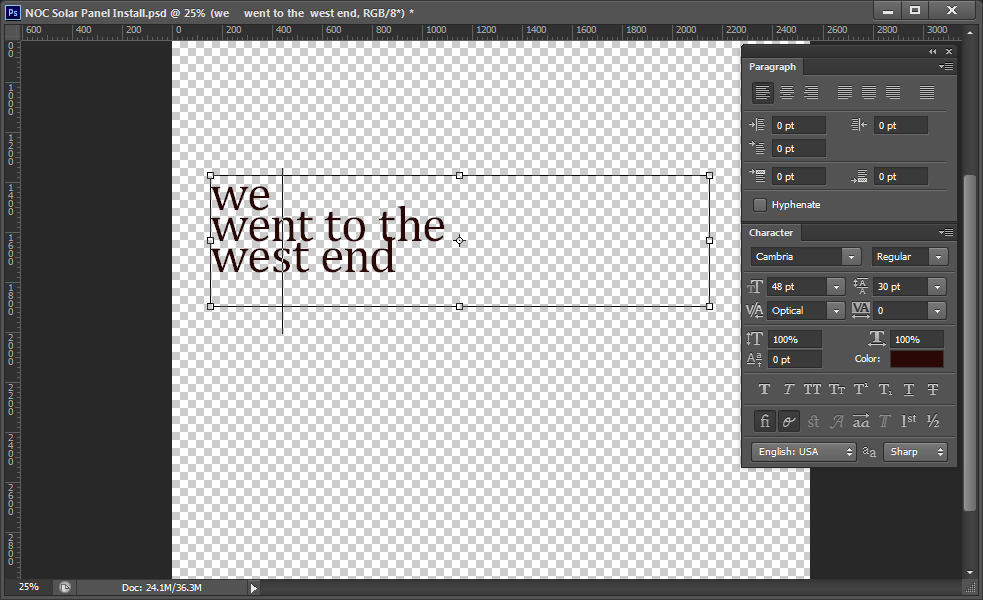
This makes it hard to select text since it is hard to tell which line the cursor will select (see image).
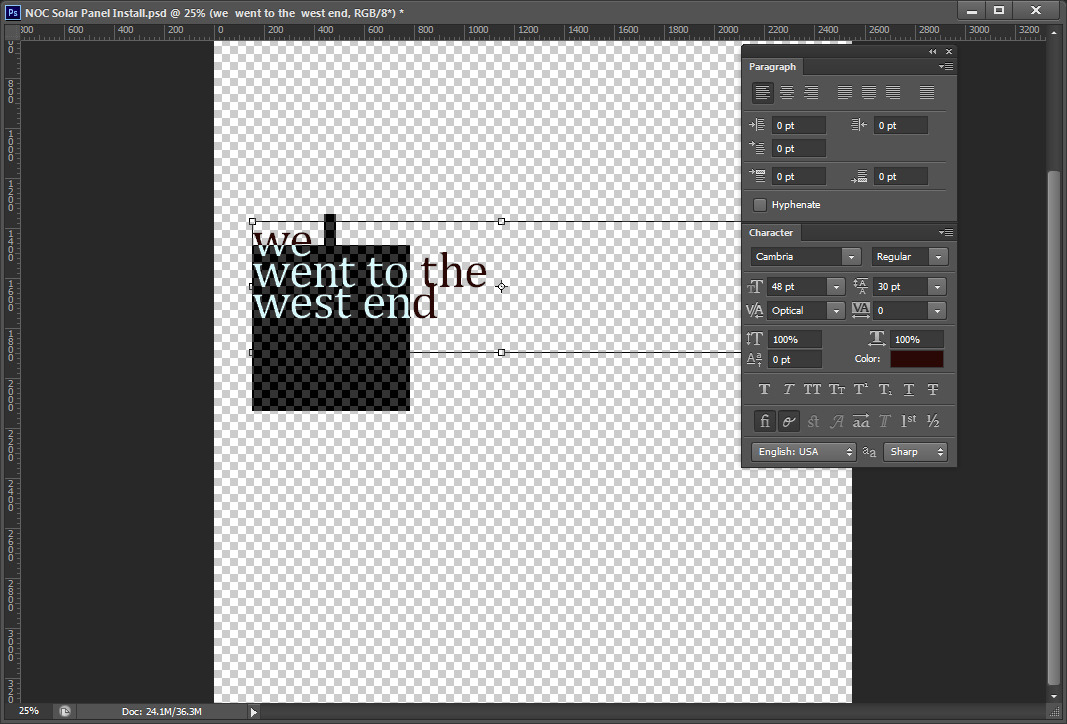
Can the text cursor be resized? This happens no matter what type size is used or what paragraph settings are selected. Is anyone else experiencing this problem? I am using Windows 7 professional, service pack 1 on a Dell Precision T3500 with 8.0 GB RAM.
 1 Correct answer
1 Correct answer
Yes, the problem is Cambria. I've included a link in post 4 with the details. You'll have to find a similar font.
Gene
Explore related tutorials & articles
Copy link to clipboard
Copied
I think it is not an issue with the certain fonts!
I just use the general fonts such like Arial, Arial Black, American Typewriter... and my photoshop is the latest version.
If there is any solution for this pleas let me know.
Thanks!
Copy link to clipboard
Copied
dude,
confirm solution is as follows.
1. click on the icon " toggle the character and paragraph panels"
2. set the baseline shift as “ 0 pt”
problem solved
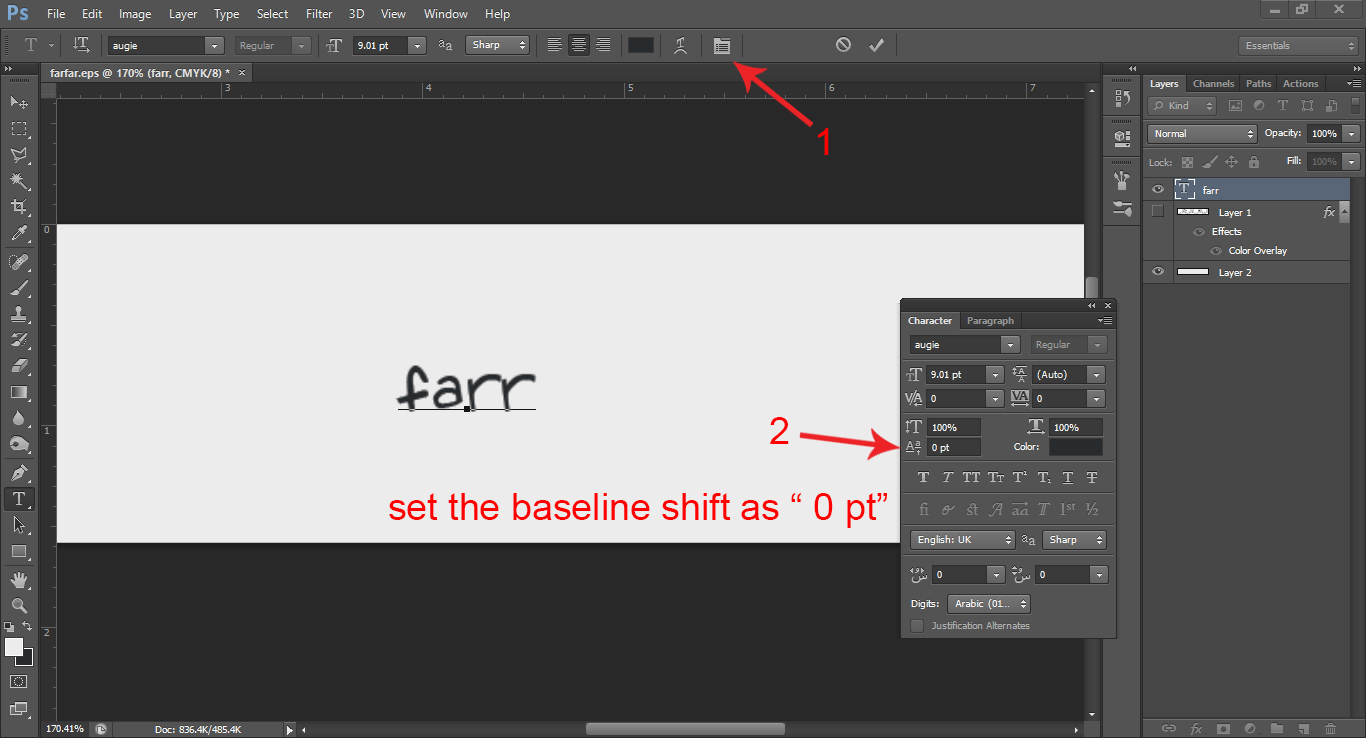
Copy link to clipboard
Copied
Copy link to clipboard
Copied
Do not believe other methods. This guy is showing correct version. Thank you very much)))))
Copy link to clipboard
Copied
THANK YOU BRO DAMN
Copy link to clipboard
Copied
Okay.. In 2021 I find the way to fix this problem too.
and After I find it by myself. I'll leave how I fix this here.
Please Try this.
- Click [Type tool]
- One click on page
- Press [Shift] + then press [Alt]
- Tap tap +++ [ ↓ arrow down key] until text cursor is fine.
Copy link to clipboard
Copied
Copy link to clipboard
Copied
THANK YOU THANK YOU THANK YOU! Been dealing with this for over a month!
-
- 1
- 2

