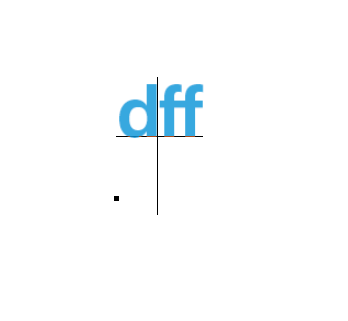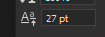Adobe Community
Adobe Community
- Home
- Photoshop ecosystem
- Discussions
- Type Tool Error - Weird Space Below Text
- Type Tool Error - Weird Space Below Text
Copy link to clipboard
Copied
 2 Correct answers
2 Correct answers
The more I think about where the black square is, it's either superscript or a baseline shift.
~ Jane
Try changing the Baseline Shift from 27pt to 0pt.
Explore related tutorials & articles
Copy link to clipboard
Copied
Hi
If it's not the Leading in the Character panel, then check the Space Above and Below in the Paragraph panel. Leading is a character setting, so if one character is a different size, it affects the entire line. This includes a space and the pilcrow at the end. Select the entire paragraph and check the leading again.
It might also be set to superscript.
If you don't see it, show your Character and Paragraph panels with the text selected.
~ Jane
Copy link to clipboard
Copied
The more I think about where the black square is, it's either superscript or a baseline shift.
~ Jane
Copy link to clipboard
Copied
Could you please post a meaningful screenshot with the pertinent Panels (Toolbar, Layers, Character, Paragraph, Options Bar, …) visible?
Copy link to clipboard
Copied
Please have a look at it, i'm getting space below, there is no superscript on, and I'm also not able to select anything, whenever i select 2nd line, it selects first one due to this error.
I have tried text anti aliasing and everything
Copy link to clipboard
Copied
Try changing the Baseline Shift from 27pt to 0pt.
Copy link to clipboard
Copied
@jane-e wrote:The more I think about where the black square is, it's either superscript or a baseline shift.
@Harsh Gogia wrote:Please have a look at it, i'm getting space below, there is no superscript on
Superscript (which includes a baseline shift) was one of two suggestions. The second was baseline shift.