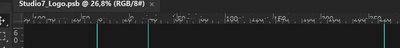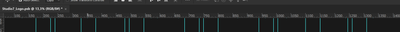Adobe Community
Adobe Community
- Home
- Photoshop ecosystem
- Discussions
- UI Rulers Freeze/Break When Zooming
- UI Rulers Freeze/Break When Zooming
Copy link to clipboard
Copied
Hello,
I have a reoccuring problem where my rulers freeze and I need to close/reopen the document for them to reset. Problem occurs when I use the mousewheel to zoom in and out.
 1 Correct answer
1 Correct answer
Does turning off »Use Graphics Processor« in the Performance Preferences (Photoshop > Preferences > Performance > Graphic Processor Settings) and restarting Photoshop have any bearing on the issue?
Does turning on »Deactivate Native Canvas« (Photoshop > Preferences > Technology Previews) and restarting Photoshop have any bearing on the issue?
Does the issue persist after hiding the rulers and showing them again?
Explore related tutorials & articles
Copy link to clipboard
Copied
Does turning off »Use Graphics Processor« in the Performance Preferences (Photoshop > Preferences > Performance > Graphic Processor Settings) and restarting Photoshop have any bearing on the issue?
Does turning on »Deactivate Native Canvas« (Photoshop > Preferences > Technology Previews) and restarting Photoshop have any bearing on the issue?
Does the issue persist after hiding the rulers and showing them again?
Copy link to clipboard
Copied
It appears to make no difference.
If I scroll/zoom more rapidly the ruler becomes illegible. For some reason the horizontal ruler breaks down, then the vertical. The crosshair also leaves scoring on the rulers. Perhaps it's a crosshair bug?
Copy link to clipboard
Copied
I just checked again just to be sure. I must didn't restart PS the first test for the GPU test.
Now that it's off, it's better, but the rulers still leave burn marks along the ruler. It might be hard to see, but something looks like its going to break.
Copy link to clipboard
Copied
Now that it's off, it's better, but the rulers still leave burn marks along the ruler. It might be hard to see, but something looks like its going to break.
I think you meant »guides« and yeah, they seem to affect the display.
Have you tried hiding/showing the Rulers?
Copy link to clipboard
Copied
As soon as I turn on rulers (according to Google the correct translation for "liniaal") Photoshop freezes and has to be killed. Tried already several suggestions without success. Don't expect this from Adobe! Hope this will soon be fixed, as I really need them.
Copy link to clipboard
Copied
Update: After turning off GPU, making a cut-out in an optimized psd (1 Mb smaller) on a local drive, increasing memory, closing some browser windows it worked. The version I used in 2016 had no problems with a NAS over VPN with low bandwith (now on fiber 1 Gb).
Copy link to clipboard
Copied
Victor, do you have an issue with a local file, or only on a Nas? how large is the PSB? What is your Graphic card? are drivers up to date? Rulers now use the GPU in Ps 2022.
Copy link to clipboard
Copied
I turned off the graphics and moved the files to a local disk as recommended. However I found no mention that rulers wouldn't work. Anyway I did without rulers. For other things, especially resizing, I had to kill Pshop as it froze (complained about this in a new post). When working carefully and saving every step I managed to do what I wanted.
Because of your suggestion I found a seperate menu iterm to configure and check the GPU. It turns out that it complains it is too old. Intel won't update the HD 4600 as it is HP and HP doesn't uprgade it anymore. There seems to be a way to update it with the Intel zip file. Didn't try yet and hope it is not necessary now.
Very anoying that when setting up Pshop or changing the settings there is NO MENTION at all of all these problems. When searching the net, there are other people having trouble but never get this as answer. I tried to install older version of Pshop. Couldn't get further back then 22.5. Would be nice and environmentaly friendly if Adone didn't push people to new hardware without need. Didn't like the four hours I had to spend on this problem.