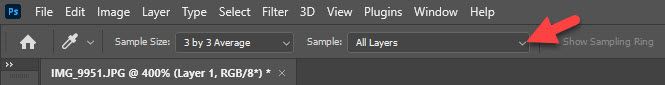Adobe Community
Adobe Community
- Home
- Photoshop ecosystem
- Discussions
- Re: Unable to change brush color on empty layer
- Re: Unable to change brush color on empty layer
Unable to change brush color on empty layer
Copy link to clipboard
Copied
Windows PC, PS 2022.
I just watched a Jesus Ramirez video on making a good selection on fur:
https://www.youtube.com/watch?v=_IYea3raR5s
FWIW: I’ve tried select subject, and even with Select and Mask it wasn’t great. And in PS V23 I'm back to have a BIG lag with operations in Select and Mask. This method works, except for the problem below.
He selects a channel, duplicates it, darkens the background, lightens the fur then turn it into a selection, goes back to layers and creates a mask. All normal, ordinary stuff.
In the section starting about 8:14, he creates a solid color background (gray) and puts it below the dog so the dog is on the gray.
Then he creates a new layer above the dog layer, clips it to the dog layer, changes the blend mode to Color, and with the BLANK LAYER ACTIVE, uses the brush to clean up the old background color around the edges of the dog. To DO this, he holds the Alt key to sample a fur color, then brushes a section, holds alt, gets a NEW color brushes some more, repeat.
I cannot do this. With the blank layer active, when I hold alt on my subject, the brush DOES NOT change color. If I SWITCH to the dog layer, it works FINE but it’s not putting the changes on the blank layer.
Watching him, I NEVER see him switch from the blank layer to the dog layer to change brush color. BUT, I CAN SEE that the colors on the blank layer are changing as he samples and brushes. HOW is he doing this?
Explore related tutorials & articles
Copy link to clipboard
Copied
I guess your Eyedropper tool is set to sample from current layer only. Please switch to Eyedropper tool for a moment and set Sample to All Layers in the Options bar as on screenshot below. Activate again brush tool and try to follow tutorial.
Copy link to clipboard
Copied
That was it! I wasted 2 hours trying to figure out what I had wrong, rewatching the video, saving the image, closing and re-opening Photoshop, doing all manner of stuff. I even READ somewhere that when you hold Alt while using the brush tool IT USES THE EYEDROPPER TO READ THE COLOR, and it STILL never crossed my mind that it WASN'T the brush tool...
Thanks for saving what little amount of hair I have left!