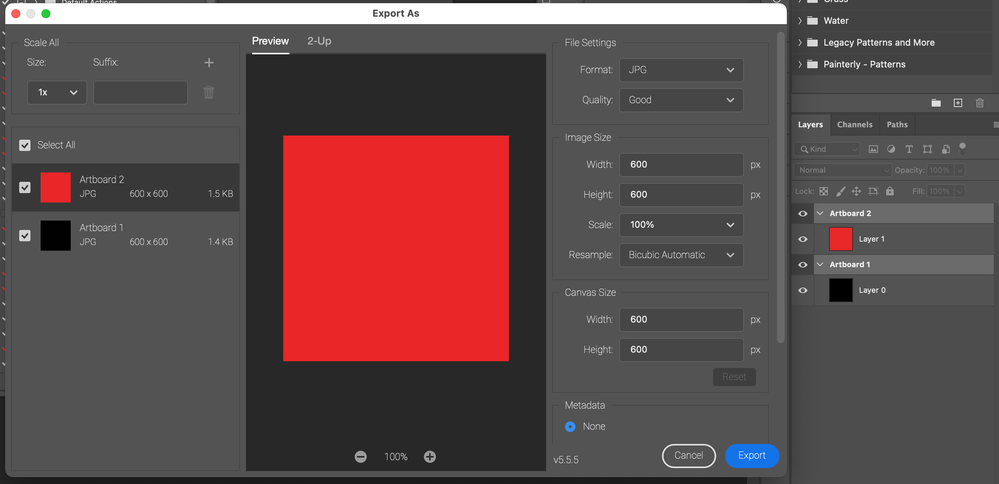Adobe Community
Adobe Community
- Home
- Photoshop ecosystem
- Discussions
- Re: Unable To Export Artboards To File
- Re: Unable To Export Artboards To File
Copy link to clipboard
Copied
I make social media banners in 3 different sizes. Each one is on its own artboard. When I try to Export > Artboards to Files, I'm getting an error message: User cancelled the operation. The problem is I'm not cancelling anything. I need to export each artboard to a jpeg. I've tried this with 3 other files that are setup this way and the error occurs each time. I've closed PS and reopened, but it still occurs. My PSD source file is on my Creative Cloud folder. I tried putting the PSD on my desktop but I still get the same error.
It's only an island if you look at it from the water.
 1 Correct answer
1 Correct answer
@Chris Panny – There is a "Related conversations" sidebar on this topic.
Is the correct answer to be found in one of these previous posts?
Explore related tutorials & articles
Copy link to clipboard
Copied
@Chris Panny – There is a "Related conversations" sidebar on this topic.
Is the correct answer to be found in one of these previous posts?
Copy link to clipboard
Copied
A modern approach is to output the artboards by selecting only the Artboards in the layers panel, then right-clicking on the artboard name in the layers panel and selecting Export As or Quick Export:
Copy link to clipboard
Copied
Manually removing the Preferences folder fixed it. I launched PS and performed the same operation and now it works like it used to. Thanks for your recomendations!
It's only an island if you look at it from the water.