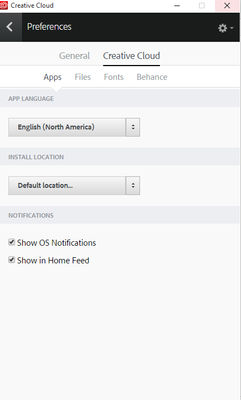Adobe Community
Adobe Community
- Home
- Photoshop ecosystem
- Discussions
- Unable to install photoshop. 6% then Error Code 13...
- Unable to install photoshop. 6% then Error Code 13...
Unable to install photoshop. 6% then Error Code 133. But I have plenty of free space
Copy link to clipboard
Copied
Answered for user with PC: https://community.adobe.com/t5/download-install/unable-to-download-install-photoshop-or-acrobat-erro...
but I'm having this same issue on Mac running Catalina 10.15.2
6% then error 133 when I have plenty of free space.
Anyone have a solution?
Explore related tutorials & articles
Copy link to clipboard
Copied
Hi Dann,
Please check the FAQ section of this link : Download and install Adobe Creative Cloud apps
NOTE: We would suggest you to install your application on the primary drive, however you can configure the installation destination from within the Creative Cloud app preferences.
Please be aware that there will still be shared resources stored to your primary drive, In addition during the install process temporary files will also be created on your primary drive.
**** If you have already installed apps you'll have to uninstall it and then make the location changes in Creative Cloud Desktop app after that reboot the machine and now install your apps again and it should install on new selected location.
Let us know if this helps.
Regards,
Sahil