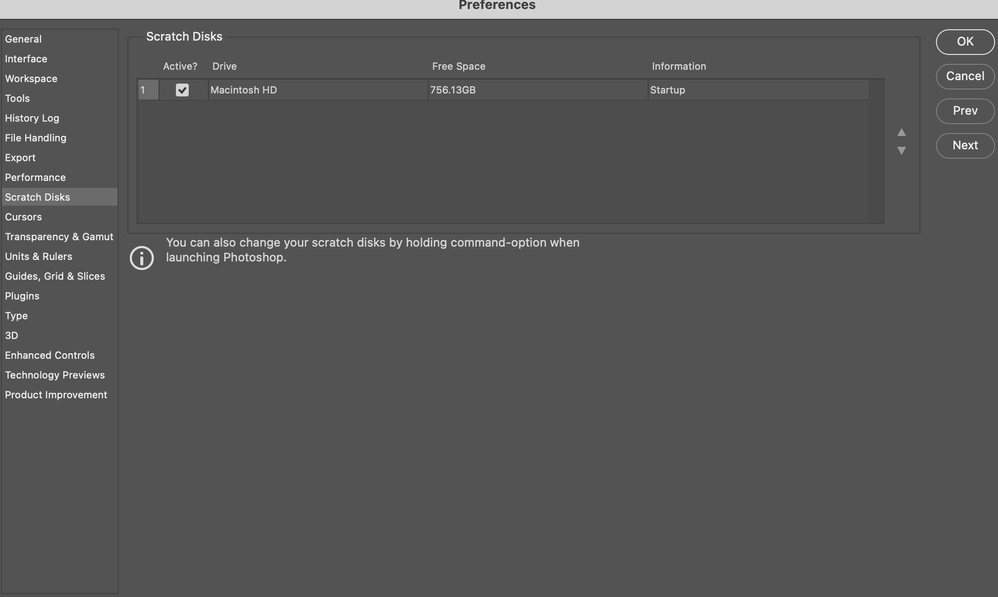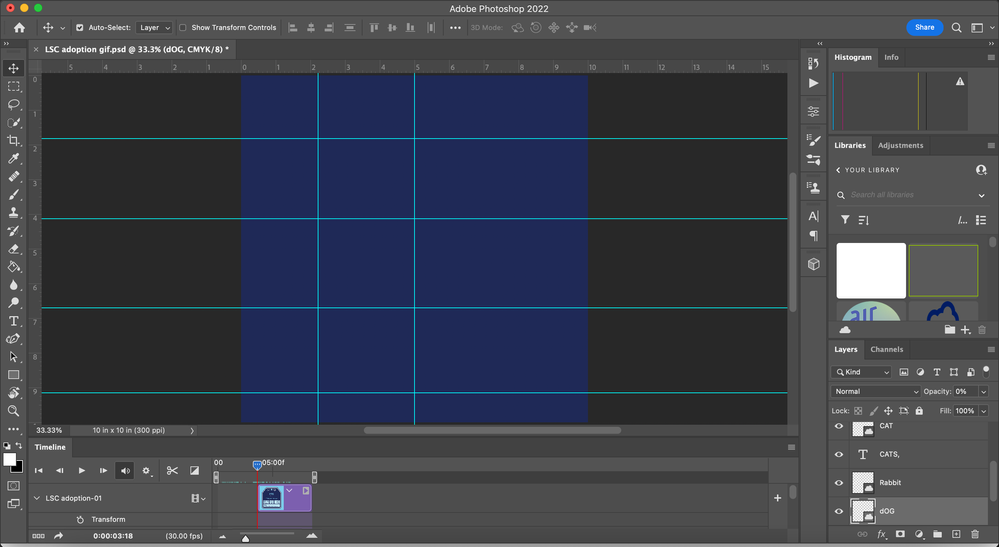Adobe Community
Adobe Community
Unable to Purge Cache
Copy link to clipboard
Copied
Hi,
I keep getting the message that my scratch disks are full. However, when I go to Edit > Purge, the only option I have is Video Cache, the rest are grayed out. The forums tell me that means that everything is already deleted. I clicked Purge Video Cache, but I still receive the message that my scratch disks are full and I can't find a solution to this here on the forums.
I use a Macbook Pro, if that helps, and I just updated Photoshop to the most recent update.
Explore related tutorials & articles
Copy link to clipboard
Copied
Well, how much free space is there on your primary Scratch Disk?
Copy link to clipboard
Copied
Copy link to clipboard
Copied
I have the SAME exact problem which makes no sense because my computer is less than a year old and has 1tb. Need a solve for this pls!
Copy link to clipboard
Copied
Please read this (in particular the section titled "Supply pertinent information for more timely and effective answers”):
What have you done for all-purpose trouble-shooting so far?
https://helpx.adobe.com/photoshop/kb/basic-trouble-shooting-steps.html
https://helpx.adobe.com/photoshop/kb/optimize-photoshop-cc-performance.html
https://helpx.adobe.com/photoshop/using/scratch-disks-preferences.html
Copy link to clipboard
Copied
Scratch disk is not a Photoshop setting. It is real, physical disk space, and you need to have enough of it.
When you open Photoshop Preferences > Scratch disks, how much space does it report? Just screenshot the dialog and post it here.
Copy link to clipboard
Copied
Copy link to clipboard
Copied
It might be time to invest in a dedicated Scratch Disk.
Copy link to clipboard
Copied
Well, 700 GB should be enough...so there's no reason for any scratch disk messages here. This must be some Mac-specific issue.
Unless you've accidentally specified some outlandish image size, like 5000 inches at 300ppi instead of 5000 pixels?
Copy link to clipboard
Copied
no, i was working on something for ig so nothing more than 10x10 in. Do you have any advice from where to take it from here? But also isn't it weird that it doesn't even give me the option to purge all, instead it's greyed out?
Copy link to clipboard
Copied
Could you please post screenshots with the pertinent Panels (Toolbar, Layers, History, Options Bar, …) visible?
Copy link to clipboard
Copied
not 100% sure if this is what you're asking for but this is my PSD screen