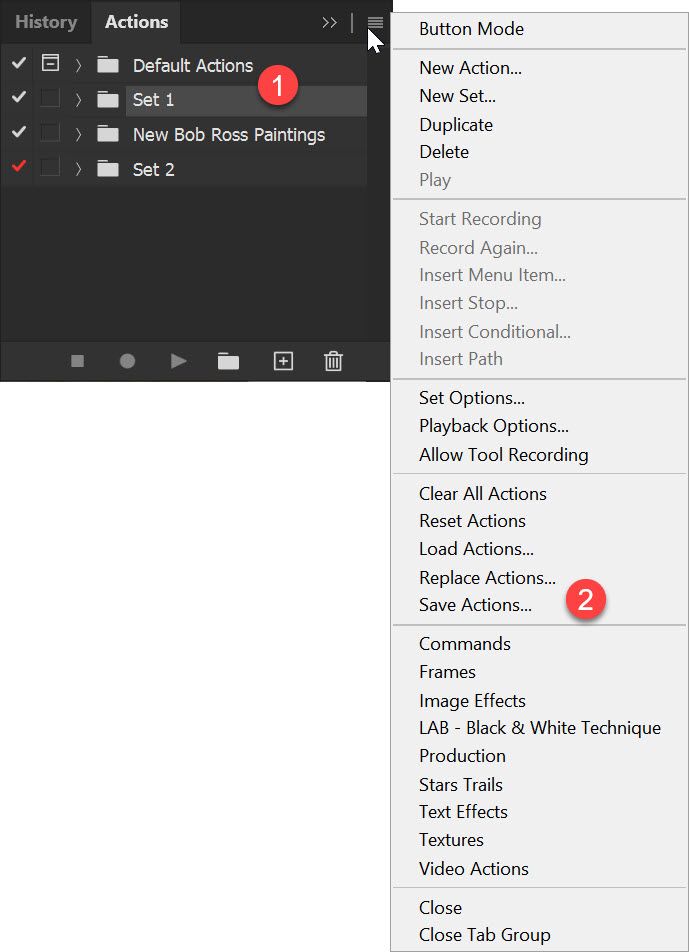Adobe Community
Adobe Community
- Home
- Photoshop ecosystem
- Discussions
- Unable to save Photoshop 2021 Actions
- Unable to save Photoshop 2021 Actions
Unable to save Photoshop 2021 Actions
Copy link to clipboard
Copied
I love actions, but I am currently using Photoshop 2021and it is refusing to let save my actions? Would love to be able to save, share and use my actions on other computer.
The Save Action button is grayed out?
Please help.
Explore related tutorials & articles
Copy link to clipboard
Copied
It says Save ActionS, which is somewhat of a hint 😉
You can only save folders, so select one or drag action(s) into new folder(s).
Saving them to your own "safe place" after every critical change is a must (IMO).
For your own or new actions, best start a new folder that is not Default Actions.
Copy link to clipboard
Copied
You need to highlight and save the Action Set (folder) to save it to .atn file... The Default Action set may be automatically or accidentally reset and it will then replace your custom actions stored within this set.
My advice is to create a brand new set, then drag your custom actions out of the Default Actions set into your new set.
Then save the new set to your drive and make a backup of the saved .atn file.
https://prepression.blogspot.com/2017/01/photoshop-custom-action-file-backup.html?m=1
Copy link to clipboard
Copied
When it comes to actions it does not work as you may expect. It is not possible to select individual action or multiple actions and to save them. Instead you must select action set as already explained in order to make Save Actions available.