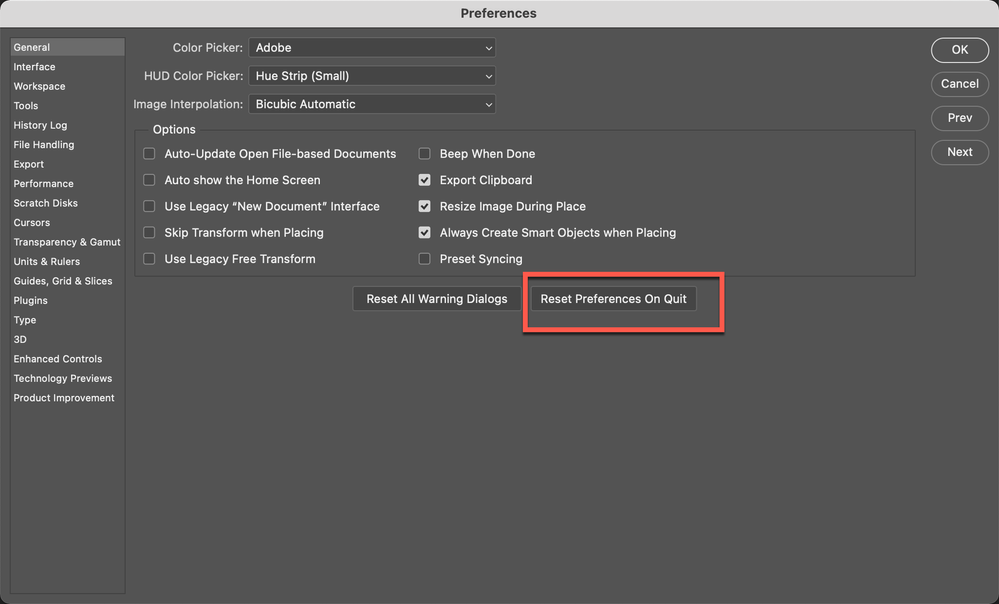Adobe Community
Adobe Community
Turn on suggestions
Auto-suggest helps you quickly narrow down your search results by suggesting possible matches as you type.
Exit
- Home
- Photoshop ecosystem
- Discussions
- Unable to save Photoshop file on Windows
- Unable to save Photoshop file on Windows
0
Unable to save Photoshop file on Windows
New Here
,
/t5/photoshop-ecosystem-discussions/unable-to-save-photoshop-file-on-windows/td-p/12971004
May 28, 2022
May 28, 2022
Copy link to clipboard
Copied
The file I am working on in PS is not saving.
I have tried Save, Save As, Save a Copy, and Save for Web.
Even tried saving it on the cloud.
It asks me the destination in each option but the file is not created.
I am unable to work on the file as soon as I tried to save it.
TOPICS
Windows
Community guidelines
Be kind and respectful, give credit to the original source of content, and search for duplicates before posting.
Learn more
Explore related tutorials & articles
Community Expert
,
/t5/photoshop-ecosystem-discussions/unable-to-save-photoshop-file-on-windows/m-p/12971008#M649424
May 28, 2022
May 28, 2022
Copy link to clipboard
Copied
One of the first things to do is reset your preferences to see whether that helps.
warmly/j
Community guidelines
Be kind and respectful, give credit to the original source of content, and search for duplicates before posting.
Learn more
Ahmed246390550zbq
AUTHOR
New Here
,
/t5/photoshop-ecosystem-discussions/unable-to-save-photoshop-file-on-windows/m-p/12971035#M649425
May 28, 2022
May 28, 2022
Copy link to clipboard
Copied
Hey Joseph,
Thank you for getting back to me.
I have tried 'Reset preferences on Quit'
If I close now, will I loose all my work?
Community guidelines
Be kind and respectful, give credit to the original source of content, and search for duplicates before posting.
Learn more
Community Expert
,
LATEST
/t5/photoshop-ecosystem-discussions/unable-to-save-photoshop-file-on-windows/m-p/12971524#M649426
May 28, 2022
May 28, 2022
Copy link to clipboard
Copied
Hi @Ahmed246390550zbq, It might be a writing hangup of some sort. If you added new work since the last save, you could try this:
- Select all the layers, right click and choose Duplicate Layers.
- In the dialogue box, under Destination, from the Document pull down menu, select New, then OK.
- Layers are copied to a separate document in a new tab.
- Try to save the new version as you normally would. I would save to a different folder destination on your local computer.
- Make sure you can open and close the new document, and save a copy somewhere else as a back-up.
- Now close Photoshop, relaunch, and see if you can work on the new file normally.
Community guidelines
Be kind and respectful, give credit to the original source of content, and search for duplicates before posting.
Learn more
Resources
Quick links - Photoshop
Quick links - Photoshop Mobile
Troubleshoot & Learn new things
Copyright © 2023 Adobe. All rights reserved.