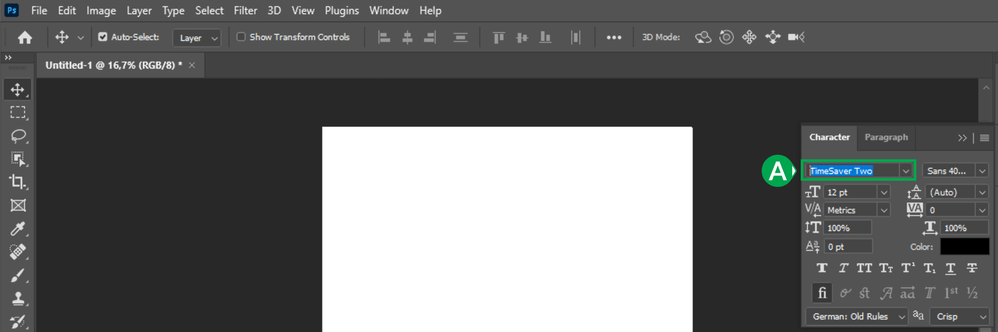Adobe Community
Adobe Community
Turn on suggestions
Auto-suggest helps you quickly narrow down your search results by suggesting possible matches as you type.
Exit
- Home
- Photoshop ecosystem
- Discussions
- Unable to type font name in some panels like Chara...
- Unable to type font name in some panels like Chara...
0
Unable to type font name in some panels like Character
Engaged
,
/t5/photoshop-ecosystem-discussions/unable-to-type-font-name-in-some-panels-like-character/td-p/12505439
Nov 07, 2021
Nov 07, 2021
Copy link to clipboard
Copied
Hello,
I have noticed a bug: In some panels it is not possible to select the name of fonts by typing, as is usually the case in Photoshop. This affects the panels
Type > Panels > Character Panel,
Type > Panels > Character Style Panels and
Type > Panels > Paragraph Styles Panel
in macOS 10.15.7 and Windows 10. See (A>) in the screenshot.
TOPICS
macOS
,
Windows
Community guidelines
Be kind and respectful, give credit to the original source of content, and search for duplicates before posting.
Learn more
Explore related tutorials & articles
Community Expert
,
LATEST
/t5/photoshop-ecosystem-discussions/unable-to-type-font-name-in-some-panels-like-character/m-p/12507309#M598686
Nov 08, 2021
Nov 08, 2021
Copy link to clipboard
Copied
Hello, which version of Photoshop are you using? Works for me on Ps 2022.
Did you try resetting the text tool?
Community guidelines
Be kind and respectful, give credit to the original source of content, and search for duplicates before posting.
Learn more
Resources
Quick links - Photoshop
Quick links - Photoshop Mobile
Troubleshoot & Learn new things
Copyright © 2024 Adobe. All rights reserved.