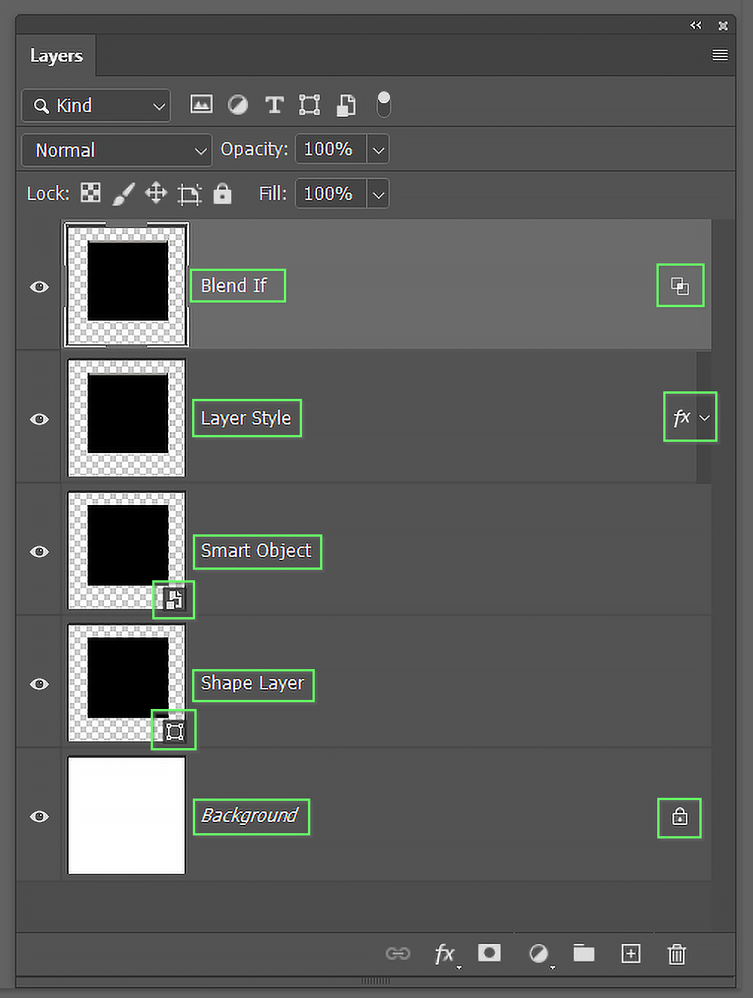Adobe Community
Adobe Community
Unknown symbol on layer
Copy link to clipboard
Copied
Hi,
the symbol next the picture is indicating that there is another file attached that you need to edit.
Do you guys know how to create something like that?
Thank you
[Subject renamed for clarity. Was "Urget Help"]
Explore related tutorials & articles
Copy link to clipboard
Copied
The image is too small to tell. Can you post it larger?
Copy link to clipboard
Copied
The small Badge on the Layer thumbnail indicates a 'Smart Object'.
You will get a 'Smart Object' layer in Ps if you use [Place] from the File menu. (Place embedded or Place Linked).
You can 'Open in Photoshop as a Smart Object' if you send a photo from Lightroom-Classic.
The 'Smart Object' image can be edited by a [double-click] on the SO badge.
https://jkost.com/blog/2017/12/working-with-smart-objects-in-photoshop-cc.html
Copy link to clipboard
Copied
In addition to what Rob said, you can also right-click a layer or use the panel menu to convert a regular layer to a Smart Object.
Jane
Copy link to clipboard
Copied