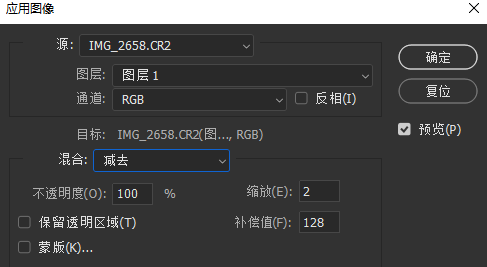Adobe Community
Adobe Community
- Home
- Photoshop ecosystem
- Discussions
- Re: Use high and low frequencies Layers lose detai...
- Re: Use high and low frequencies Layers lose detai...
Use high and low frequencies Layers lose detail
Copy link to clipboard
Copied
When I use this method, I find that some details will be lost compared to the original image, which are very subtle and need to be carefully observed, not only the facial skin. are some edge positions of the whole image. I tested it repeatedly as well. Is this a problem with the algorithm? I can't restore 100% of the details. No related issues were found on the Internet. My version is 23.5. Although this question does not affect my portrait retouching, I still want to ask
Explore related tutorials & articles
Copy link to clipboard
Copied
When done correctly, the result of the frequency-separated image should be visually identical to the original.
There are some mathematical errors when working in 8bpc mode, but the results should be visually identical. 16bpc mode is both mathematically and visually identical to the original.
It is hard to say without knowing the steps and values and other parameters you are using. You can try the following action:
https://www.dropbox.com/s/vhoal39t9ygl6tt/Frequency%20Splitter%20v4%20Conditional.atn?dl=0
Copy link to clipboard
Copied
Thank you for your reply. I tried different scripting actions to generate high and low frequency layers, and repeated them manually many times, but this problem still exists. My manual operation order is as follows. Please check the errors for me. 1. Copy two background layers and name high-frequency and low-frequency 2. The low-frequency layer uses Gaussian fuzzy, with a value of 6 3. Select the high-frequency layer, apply the image, select the low frequency of the source layer, mix mode, and subtract it. Opaque 100%, zoom value 2, compensation 128 4. High-frequency mixed mode, linear light So far I have completed the operation, created a group for high frequency and low frequency, through repeated switch display and the original layer comparison found that the details of the high and low frequency groups are slightly lost Is there any way I can give you evidence or error, I want to get an explanation of this problem to find out if it's my mistake.Hope to continue to get answers, thank you. Translation may be wrong
Copy link to clipboard
Copied
my image is 8bpc
Copy link to clipboard
Copied
What were the results of my action?
Copy link to clipboard
Copied
The result is the same as before. After zooming in, some small areas will lose very fine details, which is not easy to observe. If you do not zoom in, you cannot find it. Although it may have no impact on me, I just want to verify whether this method can not restore 100% of the details and keep consistent with the original image
Copy link to clipboard
Copied
I have not observed any visual differences for this in 8 bpc and as stated, with 16 bpc difference blend/equalize tests there are no differences.
Perhaps you can post a crop of the image for others to test?
Copy link to clipboard
Copied
I tried changing the environment device and the error persists. I can send you test images to make it easier to spot where details are missing. If it's not convenient, I can record a video for you to see
Copy link to clipboard
Copied
I have made an update, please help to check when you have time
Copy link to clipboard
Copied
I have uploaded images for testing. When you zoom in the picture to 300%, carefully observe the light spot part of the microphone, repeat the switch group display, you will find the loss of details. Of course this is minor and probably has no effect in actual use, but I just want to confirm that this is a bug
Copy link to clipboard
Copied
Yes, as expected, there is some minor difference in 8bpc mode. There is no difference in 16bpc mode (which requires different settings when separating the hi/low frequencies).