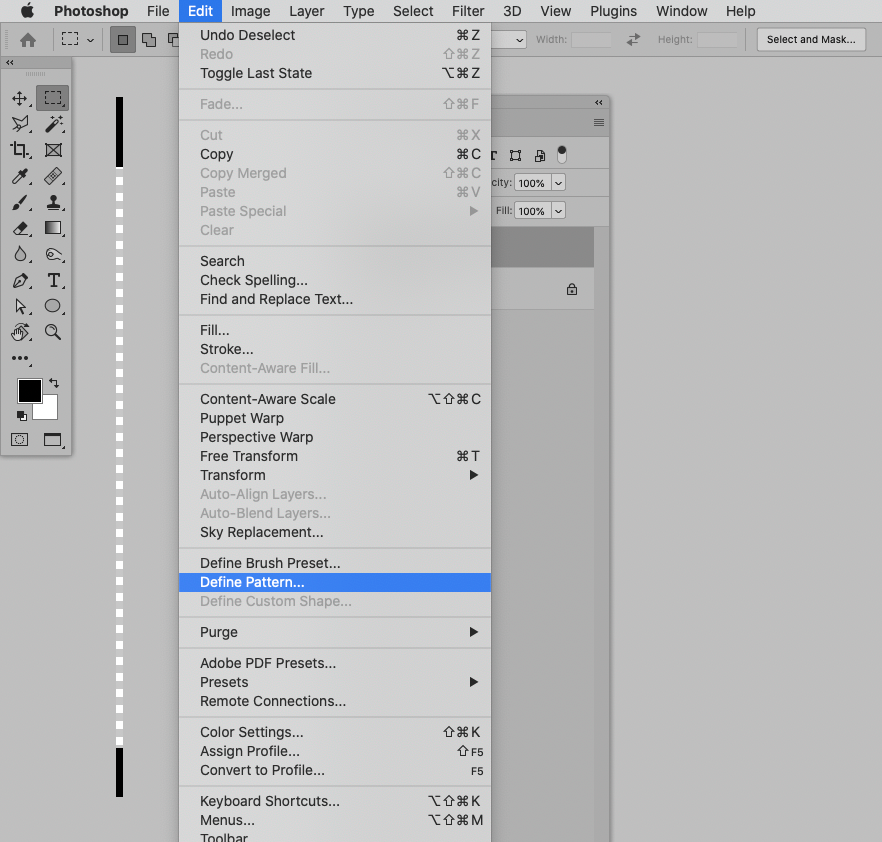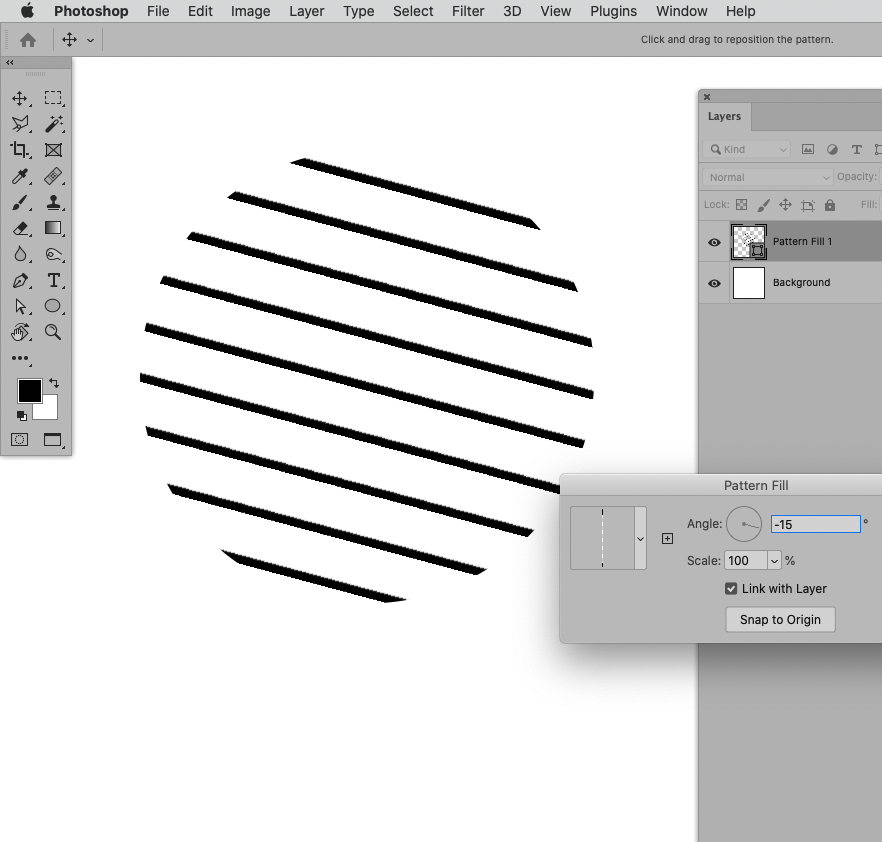Adobe Community
Adobe Community
Turn on suggestions
Auto-suggest helps you quickly narrow down your search results by suggesting possible matches as you type.
Exit
- Home
- Photoshop ecosystem
- Discussions
- Venetian Blinds effect in Photoshop
- Venetian Blinds effect in Photoshop
0
Venetian Blinds effect in Photoshop
Advocate
,
/t5/photoshop-ecosystem-discussions/venetian-blinds-effect-in-photoshop/td-p/12523797
Nov 14, 2021
Nov 14, 2021
Copy link to clipboard
Copied
Hi,
I want to make a venetian blinds/hatch effect in photoshop like you can in after effects, but I can't find a way on how to do that. Does anyone know how I can do this?
Like this:
~Jake
TOPICS
Windows
Community guidelines
Be kind and respectful, give credit to the original source of content, and search for duplicates before posting.
Learn more
Explore related tutorials & articles
Community Expert
,
/t5/photoshop-ecosystem-discussions/venetian-blinds-effect-in-photoshop/m-p/12529249#M599904
Nov 16, 2021
Nov 16, 2021
Copy link to clipboard
Copied
To do this, I'd create the lines I want blank on a separate layer, above the layer with the blue circle (which, should be on a layer with transparency). Then, select both layer, and choose Layer>Create Clipping Mask.
Adobe Community Expert / Adobe Certified Instructor
Community guidelines
Be kind and respectful, give credit to the original source of content, and search for duplicates before posting.
Learn more
Jqke
AUTHOR
Advocate
,
/t5/photoshop-ecosystem-discussions/venetian-blinds-effect-in-photoshop/m-p/12529319#M599909
Nov 16, 2021
Nov 16, 2021
Copy link to clipboard
Copied
yeah, i guess thats the manual way to do it... i was just wondering if there was any way to do it otherwise. thanks though
~Jake
Community guidelines
Be kind and respectful, give credit to the original source of content, and search for duplicates before posting.
Learn more
Community Expert
,
LATEST
/t5/photoshop-ecosystem-discussions/venetian-blinds-effect-in-photoshop/m-p/12530426#M600021
Nov 17, 2021
Nov 17, 2021
Copy link to clipboard
Copied
You could create a Pattern and use Pattern Layers.
Community guidelines
Be kind and respectful, give credit to the original source of content, and search for duplicates before posting.
Learn more
Resources
Quick links - Photoshop
Quick links - Photoshop Mobile
Troubleshoot & Learn new things
Copyright © 2023 Adobe. All rights reserved.