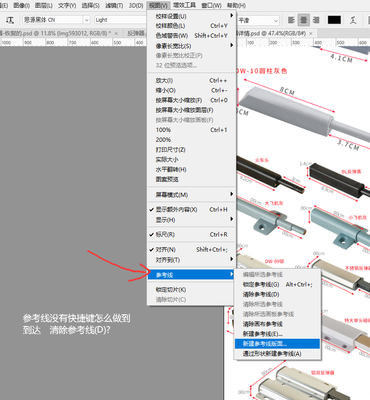Adobe Community
Adobe Community
- Home
- Photoshop ecosystem
- Discussions
- Re: Very bad! Very bad! Ps version 23.4.1,
- Re: Very bad! Very bad! Ps version 23.4.1,
Very bad! Very bad! Ps version 23.4.1,
Copy link to clipboard
Copied
Very bad! Very bad! Ps version 23.4.1,
BUG1: shortcut key "T" tool Text tool, shortcut keys do not work,
User experience, there are no shortcuts for the guides, and you can't customize Settings, it's terrible!!
View '& gt; 'guide '> 'Create a guide or clear a guide NO! NO! NO! NO
View '& gt; 'Clear guides or create guides yes! Yes!
Explore related tutorials & articles
Copy link to clipboard
Copied
很糟糕
Copy link to clipboard
Copied
Here you'll find more informations about changing key shortcuts.
Customize keyboard shortcuts in Photoshop (adobe.com)
Copy link to clipboard
Copied
Hi 1060778506@qq.com, sorry you are seeing this. When did this start to happen for you? What changes or updates have you made to your system OS? It is possible your preferences have become corrupt.
Let's make sure we're in a default state and there are no stale settings somewhere:
Restore your preferences using this manual method:
https://helpx.adobe.com/photoshop/using/preferences.html#Manually
Does it work correctly?
If that doesn't solve it, you can quit Photoshop and put the Settings folder back.
Thank you,
Copy link to clipboard
Copied
The shortcut key "T" tool Text tool, shortcut keys does work for me on Mac. Check how you have them set as outlined earlier.
Yes, the newer updates to Guides isn't correctly snaping and have been mentioned here, Adobe is aware of this.