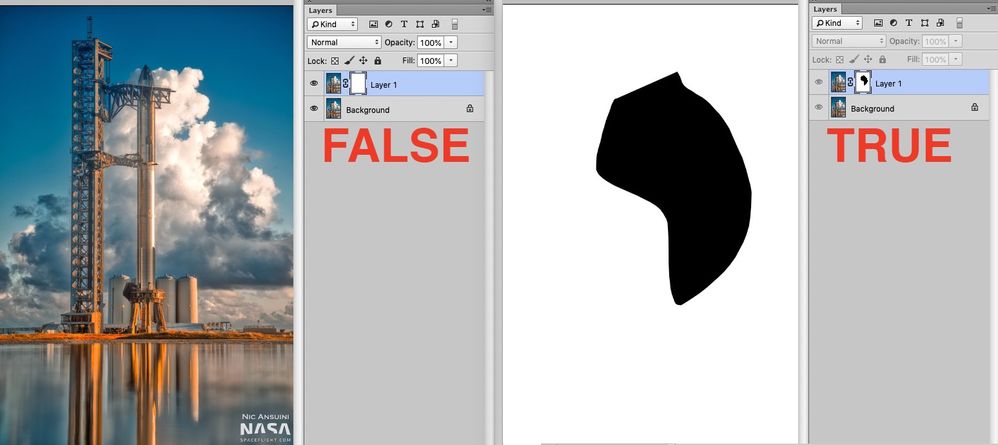Adobe Community
Adobe Community
Turn on suggestions
Auto-suggest helps you quickly narrow down your search results by suggesting possible matches as you type.
Exit
- Home
- Photoshop ecosystem
- Discussions
- Re: View Layer Mask status via scripting
- Re: View Layer Mask status via scripting
0
Contributor
,
/t5/photoshop-ecosystem-discussions/view-layer-mask-status-via-scripting/td-p/13278583
Oct 19, 2022
Oct 19, 2022
Copy link to clipboard
Copied
Greetings all,
Does anyone know if I can check if the view layer mask (the greyscale thumbnail next to the layer) is on or off via scripting?
Thanks in advance!
TOPICS
Actions and scripting
Community guidelines
Be kind and respectful, give credit to the original source of content, and search for duplicates before posting.
Learn more
 1 Correct answer
1 Correct answer
Guide
,
Oct 19, 2022
Oct 19, 2022
try this:
#target photoshop
s2t = stringIDToTypeID;
(r = new ActionReference()).putProperty(s2t('property'), p = s2t('hasUserMask'));
r.putEnumerated(s2t("layer"), s2t("ordinal"), s2t("targetEnum"));
if (executeActionGet(r).getBoolean(p)) {
(r = new ActionReference()).putProperty(s2t('property'), p = s2t('name'));
(r = new ActionReference()).putEnumerated(s2t("layer"), s2t("ordinal"), s2t("targetEnum"));
layerName = executeActionGet(r).getString(p);
(r = new ActionReference()).puExplore related tutorials & articles
Guide
,
/t5/photoshop-ecosystem-discussions/view-layer-mask-status-via-scripting/m-p/13278673#M679202
Oct 19, 2022
Oct 19, 2022
Copy link to clipboard
Copied
#target photoshop
s2t = stringIDToTypeID;
(r = new ActionReference()).putProperty(s2t('property'), p = s2t('userMaskEnabled'));
r.putEnumerated(s2t("layer"), s2t("ordinal"), s2t("targetEnum"));
if (executeActionGet(r).hasKey(p)) alert (executeActionGet(r).getBoolean(p));Community guidelines
Be kind and respectful, give credit to the original source of content, and search for duplicates before posting.
Learn more
greenrookie
AUTHOR
Contributor
,
/t5/photoshop-ecosystem-discussions/view-layer-mask-status-via-scripting/m-p/13278767#M679211
Oct 19, 2022
Oct 19, 2022
Copy link to clipboard
Copied
Community guidelines
Be kind and respectful, give credit to the original source of content, and search for duplicates before posting.
Learn more
Guide
,
/t5/photoshop-ecosystem-discussions/view-layer-mask-status-via-scripting/m-p/13279822#M679306
Oct 19, 2022
Oct 19, 2022
Copy link to clipboard
Copied
alert(layerMaskHasContent())
function layerMaskHasContent() {
#target photoshop
s2t = stringIDToTypeID;
(r = new ActionReference()).putProperty(s2t('property'), p = s2t('hasUserMask'));
r.putEnumerated(s2t("layer"), s2t("ordinal"), s2t("targetEnum"));
if (executeActionGet(r).getBoolean(p)) {
(r = new ActionReference()).putEnumerated(s2t("channel"), s2t("channel"), s2t('mask'));
(d = new ActionDescriptor).putReference(s2t("null"), r);
executeAction(s2t("select"), d, DialogModes.NO);
(r = new ActionReference()).putProperty(s2t('property'), p = s2t('histogram'));
r.putEnumerated(s2t("channel"), s2t("ordinal"), s2t("targetEnum"));
var hst = executeActionGet(r).getList(p);
(r = new ActionReference()).putEnumerated(s2t("channel"), s2t("channel"), s2t('RGB'));
(d = new ActionDescriptor).putReference(s2t("null"), r);
executeAction(s2t("select"), d, DialogModes.NO);
for (var i = 0; i < hst.count - 1; i++) { if (hst.getInteger(i)) return true }
return false
}
}Community guidelines
Be kind and respectful, give credit to the original source of content, and search for duplicates before posting.
Learn more
greenrookie
AUTHOR
Contributor
,
/t5/photoshop-ecosystem-discussions/view-layer-mask-status-via-scripting/m-p/13279968#M679318
Oct 19, 2022
Oct 19, 2022
Copy link to clipboard
Copied
Thanks so much, both work as intended.
Sorry I made an error in my image, but I could not change it after posting...
I just mean check if view mask (activated by option click on Mac) is visible (the white/greyscale mask) = true
Normal left view (ie layer mask is not visible) = false
Thanks again
Community guidelines
Be kind and respectful, give credit to the original source of content, and search for duplicates before posting.
Learn more
Guide
,
/t5/photoshop-ecosystem-discussions/view-layer-mask-status-via-scripting/m-p/13280028#M679328
Oct 19, 2022
Oct 19, 2022
Copy link to clipboard
Copied
try this:
#target photoshop
s2t = stringIDToTypeID;
(r = new ActionReference()).putProperty(s2t('property'), p = s2t('hasUserMask'));
r.putEnumerated(s2t("layer"), s2t("ordinal"), s2t("targetEnum"));
if (executeActionGet(r).getBoolean(p)) {
(r = new ActionReference()).putProperty(s2t('property'), p = s2t('name'));
(r = new ActionReference()).putEnumerated(s2t("layer"), s2t("ordinal"), s2t("targetEnum"));
layerName = executeActionGet(r).getString(p);
(r = new ActionReference()).putProperty(s2t('property'), p = s2t('channelName'));
r.putEnumerated(s2t("channel"), s2t("ordinal"), s2t("targetEnum"));
channelName = executeActionGet(r).getString(p);
(r = new ActionReference()).putProperty(s2t('property'), p = s2t('alphaChannelOptions'));
r.putEnumerated(s2t("channel"), s2t("ordinal"), s2t("targetEnum"));
alphaChannel = executeActionGet(r).hasKey(p);
(r = new ActionReference()).putProperty(s2t('property'), p = s2t('visible'));
r.putEnumerated(s2t("channel"), s2t("ordinal"), s2t("targetEnum"));
channelVisible = executeActionGet(r).getBoolean(p);
alert (channelName.indexOf(layerName) == 0 && !alphaChannel && channelVisible)
}Community guidelines
Be kind and respectful, give credit to the original source of content, and search for duplicates before posting.
Learn more
greenrookie
AUTHOR
Contributor
,
LATEST
/t5/photoshop-ecosystem-discussions/view-layer-mask-status-via-scripting/m-p/13280070#M679338
Oct 19, 2022
Oct 19, 2022
Copy link to clipboard
Copied
Fantastic!
Thank you very much jazz-y : )
Community guidelines
Be kind and respectful, give credit to the original source of content, and search for duplicates before posting.
Learn more
Resources
Quick links - Photoshop
Quick links - Photoshop Mobile
Troubleshoot & Learn new things
Copyright © 2023 Adobe. All rights reserved.