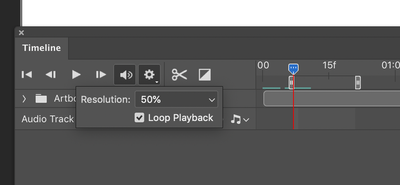Adobe Community
Adobe Community
Turn on suggestions
Auto-suggest helps you quickly narrow down your search results by suggesting possible matches as you type.
Exit
- Home
- Photoshop ecosystem
- Discussions
- View only a section of timeline in a loop.
- View only a section of timeline in a loop.
0
View only a section of timeline in a loop.
New Here
,
/t5/photoshop-ecosystem-discussions/view-only-a-section-of-timeline-in-a-loop/td-p/12219485
Jul 31, 2021
Jul 31, 2021
Copy link to clipboard
Copied
I'm currently trying to do some pixel art animations and I have a walking cycle in each direction. It's good to have them all in same timeline to make sure they fit well together. Now to my question. If i want to focus on one direction. is there a way to have the timeline loop only one section? So if I have 32 frame on the timeline and my left directional frame are 9-12, can I just select those frame to loop without changing the rest of the timeline?
TOPICS
Windows
Community guidelines
Be kind and respectful, give credit to the original source of content, and search for duplicates before posting.
Learn more
Explore related tutorials & articles
LEGEND
,
/t5/photoshop-ecosystem-discussions/view-only-a-section-of-timeline-in-a-loop/m-p/12219551#M570455
Jul 31, 2021
Jul 31, 2021
Copy link to clipboard
Copied
Nope. PS has no dedicated work area/ preview range settings.
Mylenium
Community guidelines
Be kind and respectful, give credit to the original source of content, and search for duplicates before posting.
Learn more
Community Expert
,
LATEST
/t5/photoshop-ecosystem-discussions/view-only-a-section-of-timeline-in-a-loop/m-p/12219605#M570461
Jul 31, 2021
Jul 31, 2021
Copy link to clipboard
Copied
Click on convert to video timeline, , then specify the work area from frame to frame , turn "loop playback "as shown in the screenshot
Community guidelines
Be kind and respectful, give credit to the original source of content, and search for duplicates before posting.
Learn more
Resources
Quick links - Photoshop
Quick links - Photoshop Mobile
Troubleshoot & Learn new things
Copyright © 2023 Adobe. All rights reserved.