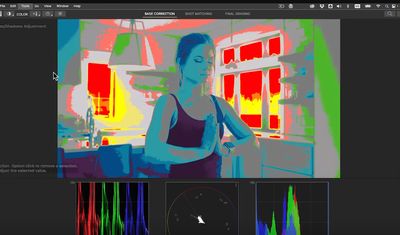Adobe Community
Adobe Community
Visual Histograms on Image
Copy link to clipboard
Copied
Hello. I was wondering when using the histrogram panel is there a way to make it visual on the image itself, like on this image below taken from adobe premiere. This screen shot was taken from this youtube video https://youtu.be/WfD_xY-YjL8?t=1221 where they used a color grading plugin for premiere to visualy see the histrogram areas where the color/values are overexposed on the image itself rather than looking at the graph which is nice but not as useful as seeing it on the image itself. If this is not in photoshop or if there is no plugin, I'd like to suggest this as a feature please.
Explore related tutorials & articles
Copy link to clipboard
Copied
Photoshop has something that works a little differently. It can show shadow and highlight clipping as you adjust the image as shown in the demo below, if you either enable Show Clipping for Black/White Points or you use the shortcut of holding down the Option (macOS) or Alt (Windows) key as you adjust. But Photoshop doesn’t have a way of displaying clipping when the mouse button is not pressed. (Note: The sample image looks posterized because of the way Adobe Community recompresses an animated GIF file. The original animated GIF looks fine.)
Adobe Camera Raw and Adobe Lightroom Classic do have a display like you showed for Premiere Pro, where you can show clipped highlights as red and clipped shadows as blue, all the time.
Copy link to clipboard
Copied
Thank you for sharing I had no idea this was in the program. Though its not like lightroom or premiere pro this is a nice feature to have!
Copy link to clipboard
Copied
You could make an such as the one described in this video to show the clipped highlights/shadows.
Copy link to clipboard
Copied
Very cool. Thats pretty much what I was looking for. They should make this a default actions for histrograms on curves but this is a nice alternative for now. Thank you for sharing