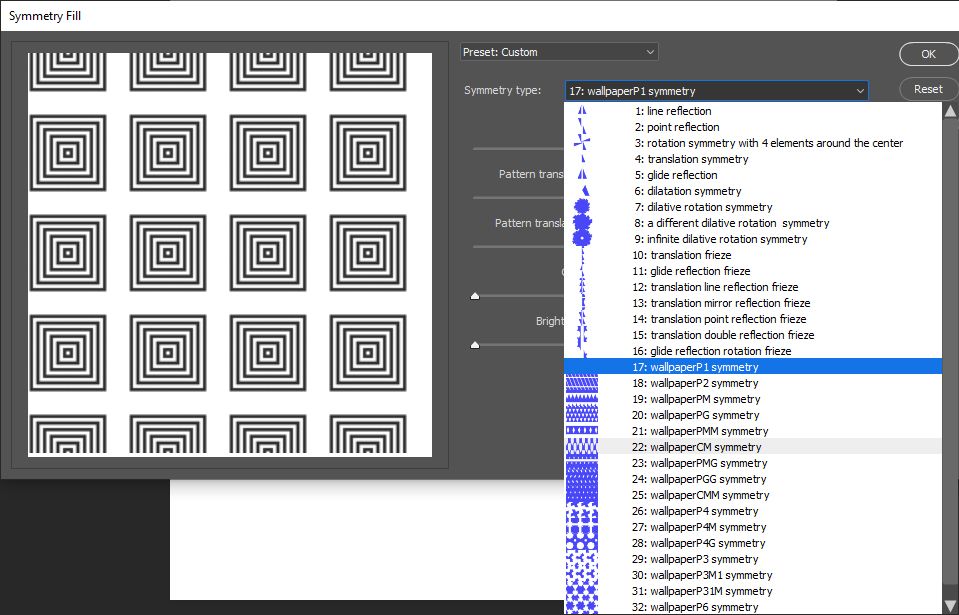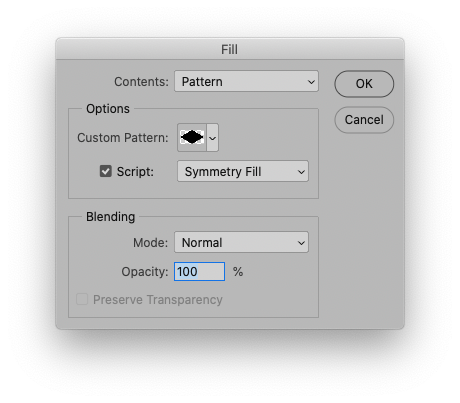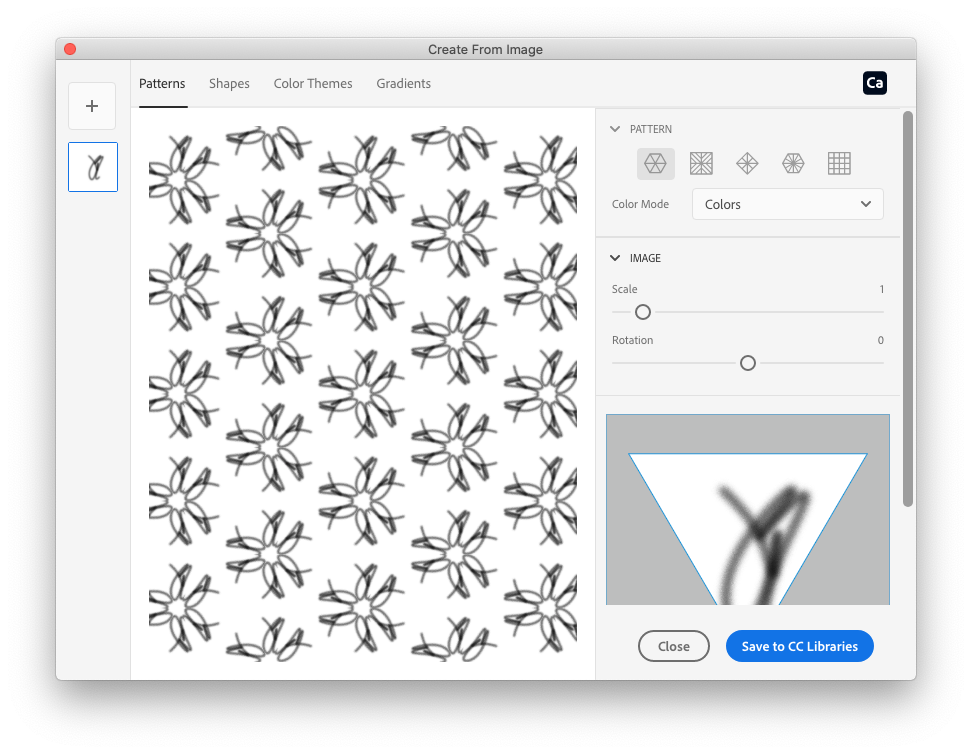Adobe Community
Adobe Community
- Home
- Photoshop ecosystem
- Discussions
- Re: Wallpaper Groups plug in for Photoshop
- Re: Wallpaper Groups plug in for Photoshop
Copy link to clipboard
Copied
I'm looking for a Photoshop Plug In that will let me make a recurring pattern from an image based on the 17 possible 2 dimensional patterns on a planar surface.
 2 Correct answers
2 Correct answers
To make it easier: Winkelmann’s screenshot shows a Script option from the Fill dialog.
Explore related tutorials & articles
Copy link to clipboard
Copied
Hey Creepyman.
What do you want to use the pattern for, and how much of the original image do you want to keep?
You know about "pattern making" using default Photoshop selection? -> https://helpx.adobe.com/photoshop/using/creating-patterns.html
and https://helpx.adobe.com/photoshop/using/generate-pattern-using-pattern-maker.html
Copy link to clipboard
Copied
Thank you for replying. At one time there was a plug in for photoshop which allowed you to create patterns with these parameters:
https://mathworld.wolfram.com/WallpaperGroups.html
The pattern maker as it is in photoshop is somewhat limited. I was hoping the plug in was still around but I haven't been able to find it.
Copy link to clipboard
Copied
Could you elaborate?
Have you checked out the Library Pattern creation freatures (»Create from image«)?
Copy link to clipboard
Copied
Thank you for replying. That's very helpful but it limits you to point groups where you are rotating the image around a fixed point, or a simple repetition of the pattern like a p2 symmetry group in the above linked example.
Copy link to clipboard
Copied
Copy link to clipboard
Copied
Could you elaborate on what kind of pattering you want to achieve?
Copy link to clipboard
Copied
Copy link to clipboard
Copied
To make it easier: Winkelmann’s screenshot shows a Script option from the Fill dialog.
Copy link to clipboard
Copied
Awesome! Thanks much!
Copy link to clipboard
Copied
Actually it was Tom Winkelmann that pointed Scripted Patterns out, I hadn’t thought of it for this.
Copy link to clipboard
Copied
Thanks so much for sharing this! I had no idea photoshop had this tool. I was just trying it out and it's really cool, a great way to experiment quickly with different symmetries. I recently did a personal project where I designed a repeat pattern for each wallpaper group (here's the link if anyone is interested! https://tracyschifeling.wordpress.com/category/wallpaper-groups/)
Copy link to clipboard
Copied
Another option would be to go to the Adobe Exchange, and download Richard Kain's Wallpaper plugin. It's a great tool for setting up the various tiles so that they tile nicely, whereas Symmetry Fill only tiles with existing patterns .