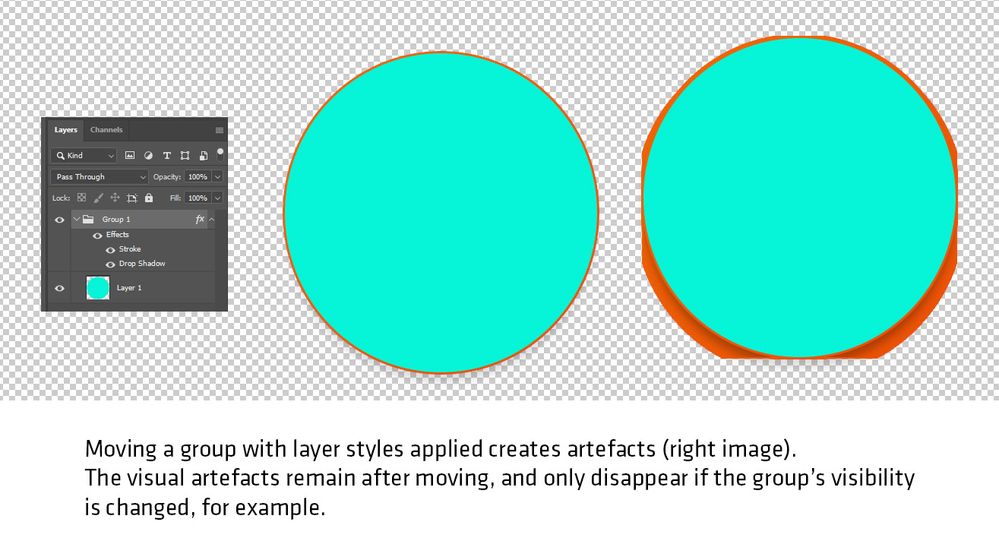Turn on suggestions
Auto-suggest helps you quickly narrow down your search results by suggesting possible matches as you type.
Exit
- Home
- Photoshop ecosystem
- Discussions
- Re: Weird Glitch when moving Layer Groups ?
- Re: Weird Glitch when moving Layer Groups ?
0
Weird Glitch when moving Layer Groups ?
Community Beginner
,
/t5/photoshop-ecosystem-discussions/weird-glitch-when-moving-layer-groups/td-p/11841220
Feb 18, 2021
Feb 18, 2021
Copy link to clipboard
Copied
Hello everyone,
It's been a while I'm encountering a weird preview/view glitch on Photoshop.
At first, I wasn't sure what was happening, I just experienced weird behaviors with layer styles, like disappearing Strokes when moving nearby layers, or weird "bounding box" appearing around a layer.
After some tests, I managed to focus on when the problems appear.
First some specs:
- I'm on Macintosh, macOS Catalina 10.15.7 , i7, 16GB Ram.
- This problem appears on BOTH Photoshop 21.2.5 AND 22.2, which I recently updated.
- RGB file, 8 bit.
This is what I discovered:
- The core of the problem is Layer Groups. Basically, when I group a bunch of layers and move the whole group around with my mouse by selecting it on the Layer panel, this triggers something in the visualization of the project: nearby layers with layer styles lose portions of them (strokes, drop shadows..etc) according to the part that overlaps the Group when moving it,
Often a weird bounding box appears behind the group, showing the Background layer color? - I'm not sure WHY and WHEN this happens, I tried to recreate the same scenario but without success.
- This DOESN'T HAPPEN if, instead of the mouse, I move it using the keyboard arrows
- This DOESN'T HAPPEN if, instead of the Layer Group, I select each layer contained inside the group, and move them all together with the mouse.
What I tried:
- Checking "Legacy Compositing", this not only doesn't solve the problem, but it makes the whole group DISAPPEAR when moving it. I have to zoom in and out a bit to make it come back.
- Deselect "Use Graphic Processor", this doesn't change anything.
- Restart Photoshop, did nothing.
- Close all Adobe open apps, did nothing.
What can I do? It's very annoying and really affects the workflow.
Community guidelines
Be kind and respectful, give credit to the original source of content, and search for duplicates before posting.
Learn more
Explore related tutorials & articles
Explorer
,
/t5/photoshop-ecosystem-discussions/weird-glitch-when-moving-layer-groups/m-p/11856208#M515967
Feb 24, 2021
Feb 24, 2021
Copy link to clipboard
Copied
I've got the exact same bug, but on Windows 10 with PS 22.2.0.
Community guidelines
Be kind and respectful, give credit to the original source of content, and search for duplicates before posting.
Learn more
Community Expert
,
LATEST
/t5/photoshop-ecosystem-discussions/weird-glitch-when-moving-layer-groups/m-p/11859762#M516345
Feb 26, 2021
Feb 26, 2021
Copy link to clipboard
Copied
Hi,
Have you tried resetting Tools?
Community guidelines
Be kind and respectful, give credit to the original source of content, and search for duplicates before posting.
Learn more
Resources
Quick links - Photoshop
Quick links - Photoshop Mobile
Troubleshoot & Learn new things
Copyright © 2024 Adobe. All rights reserved.