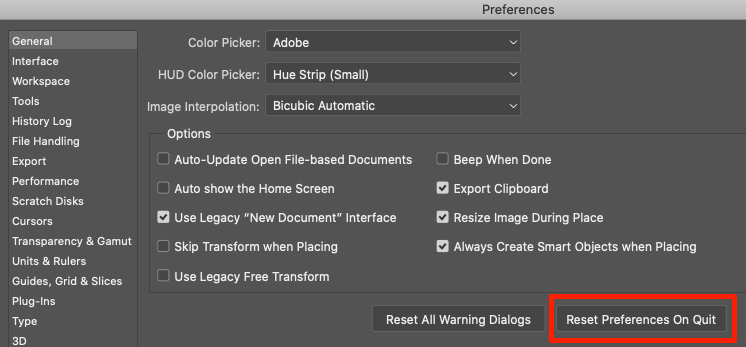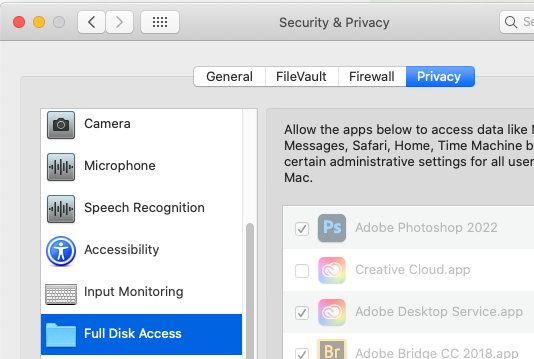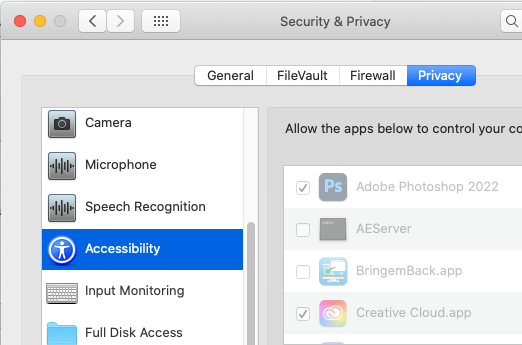Adobe Community
Adobe Community
- Home
- Photoshop ecosystem
- Discussions
- Weird tool issue new Macbook Air
- Weird tool issue new Macbook Air
Copy link to clipboard
Copied
Since got new Macbook Air, M1, the tools with Keyboard, is acting very fruity in Photoshop. It's like you have to first click with mouse on some tool to even get it working or recognized, and even then with keyboard, its not easy, very glitchy, changing from Brush to Clone etc. Anyone else notice this? Thanks.
Also notice in Bridge things are bit slower, weird too.
 1 Correct answer
1 Correct answer
I think this was mentioned before. You may try going into Preferences > Tools and unchecking "spring loaded shortcuts." Restart Ps.
Explore related tutorials & articles
Copy link to clipboard
Copied
I think this was mentioned before. You may try going into Preferences > Tools and unchecking "spring loaded shortcuts." Restart Ps.
Copy link to clipboard
Copied
Thanks Gene, hope that it, sounds like would be. Wow. So inconserate of engineers there. They would default that to happen flipping people out... Best.
Copy link to clipboard
Copied
You as well. We'll be by the punch bowl if you need us. 🙂
Copy link to clipboard
Copied
Gene/ Others. Well the spring loaded thing did work, better now, BUT, if you can believe it, issue is still there. Not getting the weird sping loaded feel. but the tool is not swithcing quickly, notmally as it used to. The workaround seems to be in I click on a random tool or two with the MOUSE—— it then seems to refresh and get keyboard working to choose/ change tool. So still weird keyboard thing, not choosing Tools prompty, any idea? Very fruststrating. Thanks.
Copy link to clipboard
Copied
I'm not sure if you tried this, but any luck resetting Photoshop Preferences?
Copy link to clipboard
Copied
And just to save you waiting for a response if this doesn't work, look into Security & Privacy under MacOS Preferences and see if Photoshop is assigned to Accessability and Full Disk Access.
Copy link to clipboard
Copied
Thanks Gene, ok did that full disk/ accessibliyt, hope works. I don't destroy the gen preference, unless someone knows fix issue.. As kind of catch all fix almost never works.
Copy link to clipboard
Copied
I hope you get somewhere. You should have Applecare with that new M1. so be sure to ask the Apple Store if they can look at it.
Copy link to clipboard
Copied
Gene just rebooted, so issue still there, but do think consistent quick workaround. Have to mouse click on any random tool and then keyboard can then control tools. Weird? Think M1 issue? or... Something else?
Copy link to clipboard
Copied
At this point, I'd be tossing darts at the problem, so it's best to post this in the bugs forum where you can get this looked at closer by the engineers over there:
They should be able to better assist you. If this gets resolved, post results or a link to them here so that it helps the next person.
One last thought, Macs have a way to reset the hardware, you can look into that.
https://www.macworld.com/article/224955/how-to-reset-a-macs-nvram-pram-and-smc.html
Look for the M1 section in this guide.
Copy link to clipboard
Copied
Thanks Gene, posted, bug forum. Don't think need reset issue only with PS and specifically tools, right?
Copy link to clipboard
Copied
Right. I'll stop here and let you bring that up in the bug forum. I'll put the darts away. 🙂
All the best.