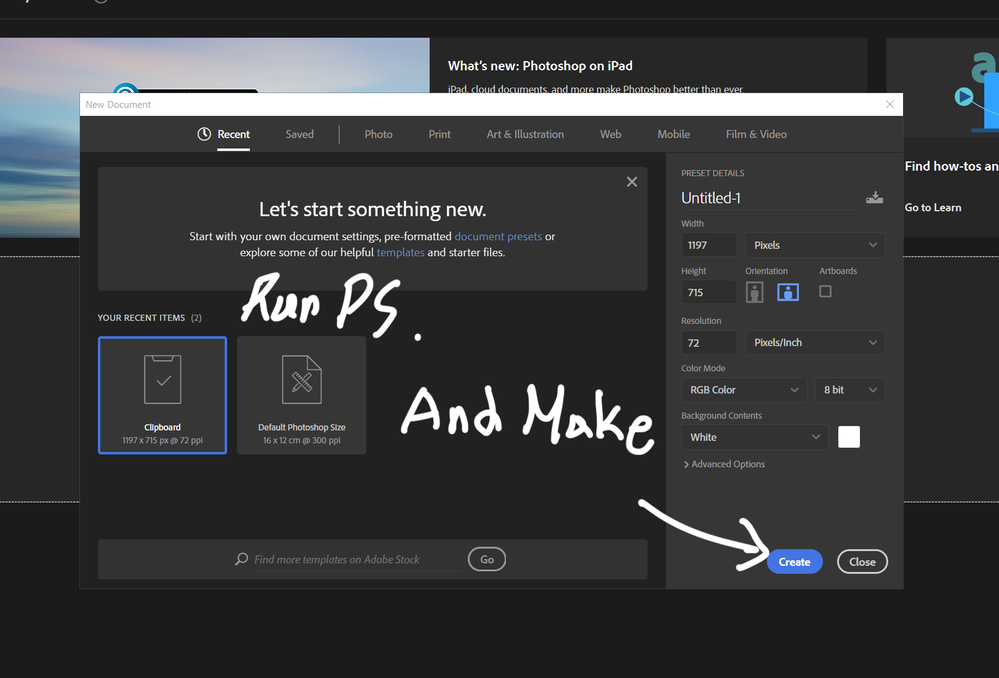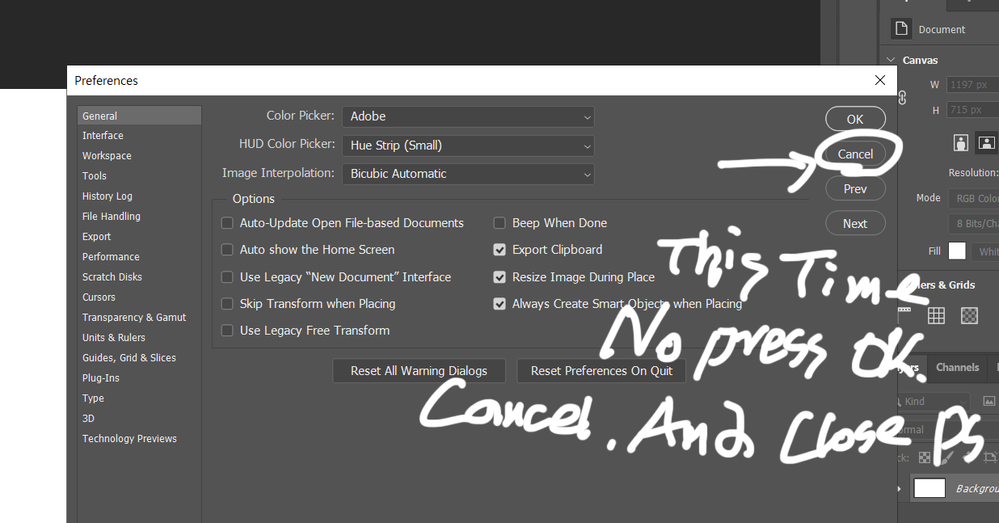Adobe Community
Adobe Community
- Home
- Photoshop ecosystem
- Discussions
- Re: Welcome screen still auto show even deselect ...
- Re: Welcome screen still auto show even deselect ...
Welcome screen still auto show even deselect option in Preferences at PS23.5
new installed Photoshop 23.5
deselect the Auto-Show the Home Screen option in the Preferences dialog,
does not work.
Still show Home Screen when startup .
Explore related tutorials & articles
Copy link to clipboard
Copied
This is an old bug that has been maintained since the home screen was created. Just follow what I say.
step1. Run Photoshop
step2. Ctrl + N(Create New document) any size what you want. it doesnt matter.
step3. Is the New Document open? And now Go to Preferences, and uncheck Auto-Show the Home Screen. And Press OK button.
step4. its important step. Again Go to Preferences, and "Click Reset Preferences On Quit". Press OK when OK or cancel pop-up appears.
step5. When step 3, you turned off the configuration window by pressing OK button. Do you remember? Press cancel to turn it off. Doesn't that sound ridiculous? Trust me and do it. And just close document, close Photoshop.
step6. and Restart Photoshop it's work.
i don't know why this method work. but it's weird bug. and this way works for me everytime, every version.
Adobe doesn't fix it, so we're looking for this way.
The process may seem ridiculous, but it's a bug solution that just somepeople know. I hope it helps
and @CoryShubert Someone actually posted this, so I wrote down a solution. You can see it, too. It's a ridiculous solution, but if you don't do that, you still have a home screen when you uncheck Auto show.
This is a bug in all Photoshop versions since the home screen was created, and this workaround applies to all versions. Based on this, please fix it later
Copy link to clipboard
Copied
Try this:
- Got to Preferences and uncheck the "Auto show homescreen" box.
- Hit ESC
That's it.
It should respect your choice now.