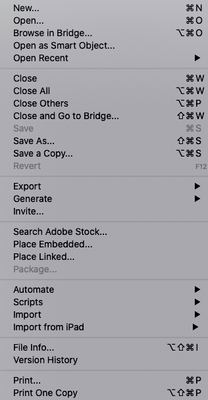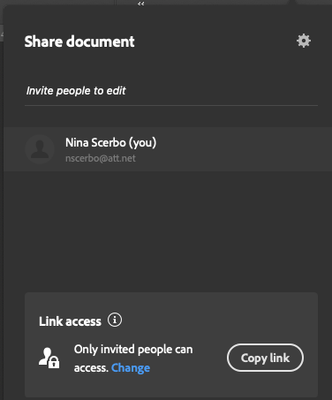Adobe Community
Adobe Community
- Home
- Photoshop ecosystem
- Discussions
- What happened to the Save to Photos button?
- What happened to the Save to Photos button?
What happened to the Save to Photos button?
Copy link to clipboard
Copied
Until very recently, there was a button or some option in the top right corner of the Photoshop screen that allowed me to "save to Photos" which would place my edited image in my iPhoto library. I can't find that button. Now it says "Share" which places the image in the Cloud. Did the Photoshop Gods remove the easy way? Or is it elsewhere? Thanks.
Explore related tutorials & articles
Copy link to clipboard
Copied
The old quick share button was removed.
https://helpx.adobe.com/uk/photoshop/using/quick-share.html
Dave
Copy link to clipboard
Copied
Ugh, so annoying. Sorry to be high-maintenance but how do I get those images out of Cloud and directly into iPhoto?
Copy link to clipboard
Copied
Oops, I should have included screen shots, because I don't see the ability to select "where" to share it eithe under the Share button upper right or under the File menu. Thank you.
Copy link to clipboard
Copied
Unfortunately, it now needs to be a two stage process. Save or Export to your disk then share outside of Photoshop.
Dave