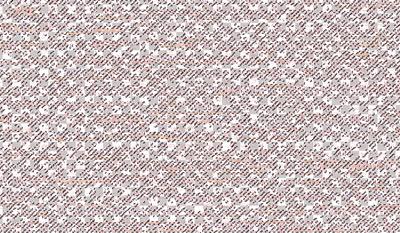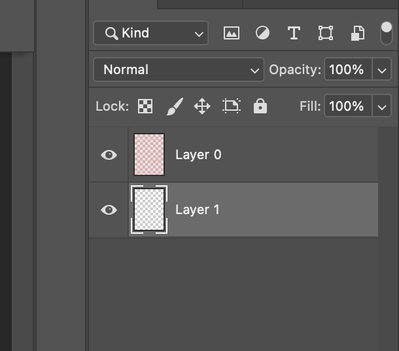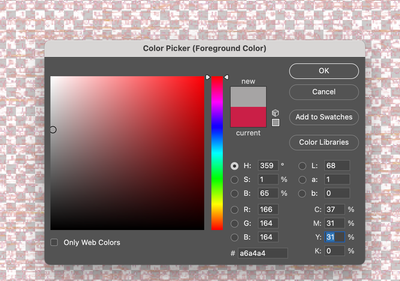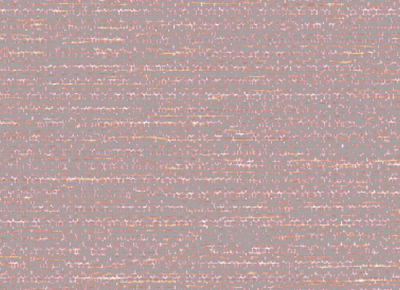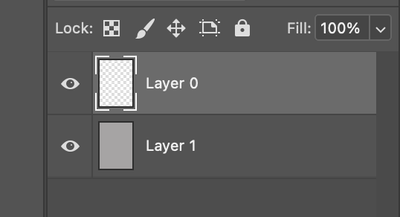Adobe Community
Adobe Community
- Home
- Photoshop ecosystem
- Discussions
- what is the best way to change the colour of an im...
- what is the best way to change the colour of an im...
what is the best way to change the colour of an image do I overpay the colour I want?
Copy link to clipboard
Copied
Hello All,
I have a fabric image (see attached file) that I want to change the colour of.
I need to change it into 6 different colours for Wide Format Digital Printing on a Latex Printer
The first colour is called
Tundra the CMYK is below
C:37
M:31
Y:31
K:0
What i have been doing is making 2 layers
Layer One: is the image attached
Layer Two: is a solid layer of colour (eg: Tundra)
Then on Layer 2 I change the overlay to colour.
Is this the best way of going about this?
Thanks shane
Explore related tutorials & articles
Copy link to clipboard
Copied
Pick the red color using the color picker:
Open the layer by clicking the lock in the right:
Press delete to delete the red color:
Remove the selection Ctrl+D and make layer below the existing one:
select color you need:
Make the layer in the top in white or with the color you need: Cmd+Shift+Backspace
or convert it to grayscale using cmd+shift+U
or like that:
Copy link to clipboard
Copied
If I delete the red colour all the detail of the image will disappear. I need to change the colour of the image from red to whatever cmyk or spot colour I or (the client wants)