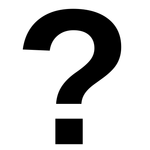Adobe Community
Adobe Community
- Home
- Photoshop ecosystem
- Discussions
- Whats the shortcut for move on my time on photosho...
- Whats the shortcut for move on my time on photosho...
Whats the shortcut for move on my time on photoshop in video layers?
Copy link to clipboard
Copied
Hello, I was wondering whats the shortcut on my keyboard to move around on my timeline frame by frame in photoshop
Explore related tutorials & articles
Copy link to clipboard
Copied
You can use a Script and assign a shortcut to that.
Edit:
var desc = new ActionDescriptor();
desc.putBoolean( stringIDToTypeID( "toNextWholeSecond" ), false );
executeAction( stringIDToTypeID( "nextFrame" ), desc, DialogModes.NO );Copy link to clipboard
Copied
.
Copy link to clipboard
Copied
Click on the menu in the upper right corner of the Timeline panel and choose Enable Timeline Shortcut Keys.
Julieanne Kost has a great summary of the shortcut keys on the following page...
Working with Video and Animation in the Timeline in Photoshop
https://jkost.com/blog/2015/03/masking-videos-for-special-effects-in-photoshop.html
Copy link to clipboard
Copied
@Michael Bullo wrote:
Click on the menu in the upper right corner of the Timeline panel and choose Enable Timeline Shortcut Keys.
Julieanne Kost has a great summary of the shortcut keys on the following page...
Working with Video and Animation in the Timeline in Photoshop
https://jkost.com/blog/2015/03/masking-videos-for-special-effects-in-photoshop.html
Good one!
Copy link to clipboard
Copied
Cheers mate
Copy link to clipboard
Copied
Yes, as Michael mentioned you can turn on the shortcut keys, then the frame by frame is the left and right arrow keys.