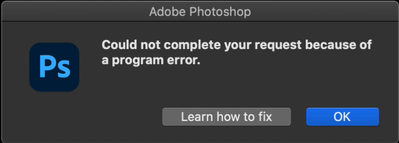Adobe Community
Adobe Community
- Home
- Photoshop ecosystem
- Discussions
- Re: When I try to edit text in Photoshop System Er...
- Re: When I try to edit text in Photoshop System Er...
When I try to edit text in Photoshop System Error message
Copy link to clipboard
Copied
I have reinstalled and uninstalled Photoshop both 2022 and 2021. I am on my work computer and have downloaded the company font, made sure it is acivated (i've also tried deleting it and redownloading). I have tried restarting the computer, the apps, all of it, and my eventually I tried updating my computer (still no luck). I am still getting a pop-up message when I double click on the text to edit it. It lets me delete a few letter and type maybe 2 letters before it says:
Photoshop Error information
Code: -1
Text: because of a program error
Message: Could not complete your request because of a program error.
Stack:
It then reverts back to what it was.
PLEASE HELP! THIS IS WHAT I DO FOR WORK
This happend on Photoshop 2021 w/ Big Sir OS as well as PS 2022 w/ Big Sir OS
After updating OS it is still happening w/ Monterey OS on PS 2021 and PS 2022
Explore related tutorials & articles
Copy link to clipboard
Copied
Same exact issue on my end — can't copy and paste any text onto any text layers without this error message. Took all the same steps - quit, restarted, uninstalled...
Copy link to clipboard
Copied
See this document for troubleshooting steps: https://helpx.adobe.com/photoshop/kb/troubleshoot-fonts-photoshop.html