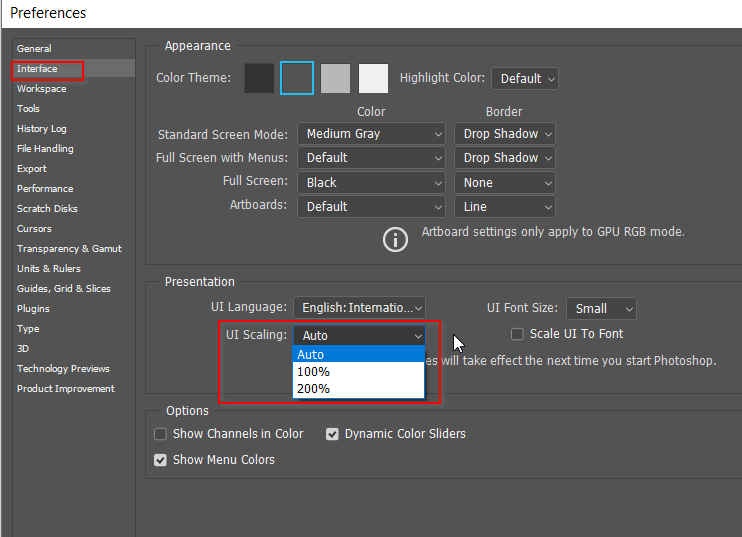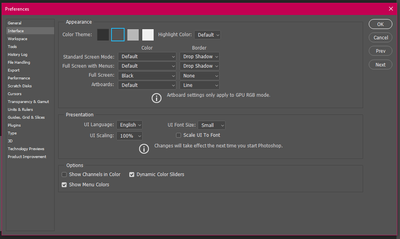Adobe Community
Adobe Community
- Home
- Photoshop ecosystem
- Discussions
- Re: When Im zoomed out I can see my Paths clearly ...
- Re: When Im zoomed out I can see my Paths clearly ...
When Im zoomed out I can see my Paths clearly but whenever I zoom in the paths disappear :(
Copy link to clipboard
Copied
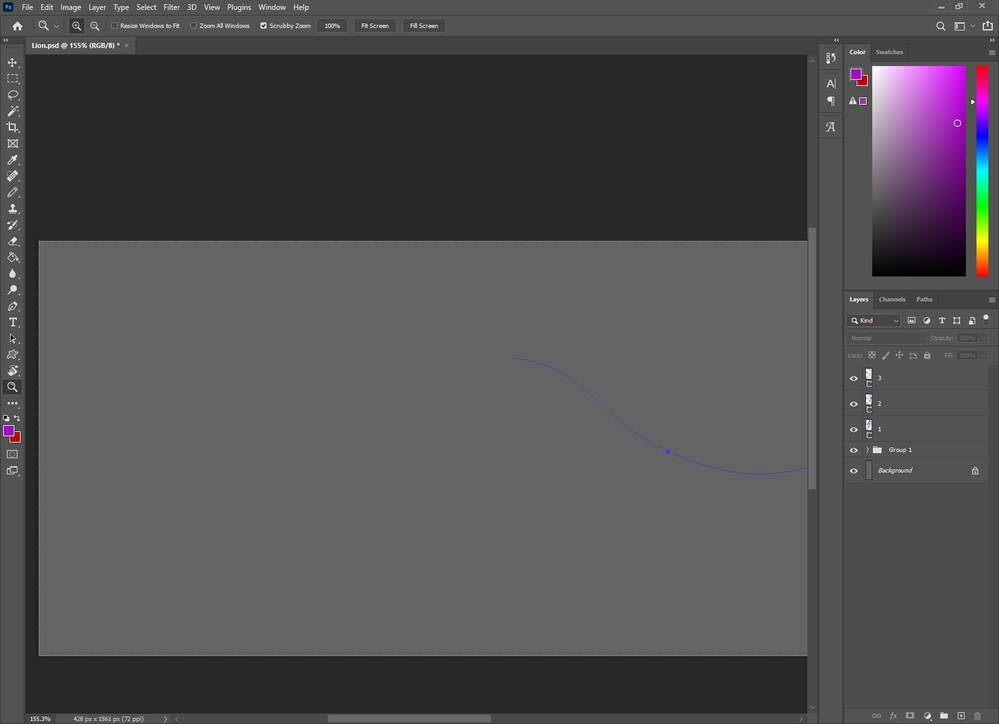
Explore related tutorials & articles
Copy link to clipboard
Copied
Can you tell us what operating system you are using?
What is your screen size and resolution?
How do you have the UI set in Preferences?
Copy link to clipboard
Copied
My screen size and resolution is 1600x1200 and I am using the most recent Photoshop 2021
Copy link to clipboard
Copied
I am also using Windows and my GPU is turned on
Copy link to clipboard
Copied
I had the same issue - incredibly frustrating when you just want to get the update done and get back to work. My solution was to check (actually photographed) my preferences from the previous version of Photoshop 2020 (Phone cameras so handy for this stuff) and then just adjusted all the preference settings to be the same in Photoshop 2021. Problem solved. (I never delete the previous or 'old' version until I know I have the new version operating how I want it)
Copy link to clipboard
Copied
Uh this is happening still right now with the latest photoshop. Can we get this fixed? And whoever came up with that new gradient tool needs to stop.
Copy link to clipboard
Copied
Hi @nicki92489654 Go to Photoshop Preferences/Technology Preview and check “Disable Native Canvas”. Then check “Use Older GPU Mode (2016)”. Quit and relaunch PS. Also is there a reason you are still on 2021 and not taking advantage a newer version?
Copy link to clipboard
Copied
Thanks I'll try that. I have 2 computers - one has the most recent photoshop and was having the same issues yesterday. My computer today is a WFH mac and experienced the same issues. I'm always hesitant about upgrading until all the bug have been worked out.
Copy link to clipboard
Copied
hmm i don't see the 'use older GPU Mode' . Is that under technoloty previews or another tab?