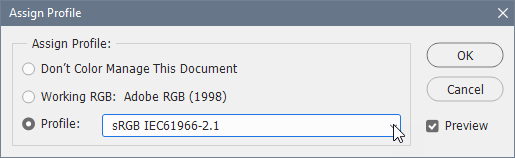Adobe Community
Adobe Community
- Home
- Photoshop ecosystem
- Discussions
- Re: When saving from photoshop back to lightroom, ...
- Re: When saving from photoshop back to lightroom, ...
Copy link to clipboard
Copied
So as I usually do, I am editing in LR the colors, exposure and etc... and then transfering the image straight to PS using the option (edit in PS). After fixing some elements with healing and patching I am saving, and the image is transfered back to LR with the changes that has been made. But in last few days this is not working properly. After saving the image in photoshop, the new image in LR has totaly different color edit.
On the left is the new image saved from photoshop with only healing changes been made. Why is this happening and how to fix it ?
 2 Correct answers
2 Correct answers
The fix is to reset Photoshop preferences.
It's a bug that prevents the color profile from being correctly embedded in Photoshop. Quite a few people have reported this, and resetting prefs has fixed it in all cases.
You're going to have to reopen all those images that mismatch and use the Assign Profile command and assign the correct color profile that you selected in LR's preferences originally. The bug strips this profile, the reset of PS preferences fixes this issue (for the time being) but the edited images still do not have the correct profile. You'll have to fix that as described.
Explore related tutorials & articles
Copy link to clipboard
Copied
The fix is to reset Photoshop preferences.
It's a bug that prevents the color profile from being correctly embedded in Photoshop. Quite a few people have reported this, and resetting prefs has fixed it in all cases.
Copy link to clipboard
Copied
I'll try that, thank you 🙏
Copy link to clipboard
Copied
You're going to have to reopen all those images that mismatch and use the Assign Profile command and assign the correct color profile that you selected in LR's preferences originally. The bug strips this profile, the reset of PS preferences fixes this issue (for the time being) but the edited images still do not have the correct profile. You'll have to fix that as described.
Copy link to clipboard
Copied
how do I do this?
Copy link to clipboard
Copied
Edit > Assign profile.
Choose the profile that was selected in Lightroom's preferences > External editing.