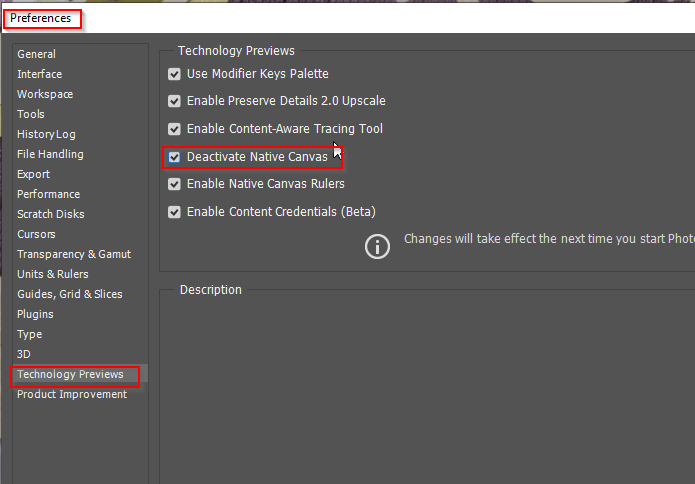Adobe Community
Adobe Community
- Home
- Photoshop ecosystem
- Discussions
- Re: Whenever I create a new canvas, the screen app...
- Re: Whenever I create a new canvas, the screen app...
Copy link to clipboard
Copied
windows 10 and photoshop 2022
 1 Correct answer
1 Correct answer
The latest version has put more of the compositing workload onto the GPU rather than the CPU. That is good news as it should help performance with the larger image files we use these days. However, it could expose existing bugs in GPU hardware or drivers.
You can try going to Preferences > Performance > GPU Settings >Advanced and unchecking GPU Compositing. Then close and restart Photoshop.
If that helps, try updating your GPU drivers to the latest versions designed for creative work (e.g NVidia r
Explore related tutorials & articles
Copy link to clipboard
Copied
The got to first step with display issues nowadays. Can you let us know if works, and obviously if it doesn't.
Good luck
Copy link to clipboard
Copied
The latest version has put more of the compositing workload onto the GPU rather than the CPU. That is good news as it should help performance with the larger image files we use these days. However, it could expose existing bugs in GPU hardware or drivers.
You can try going to Preferences > Performance > GPU Settings >Advanced and unchecking GPU Compositing. Then close and restart Photoshop.
If that helps, try updating your GPU drivers to the latest versions designed for creative work (e.g NVidia release Studio drivers) and when updating use the clean install option. Once done you can try rechecking the GPU compositing option and restarting Photoshop.
Dave
Copy link to clipboard
Copied
Thank you very much! it worked.