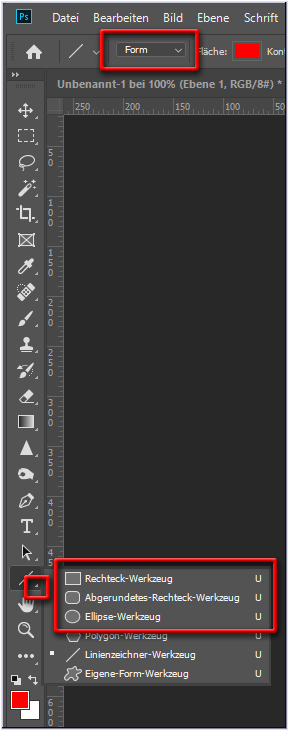Adobe Community
Adobe Community
- Home
- Photoshop ecosystem
- Discussions
- Betreff: Where can I get basic vector shapes for p...
- Betreff: Where can I get basic vector shapes for p...
Copy link to clipboard
Copied
Making a simple square or rectangle needs guides and still takes time to get it right. Making a rectangle with rounded cornere, getting all of the corners the same is even more time-consuming. Circles, a perfecct circle is mystery to draw perfectly with the pen tool. Is there a resource for simple basic vector shapes for Photoshop paths or, would apply equally in usefulness to Adobe Illustrator. Does such a resource exist for Adobe customers?
 2 Correct answers
2 Correct answers
Why don't you use the standard tools? Or have I misunderstood your question?
Here in Shape mode:
And here in Path mode:
In addition to what @pixxxelschubser said:
- Hold down the Shift key to constrain to a square or circle instead of a rectangle or oval
- Use the Properties panel to make adjustments, including the roundness of the corners
"Is there a resource for simple basic vector shapes for Photoshop paths or, would apply equally in usefulness to Adobe Illustrator."
This also applies to Illustrator for drawing those shapes. You can use the Transform panel (Window menu) for making adjustments
...Explore related tutorials & articles
Copy link to clipboard
Copied
Why don't you use the standard tools? Or have I misunderstood your question?
Here in Shape mode:
And here in Path mode:
Copy link to clipboard
Copied
In addition to what @pixxxelschubser said:
- Hold down the Shift key to constrain to a square or circle instead of a rectangle or oval
- Use the Properties panel to make adjustments, including the roundness of the corners
"Is there a resource for simple basic vector shapes for Photoshop paths or, would apply equally in usefulness to Adobe Illustrator."
This also applies to Illustrator for drawing those shapes. You can use the Transform panel (Window menu) for making adjustments, as well as multiple other methods.
Jane
Copy link to clipboard
Copied
Marvelous and how could I have missed that all of these years. Wow, I'm excited to get to work with these. Thank you so much!
Copy link to clipboard
Copied
All of these answers are correct and very helpful. I didn't resize there were helps like this in Photoshop. What a great thing. I'll get to work using these now and thank you so very much!
Copy link to clipboard
Copied
@Ken Nielsen wrote:
All of these answers are correct and very helpful.
You're welcome, Ken, we are happy to help! Multiple answers can be marked Correct, so I'll go ahead an mark the one from Pixxel based on what you said here.
Jane