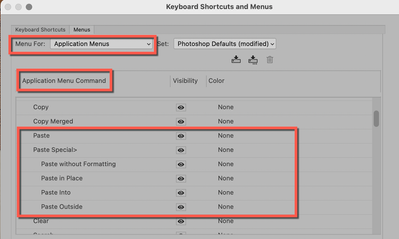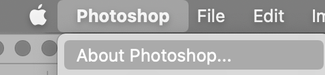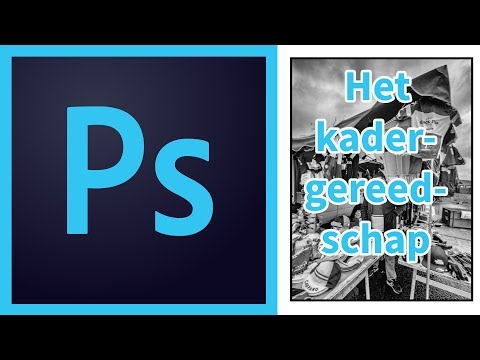- Home
- Photoshop ecosystem
- Discussions
- Re: Where is option 'paste into place' gone in Pho...
- Re: Where is option 'paste into place' gone in Pho...
Copy link to clipboard
Copied
I have to change some psd lay-outs and I want to replace existing images by new onces.
So to paste those images into the old onces is a great and fast way to work but that option seems to be disappearded as I only see 'paste' when I scroll in newer versions. (Photshop2022-MacCatalina)
Thanks for any tip!
 1 Correct answer
1 Correct answer
Hi Jane, I don't see that option??? only 'place'! strange.
Find it: it's cmd/alt/shift !
By @spyderABC
Can you show a screenshot of your Edit menu?
Paste Special should be under Paste. If it is not
- Go to Edit menu > Menus
- In "Menu For:" (top left) > confirm "Application Menus
- In the "Application Menu Command" area, you will see all the menu names. Expand the Edit menu
- Scroll to the Paste Commands. Do see Paste Special here? If the eyeball for viewing is unchecked, click to enable it.
Explore related tutorials & articles
Copy link to clipboard
Copied
Copy link to clipboard
Copied
Hi Jane, I don't see that option??? only 'place'! strange.
Does it need a shortkey?
Find it: it's cmd/alt/shift !
Thanks a lot and have a nice day !!!!!
Copy link to clipboard
Copied
Hi Jane, I don't see that option??? only 'place'! strange.
Find it: it's cmd/alt/shift !
By @spyderABC
Can you show a screenshot of your Edit menu?
Paste Special should be under Paste. If it is not
- Go to Edit menu > Menus
- In "Menu For:" (top left) > confirm "Application Menus
- In the "Application Menu Command" area, you will see all the menu names. Expand the Edit menu
- Scroll to the Paste Commands. Do see Paste Special here? If the eyeball for viewing is unchecked, click to enable it. If you don't see it, then share a screenshot of what you do see.
"Find it: it's cmd/alt/shift !"
Also notice that the keyboard shortcut is not "Command Alt Shift". Keyboard shortcuts can be changed, but not to those three keys alone.
- Mac: Cmd+Shift+V
- Win: Ctrl+Shift+V
If you still don't see Paste in Place, go to Photoshop menu > About Photoshop and tell us the version you are using.
Jane
Copy link to clipboard
Copied
Hi I received the solution in Dutch and it seems to be a whole other way of approaching:
https://www.youtube.com/watch?v=QE1bnzPLUHQ&list=PLgNLp3Uk3VDBPWoXD3V5wEhgIi8dDxnIL&index=9
Copy link to clipboard
Copied
Thanks for the replies !
Problem is solved!
Copy link to clipboard
Copied
@spyderABC wrote:
Thanks for the replies ! Problem is solved!
You're welcome, Spyder. Can you tell us what solved it for you?
Jane
Find more inspiration, events, and resources on the new Adobe Community
Explore Now