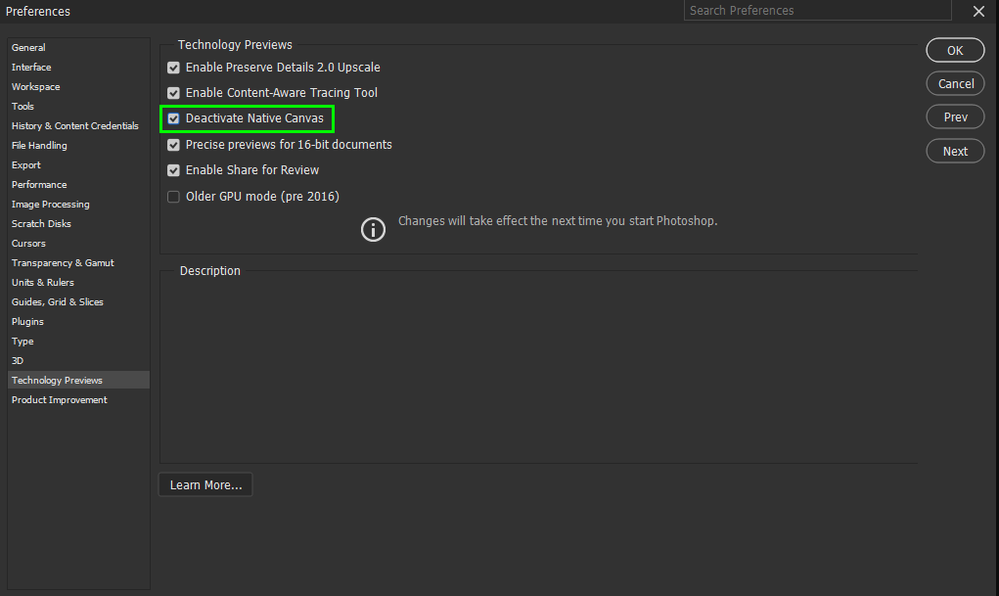Adobe Community
Adobe Community
Turn on suggestions
Auto-suggest helps you quickly narrow down your search results by suggesting possible matches as you type.
Exit
0
New Here
,
/t5/photoshop-ecosystem-discussions/whole-screen-is-white/td-p/13694699
Mar 31, 2023
Mar 31, 2023
Copy link to clipboard
Copied
Hello, I am new to photoshop. When I create a new projekt the whole screen is white even I set a resolution of 1080 like in a video tutorial and when I add a picture its not showing up.
TOPICS
Windows
Community guidelines
Be kind and respectful, give credit to the original source of content, and search for duplicates before posting.
Learn more
 1 Correct answer
1 Correct answer
Community Expert
,
Mar 31, 2023
Mar 31, 2023
@Kristina29038222h7b5 go to Edit > Preferences > Technology Previews and enable this option, then restart Photoshop
Explore related tutorials & articles
Community Expert
,
/t5/photoshop-ecosystem-discussions/whole-screen-is-white/m-p/13694705#M719706
Mar 31, 2023
Mar 31, 2023
Copy link to clipboard
Copied
@Kristina29038222h7b5 go to Edit > Preferences > Technology Previews and enable this option, then restart Photoshop
Community guidelines
Be kind and respectful, give credit to the original source of content, and search for duplicates before posting.
Learn more
Kristina29038222h7b5
AUTHOR
New Here
,
/t5/photoshop-ecosystem-discussions/whole-screen-is-white/m-p/13701355#M720537
Apr 03, 2023
Apr 03, 2023
Copy link to clipboard
Copied
Thank you so much!
Community guidelines
Be kind and respectful, give credit to the original source of content, and search for duplicates before posting.
Learn more
Community Beginner
,
LATEST
/t5/photoshop-ecosystem-discussions/whole-screen-is-white/m-p/13701422#M720541
Apr 03, 2023
Apr 03, 2023
Copy link to clipboard
Copied
I got the same problem, thank you, it works...
Community guidelines
Be kind and respectful, give credit to the original source of content, and search for duplicates before posting.
Learn more
Resources
Quick links - Photoshop
Quick links - Photoshop Mobile
Troubleshoot & Learn new things
Copyright © 2023 Adobe. All rights reserved.