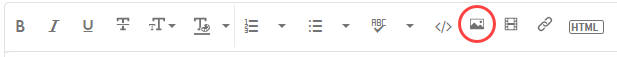Adobe Community
Adobe Community
- Home
- Photoshop ecosystem
- Discussions
- Why am I getting banding in a image
- Why am I getting banding in a image
Why am I getting banding in a image
Copy link to clipboard
Copied
I am getting horizontal banding when I print a photoshop file image on 2 different printers. The file is set to 8.5 x 11 at 300dpi and 8 bit rgb. The first printer is set to high quality at 600dpi and the second one is the public library so I don't know those settings. The image is 4800 x 4800 pixels and downsized to fit the letter size file. Do I need to raise the bit rate to 32 bit or...? Thanks in advance for any help.
Explore related tutorials & articles
Copy link to clipboard
Copied
You should always test output using good color reference images designed for that task. The color reference images RGB values are such that they are set for output and are editing and display agnostic. Test the output this way and examine for the same color issues so we know it's not your image-specific issues causing the problems:
http://www.digitaldog.net/files/2014PrinterTestFileFlat.tif.zip
See banding? If so, it's the printer (clogged ink heads)
Copy link to clipboard
Copied
This looks like jpg compression artifacts, which are usually caused by repeatedly editing and saving a jpg file, and/or by using a low quality setting when saving.
The jpg format uses lossy (destructive) compression in order to produce small files, and is not intended for editing.
Every time you save a jpg, quality will deteriorate, and this quality loss is cumulative and non reversible.
The banding in this file should be clearly visible on screen when you view it at 100%. Always view at 100% to assess image quality.
If you don't have access to a high quality version of an image (raw file, Tiff, PSD), and all you have is a jpg, save it as a Tiff or PSD, and do any editing on this new file. For more information, see File formats.
In the future, please use the Insert Photos button to insert images directly into your posts.
Note to moderator: Please change to Discussion, this is not a bug
Copy link to clipboard
Copied
'Note to moderator: Please change to Discussion, this is not a bug'
I agree - done.
Dave
Copy link to clipboard
Copied
When it's truly horizontal banding a good way to rule out a printer issue is to rotate 90 degrees and reprint.
I hope this helps
neil barstow, colourmanagement net :: adobe forum volunteer:: co-author: 'getting colour right'
google me "neil barstow colourmanagement" for lots of free articles on colour management