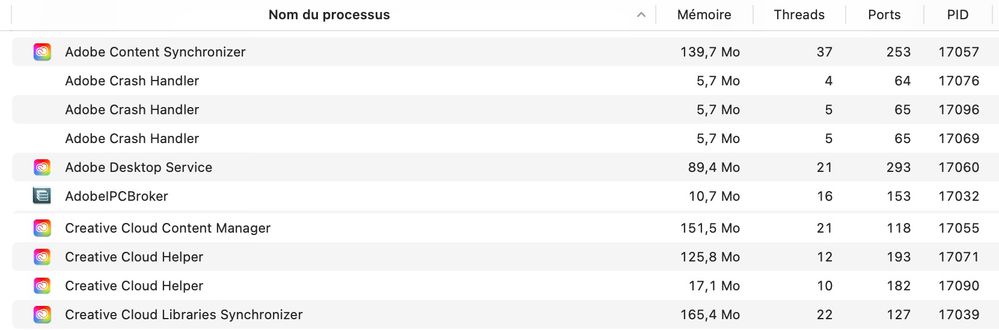Adobe Community
Adobe Community
- Home
- Photoshop ecosystem
- Discussions
- Re: Why are Adobe apps so dirty on MacOS?
- Re: Why are Adobe apps so dirty on MacOS?
Copy link to clipboard
Copied
This is how it looks when you install an app on MacOS:
Now this is how it looks when you install an Adobe app on MacOS, for example Photoshop:
I mean ... Is all this [cursing removed] really useful? Can't Adobe integrate it into the app instead of making 2 million independent apps?
In addition, Adobe processes run in the background to do unwanted tasks. Sometimes my internet connection is slow, I look at where it's coming from and see that it's coming from a "Setup" process. I look closer and it's actually an Adobe process, downloading gigabytes and gigabytes of data while taking up my entire connection and preventing me from doing anything.
I would like to point that I have NO adobe application running, nor Creative Cloud, and that I did uncheck the option that automatically launches Creative Cloud at startup. But still Adobe runs a lot of processes in the background, downloads gigabytes of data while all my apps are actually up to date. What is it downloading?! How I can prevent Adobe from doing tasks that I don't want ?
 2 Correct answers
2 Correct answers
A normal user will not find them “useful” just by looking at them. But they are useful for running certain features of the Creative Cloud apps. Adobe has defined Creative Cloud as a set of cloud-based services that they have rebuilt their apps to depend on, and which, whether or not you realize it, you are probably using every day. They handle things like loading (from the web) templates and suggested tutorials you see on the Home screen, loading library items from Creative Cloud Libraries, sync
...processes running in the background and slow down my system for no reason.
By @valentinz92587952
If your system is slowing down, you have other problems, and you should turn your attention to those. These processes aren't what causes it.
I have all of these processes running, and they are not slowing down anything. All the Adobe applications I have installed react instantly to anything I throw at them. Nothing is slowing them down.
There is this misconception that it's good to have "free
...Explore related tutorials & articles
Copy link to clipboard
Copied
Are you installing Photoshop on the Desktop?
Why not the Applications Folder?
Copy link to clipboard
Copied
It's in the applications Folder of course
Copy link to clipboard
Copied
I know I am replying to a 2-year-old post, but just to clarify what is show in the screen shots, it is not the desktop. That is the Launchpad application launcher, which, because of its function, will have application icons in it even if the desktop itself is empty.
The issue being raised in the original post is that if you install even just one Adobe Creative Cloud app, several of the associated Adobe utility apps that are not directly used are also cluttering Launchpad. That does not happen with any other Mac app that I know; all their background utilities are hidden. That is what's so weirdly cluttered about how Adobe does it.
Copy link to clipboard
Copied
This is an age-old complaint, starting around CS2 or 3 as I remember.
I could sympathize if there was any evidence that it actually impacted performance, but I have never seen that. Lots of people claim it does, but as a convenience blame and never with any supporting evidence. They usually have general system problems (bad video drivers, tablet drivers, third party plugins/extensions etc).
I have all this and more, and it has never bothered me for a second. Any advanced application nowadays will install a bunch of these background processes. I disable from startup those that I obviously don't need, and leave the rest.
Copy link to clipboard
Copied
It is really not nice for Adobe to think it has the right to occupy a device with tons of apps, at least in this disorganized way. I didn't check the network usage yet but for any Adobe app other than the one I signed up for (Photoshop), I delete them all and when it tries to install again at random times, my Mac asks permission and I deny. Really annoying and looks cheap like those warez that come with tons of other programs you never wanted.
Copy link to clipboard
Copied
I mean ... Is all this
crapreally useful?
By @valentinz92587952
The short answer is yes.
Now if you want Adobe to be viewing what you post and do anything about it, there are two ways based on what you are hoping to report:
If you wish to report what you believe is a bug, you do so by following these guidelines:
https://community.adobe.com/t5/photoshop-ecosystem-bugs/how-do-i-write-a-bug-report/idi-p/12373403
If you wish to provide a feature request (which wasn't done in this post), you do so by following these guidelines (then make a request in the product forum):
https://community.adobe.com/t5/lightroom-classic-ideas/how-do-i-write-a-feature-request/idi-p/123863...
Copy link to clipboard
Copied
The short answer is yes.
Can you be more specific? I quit Photoshop, I quit Creative Cloud, I have no Adobe applications running, but I still have a dozen Adobe processes running in the background, consuming almost 1GB of RAM.
Can you explain to us how all these processes are useful? Because you know, when I force the processes to stop, it doesn't use 1Gb of background RAM anymore, and everything works fine when I open Photoshop or Creative Cloud again. Adobe applications have nothing to do with how the system works, so if I decide to quit them, they should not keep their [cursing removed] processes running in the background and slow down my system for no reason.
Copy link to clipboard
Copied
A normal user will not find them “useful” just by looking at them. But they are useful for running certain features of the Creative Cloud apps. Adobe has defined Creative Cloud as a set of cloud-based services that they have rebuilt their apps to depend on, and which, whether or not you realize it, you are probably using every day. They handle things like loading (from the web) templates and suggested tutorials you see on the Home screen, loading library items from Creative Cloud Libraries, synchronizing the local Creative Cloud Files folder to the cloud version of that folder, keeping the list of fonts you are using from Adobe Fonts synchronized with your account and your other devices, controlling communication between Photoshop and any Creative Cloud servers that are doing cloud-based processing (like for some of the AI features), a bunch of other things, and of course, checking that the license is valid.
I’m not saying those are all great things, but that is how they designed their system. As to whether it is impacting Mac performance, maybe or maybe not. If you look at the entire Activity Monitor list, there are many, many processes “using” a total amount of memory that probably exceeds what you have installed. How is that possible?
It’s possible because only the busy active foreground apps actually use live memory. For any applications that are not completely busy, their memory use may not be currently active. macOS may stash their memory contents as inactive memory (subject to purging for other applications), compressed memory, or swapped to virtual memory on storage, to prioritize live memory for the busiest foreground apps.
In Activity Monitor, Memory Pressure tells you whether there is a real memory problem. As long as Memory Pressure is green, it doesn’t matter what the numbers are, the total memory system is handling it, there are not too many immediate demands on memory. So if you are trying to get some real work done and so an application needs more memory, macOS will rearrange memory usage (assigning less busy lower priority processes to inactive/compressed/swap memory) to give the busy application more memory, and as long as Memory Pressure remains green, there is absolutely no reason to worry about the memory numbers of any application, no matter how many applications are running.
When Memory Pressure spends a lot of time being orange or red, then it is true that the Mac does not have enough memory for the memory demands being made at that time.
Copy link to clipboard
Copied
processes running in the background and slow down my system for no reason.
By @valentinz92587952
If your system is slowing down, you have other problems, and you should turn your attention to those. These processes aren't what causes it.
I have all of these processes running, and they are not slowing down anything. All the Adobe applications I have installed react instantly to anything I throw at them. Nothing is slowing them down.
There is this misconception that it's good to have "free memory". For what? Free memory isn't doing anything. Ideally, all your memory should be in use all the time.
Other than that, what Conrad says. Fonts, AI processing, libraries - lots of things that are actually useful to you, run through these background processes.
Copy link to clipboard
Copied
Right, and to add context to that: When we see reviewers and YouTubers running their performance benchmarks with Adobe software, the performance numbers they get are for the default installation: All macOS and all Adobe background processes running, just as it is for most Adobe users.
If individual users have slowdowns relative to the performance that most people get, it is typically because of some issue specific to that system, so the next logical step is troubleshooting what the real cause is on that specific computer.
By @D FosseThere is this misconception that it's good to have "free memory". For what? Free memory isn't doing anything. Ideally, all your memory should be in use all the time.
Correct. “Free memory” is not as useful a concept as it was 20 years ago. because of all the new ways modern OSs can dynamically manage their memory systems.
It is for exactly that reason that Activity Monitor no longer shows a Free Memory readout in the Memory tab. Today, the real measure is whether there is too much Memory Pressure.
Copy link to clipboard
Copied
Also, Apple/Microsoft do the same thing. Close all applications and open Activity Monitor/Task Manager. There is still a very long list of background applications running and “using” memory. Things like runningboardd (process management), locationd (your location), sharingd (file sharing etc.), airportd (wifi), mutiple instances of QuickLookUIService…so maybe you only use QuickLook a couple times a day and have Sharing, location, and wifi turned off, but Apple makes many of their background services run 24/7 on your Mac, with no option to shut them down. Because their actual impact on performance should be close to zero when they are not busy.
And Apple/Microsoft/Adobe all think that some of their 24/7 processes are so essential that they make them unkillable. In other words, if you try to “reduce bloat” by forcing these processes to quit, many of them soon restart on their own; and if you delete them to “clean up” your system, they will probably get automatically re-installed when you run the next Apple/Microsoft/Adobe software update.
Copy link to clipboard
Copied
Can I be more specific? No: I don't have the Adobe source code. But it's moot. You got several correct answers. Including how to request a change directly to Adobe. Good luck with that.
Nothing more we can do for you.