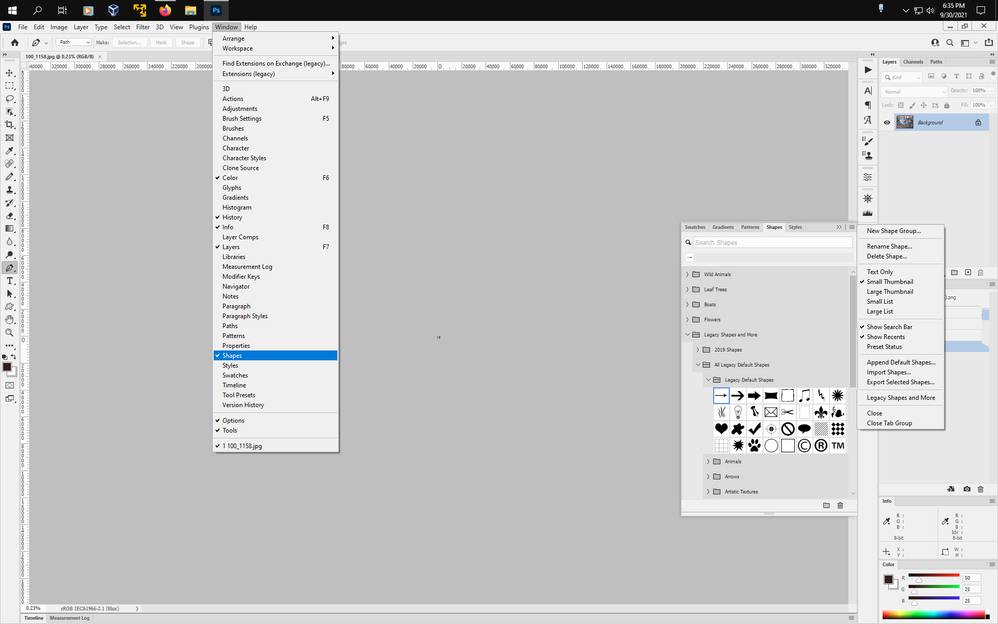Adobe Community
Adobe Community
- Home
- Photoshop ecosystem
- Discussions
- Re: Why can't I delete any shapes from the Shape w...
- Re: Why can't I delete any shapes from the Shape w...
Why can't I delete any shapes from the Shape window?
Copy link to clipboard
Copied
Hi,
I did an unwise thing and downloading some "free" shapes from the internet, but after installing them I wasn't that impressed, tried to delete them, and I found that the options to -- Rename Shape, Delete Shape, and Export Selected Shapes are permanently grayed out? So now I can only add shapes, but never remove them? I suppose I could reinstall Photoshop, but then I would erase the large library of shapes I have already created for myself. Any help would be greatly appreciated!
By the way, all the other windows, Brushes etc, import and export as normal.
Thanks.
Explore related tutorials & articles
Copy link to clipboard
Copied
Hello, Me again --- Problem solved. Because I was using the drop down window to see my shapes there was no trash icon. But, when I opened the shapes window as a seperate window, there was a trash icon at the bottom right! Shame there's no trash in the drop down window? Should there be?
Copy link to clipboard
Copied
(Although, there is still the issue/bug of the options to remove anything in the drop down version of the Shapes window being grayed out?)
Copy link to clipboard
Copied
My advice till adobe fixes those issues is to use Window>Shapes to do your shape editing.
Copy link to clipboard
Copied
Thank you Jeff, Yes, that was my intention. Let's hope the issue (if it's an issue, or I'm simply missing something somewhere) is still resolved though.