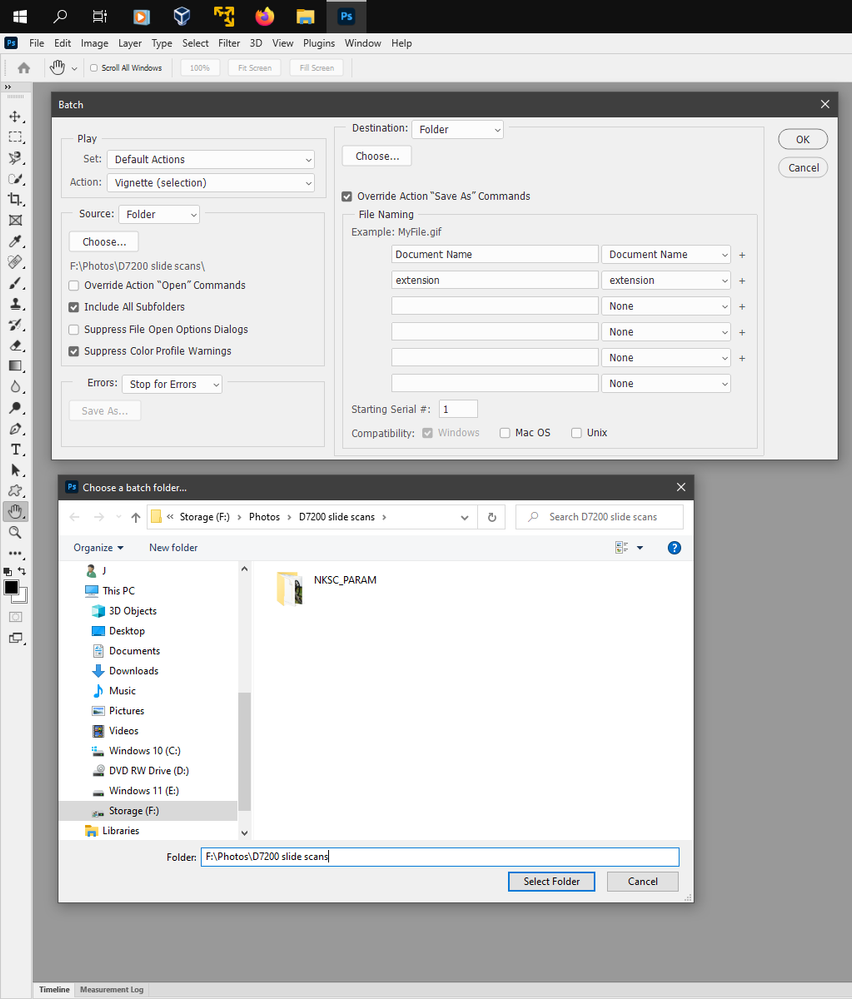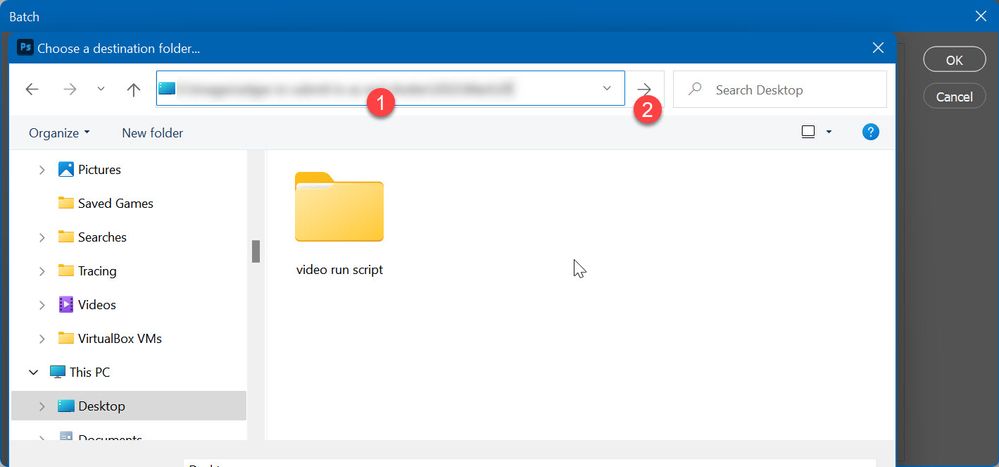Adobe Community
Adobe Community
- Home
- Photoshop ecosystem
- Discussions
- Re: why cant i paste the directory in photoshop ba...
- Re: why cant i paste the directory in photoshop ba...
why cant i paste the directory in photoshop batch window
Copy link to clipboard
Copied
For the love of all that is convenient and normal as of 2000 why is Photoshop CC 2015 making me manually find a directory with mouse clicks from a root folder? Some of my files are deep in subfolders, and this is just a very painful way to navigate Windows Expolorer. Please explain why I can't simply paste the directory like any other program written after 2000?
There's even an inconsistency in this behavior in the same dialog window:
Please tell me there is some fix for this? I have at least 70 more batches to run, and I cant fathom having to manually navigate for the source directory each time.
Than ks
Explore related tutorials & articles
Copy link to clipboard
Copied
Newer versions of photoshop like photoshop 2022 now use the default File Explorer dialog, so if your able, you should upgrade to photoshop 2021 or 2022.
As far as i know one can't change the dialog that older photoshop versions use.
windows 10 and photoshop 2022
Copy link to clipboard
Copied
Thanks, but I can't install the software that you are suggesting. I guess I'm stuck with a broken UI.
=(
Copy link to clipboard
Copied
What version of windows are you using?
Copy link to clipboard
Copied
You could try the Image Processor script that ships with Photoshop, or the more capable Image Processor Pro script – both of which can play an action while taking care of opening/saving which would be removed from the action steps.
Copy link to clipboard
Copied
Have you tried to paste address in Windows Explorer address bar after clicking on Choose button in Batch dialogue?