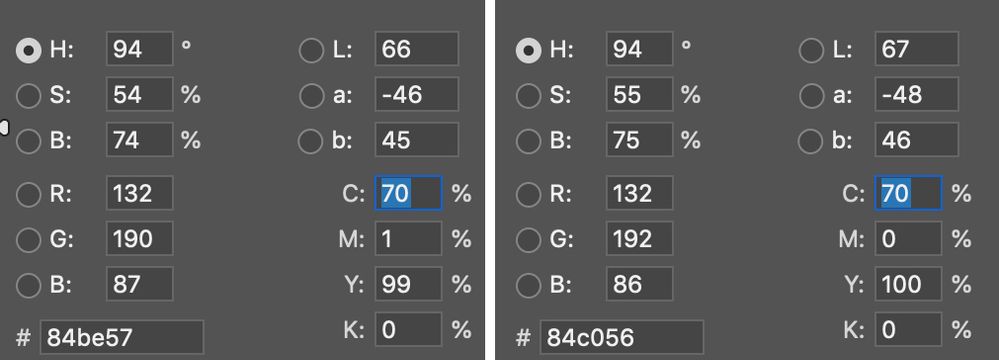Adobe Community
Adobe Community
Copy link to clipboard
Copied
 2 Correct answers
2 Correct answers
because the two fill layers have different colors.
Your two squares are not the same colour.
The yellow channel in the right hand square is at 100%. The yellow in the left 99% .
The maths for blending each channel in colour dodge is Background/(1-Foreground). In the case of CMYK the layer values are inverted before the maths and the result inverted after.
It all works smoothly until the foreground layer is 0% which inverted is 1 and the background is 100% which inverted inverted is 0. That results in maths which is 0/(1-1) = 0/0 which gives
...Explore related tutorials & articles
Copy link to clipboard
Copied
because the two fill layers have different colors.
Copy link to clipboard
Copied
Your two squares are not the same colour.
The yellow channel in the right hand square is at 100%. The yellow in the left 99% .
The maths for blending each channel in colour dodge is Background/(1-Foreground). In the case of CMYK the layer values are inverted before the maths and the result inverted after.
It all works smoothly until the foreground layer is 0% which inverted is 1 and the background is 100% which inverted inverted is 0. That results in maths which is 0/(1-1) = 0/0 which gives an error for which 0 is used and is then inverted to become 100%. i.e. the channel remains at 100%
Dave