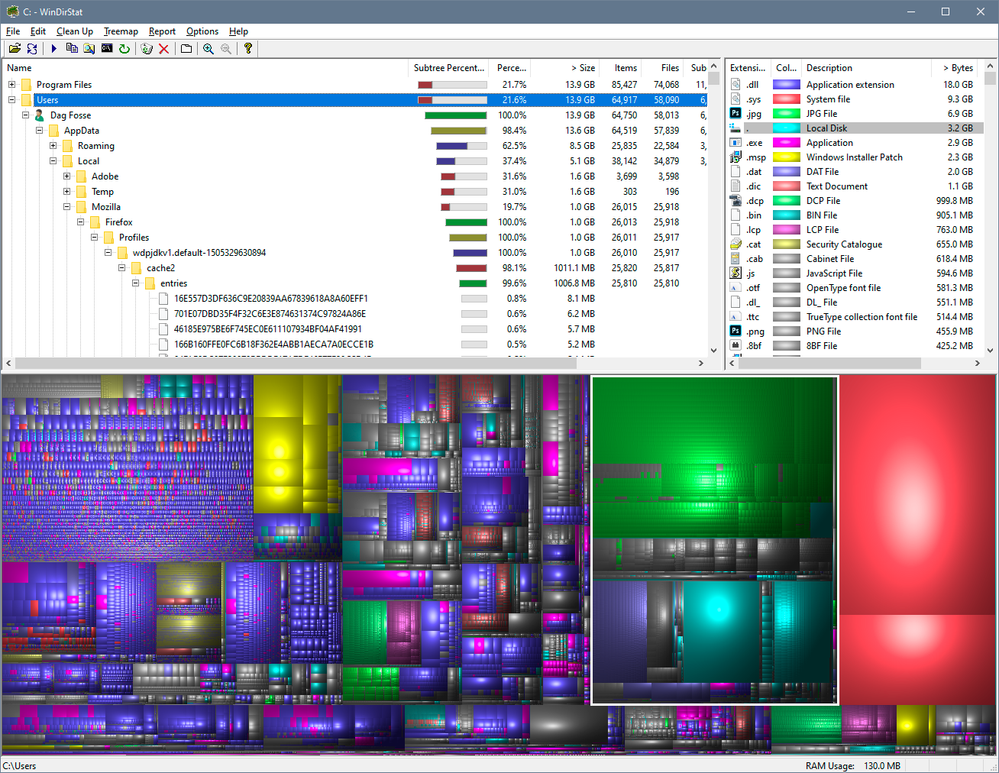Adobe Community
Adobe Community
- Home
- Photoshop ecosystem
- Discussions
- Why does Photoshop max out my harddrive?
- Why does Photoshop max out my harddrive?
Copy link to clipboard
Copied
I can go from 40 GB free space on my C drive to 7GB in one session. Even when restarting the laptop the disc space will be low.
The only programs that I run on my laptop are Firefox and Photoshop.
Lately I've been getting scratch disc errors so I switched over to the D: drive.
Anyone know how to fix this?
 1 Correct answer
1 Correct answer
Raster image editing requires huge amounts of memory, much more than any RAM you may have installed. That's why Photoshop uses a scratch disk. All that data has to go somewhere.
Think of the scratch disk as Photoshop's main memory, and RAM as a fast access cache.
You need to have enough free space for the scratch disk; and currently you don't. Depending on file sizes, history states and number of open files, you may need several hundred GB.
This is not a Photoshop setting. It's real physic
...Explore related tutorials & articles
Copy link to clipboard
Copied
Ok. My C drive just went from 7GB free space to under 900MB. What is happening? The last time I used it there was 40GB space!!
Copy link to clipboard
Copied
Run Directory Report as an administrator. It will show you where all your disk space is being used.
Copy link to clipboard
Copied
prova
schif+command+punto
ti appariranno dei fiiles invisibili, forse fra questi trovi dei files da eliminare, a me capita
Copy link to clipboard
Copied
Seems you may need more space, although I seldom have files that big. Others recommend 1 TB (!) free space for a PS scratch drive. Make these files visible like the other person told you, and keep an eye on them to get a sense what you usually need.
If after deleting the ones from previous crashes, you often come close to the max, you simply need more space. But also try reducing the amount of History states in Preferences, if you can live with that. If you have 200 history states, AFAIK the scratch file will keep track of the last 200 document states, which can amount to a lot of space. This is not parametrical and compact like Lightroom — it has to write tons of pixel data and stuff...
Copy link to clipboard
Copied
Photoshop often needs much more scratch space than 50GB. And the system may need a lot too. Keep at least twice that free.
Copy link to clipboard
Copied
I close out photoshop and restart the computer. When restarted I see I still have the data on the drives.
Copy link to clipboard
Copied
Raster image editing requires huge amounts of memory, much more than any RAM you may have installed. That's why Photoshop uses a scratch disk. All that data has to go somewhere.
Think of the scratch disk as Photoshop's main memory, and RAM as a fast access cache.
You need to have enough free space for the scratch disk; and currently you don't. Depending on file sizes, history states and number of open files, you may need several hundred GB.
This is not a Photoshop setting. It's real physical disk space.
If you're low on space, clear out more. The user account on the C drive will fill up with all kinds of junk over time, put there by all your applications.
There is a free utility for Windows called WinDirStat, which will show you exactly what is filling up your drive, and where it is:
Copy link to clipboard
Copied
I uninstalled then reinstalled Photoshop. The problem is taken care of but the other problems I posted here still remain. 😞
Copy link to clipboard
Copied
Nope. The problem is back.
I use another harddrive as the "scratch disk" and still, the C drive fills with data. Please help.
Copy link to clipboard
Copied
Post a screenshot of Preferences > Scratch Disks.
Copy link to clipboard
Copied
per mac niente??
Copy link to clipboard
Copied
Still have this and other problems. 😞