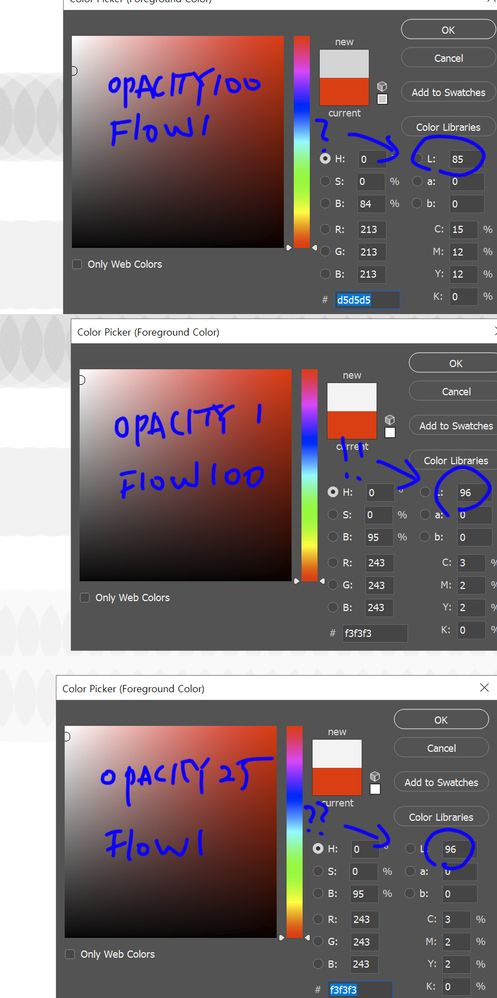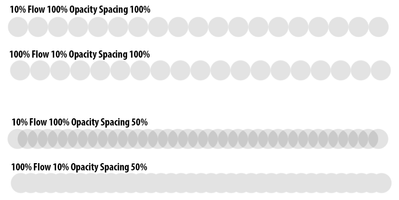Adobe Community
Adobe Community
- Home
- Photoshop ecosystem
- Discussions
- Re: Why flow and opacity is not same for brush One...
- Re: Why flow and opacity is not same for brush One...
Why flow and opacity is not same for brush One stroke?
Copy link to clipboard
Copied
I know what i'm doing. And know how works Opacity and Flow.
The two sliders have to be different when painted multiple times.
The picture above is exactly one brush applied. Don't repeat or blend it. Just onc Stroke.
They painted exactly the same color, but they showed completely different results.
If reduce spacing to 1 and minimize the overlapping area of the brush, cannot get a flow effect.
Think about this.
Set the Black color, and paint.
If I want to get black,
For the opacity 1% and flow 100% setting, have to paint 100 times.(Of course, you have to press the cursor and release it.)
And For the opacity 100% and flow 1% setting, have to paint movement almost 100times. (as you know For flow settings, don't need to release cursor.)
Which means there's a different way for the same result. The start and end must be the same.
But you can see, I applied the brush only once storke, but the result is really different.
And on further observation, the value of lightness is almost twice as different.
Which means that you can never get a 1% Black test with the opacity100% flow1%setting.
At some point, I set the flow to 1% when I applied the brush, but it felt too strong and I wondered.
Finally, let me summarize the problem.
1. When painted black only once stroke, the two results should be the same lightness. But its not now. (not multiple time, only one stroke)
2. What this problem says is that people who use flow settings in general were getting results that weren't as progressive as they thought.
3. Once again, the difference between opacity and flow is the difference in how they stack and blend up.
4. But there's already a lot of difference in brightness from the first brush stroke. Which means you can never get a brush one stroke in the Opacity setting in the flow setting.
it have to fix this..
Explore related tutorials & articles
Copy link to clipboard
Copied
And if i did a little bit more testing, had to change the setting to have the same brightness from the first brush stroke.
If want really same result like Opacity1% Flow100% one brush stork(which means 1%black),
not Opacity100% Flow1%, I should have changed it to Opacity25% flow1%...
This is almost a 1/4 of a difference in opacity, which means that in other words, the brightness is four times different.
The first start must be the same. But something is wrong.
Copy link to clipboard
Copied
You can check this. Very Weird result.
Copy link to clipboard
Copied
That's an interesting issue. Even though I always stroke the brush with flow 1%, it felt stronger than the actual figure, but thank you for nice testing it yourself.
think Adobe should submit the question to the engineer team.
Is there something wrong with the code that overlaps or blend with the flow?
Copy link to clipboard
Copied
Same issue. I always try to paint very lightly with 1% flow, but it feels like it's applied much harder than the set value.
Copy link to clipboard
Copied
Hi
I've just tested here and the results are exactly what I would expect.
Flow can build up where a single stroke overlaps itself, opacity does not build up. However that flow build up includes areas where brush spacing causes overlap within the stroke.
So in the first two rows (with brush spacing at 100% so no overlap) setting 10% Flow and 100% opacity gives exactly the same result as 100% Flow and 10% Opacity.
In the second pair of strokes, with brush spacing at 50%, the 10% Flow and 100% opacity give a darker result than 100% Flow and 10% opacity but only where the individually spaced brush marks overlap. That is entirely in keeping with the way flow works.
So no bug here - just flow working as designed.
Dave