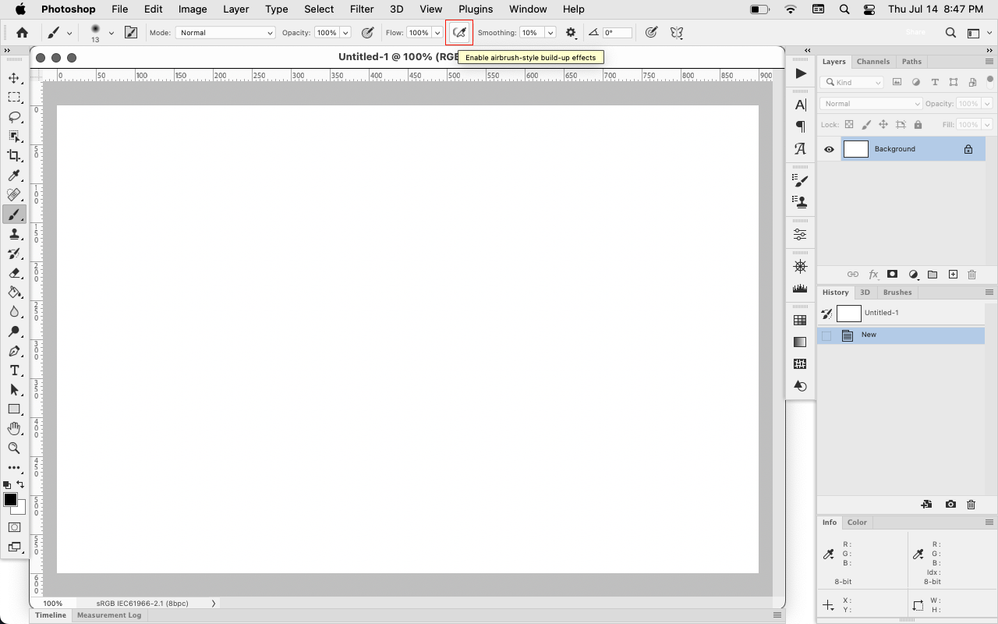Adobe Community
Adobe Community
Copy link to clipboard
Copied
Why is it that keyboard shortcut to change opacity and flow is different for the brush tool and clone stamp? I'm sure it never used to be and its a little frustrating.
Brush tool is direct number press 1-0 to change flow, and hold shift number 1-0 to change opacity.
Clone stamp is visa versa - direct number press 1-0 to change opacity, and hold shift number 1-0 to change flow.
Does anyone know if there is a way to make these the same. it would be a hude improvement to my workflow.
 1 Correct answer
1 Correct answer
Normally with any painting tool, the Opacity shortcut is direct number press 1-0 , while Fill is Shift plus number.
With any painting tools that have the Airbrush enabled, opacity and flow shortcuts switch.
So in the tool options for the brush tool see if Airbrush is enabled.
Explore related tutorials & articles
Copy link to clipboard
Copied
Normally with any painting tool, the Opacity shortcut is direct number press 1-0 , while Fill is Shift plus number.
With any painting tools that have the Airbrush enabled, opacity and flow shortcuts switch.
So in the tool options for the brush tool see if Airbrush is enabled.
Copy link to clipboard
Copied
OMG thanks you so much, its been haunting for ages haha. I should have just came here, problem solved in 31 minutes, brilliant!
Thanks again.