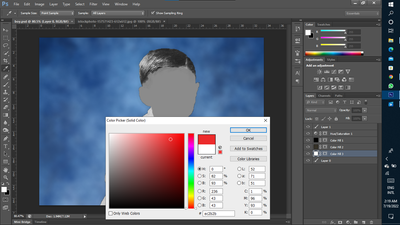Adobe Community
Adobe Community
- Home
- Photoshop ecosystem
- Discussions
- Re: Why is photoshop colours not working?
- Re: Why is photoshop colours not working?
Copy link to clipboard
Copied
The colours in Photoshop is not working. Every time I try picking a colour from the swatches/make a colour or select it from the colour gradients it just gives me a grey scale colours. All the different colours, once picked just shows in different shades of grey. How do I fix this?
 1 Correct answer
1 Correct answer
Go to Image > Mode > RGB
Explore related tutorials & articles
Copy link to clipboard
Copied
Go to Image > Mode > RGB
Copy link to clipboard
Copied
Thank you
Copy link to clipboard
Copied
Look at this sir... I can't get a color that is what I want... Mode is RGB.. It is ok... But problem is not fixed... Why is that sir? I am doing a assignment.. So, this is a really big trouble for me...
Copy link to clipboard
Copied
It sounds like you have a layer mask selected or a single channel. Make sure you have the pixel part of a layer selected.
The other possibility is that your document is grayscale or bitmap.
Copy link to clipboard
Copied
Thanks so much Theresa J it helped, it was grayscale selected. Now am enjoying.
Copy link to clipboard
Copied
Image > Mode > RGB was the right fix. For some reason my photoshop was switching modes while I was working and this was throwing me off because I would start in RGB then somehow everything just changed to grey when I went to choose a colour.
Thank you
Copy link to clipboard
Copied
brilliant !!!