 Adobe Community
Adobe Community
- Home
- Photoshop ecosystem
- Discussions
- Why is Photoshop CS4 so slow? [2009]
- Why is Photoshop CS4 so slow? [2009]
Why is Photoshop CS4 so slow? [2009]
Copy link to clipboard
Copied
Hi,
I know there's probably a lot of talk on this - there is doing google searches.
I recently upgraded to CS4. All other programs are great (ID, DW, etc.) but Photoshop... I'm ready to go back to Photoshop CS3.
When I turn the guides on and off it looks like some sort of animation effect they take so long to turn on and off. Moving the artboard around and zooming in and out is horrible.All over slow!
I have all the latest drivers of everything. Is there anything I can do?
Thanks.
(Year added to subject)
Explore related tutorials & articles
Copy link to clipboard
Copied
[Link to spam website removed by moderator.]
Copy link to clipboard
Copied
its not the same though.. you're basically got to change over to the move tool..(where as going straight to layer/group(s) you want within the layers panel.. and dragging to another document is directly quicker, and doesn't require changing tool) you've also got less delay in the fact that you're not waiting for photoshop.. to actually change over to the new tab document.. I mean they could have at least allowed you to drop onto the tab. with a modifier key like holding shift so that if drops in the same x,y position or not and if it even changes the tab doc view.. sometimes I just move groups/layers to another document for later sorting out... instead you got to wait for built in timerdelay while you wait holding down a drag selection... basically just messing about with added steps.. and using the move tool within the document means you've still got to select layers/groups in the layers panel.. or you can use that crummy autoselect layer/group feature, but that is more annoying than useful.. I mean it doesn't even provide a selection hilite within the document or even within the layers panel( like auto hiliting the layers/groups) to make it a bit faster visually to get the right selection just by hovering without having to click....with shift select adding to selection still... so yes its a sloppy workaround.. and when performance is already at a downer with ps cs4 why bother with more extra steps. right now I'd take the visual brush hardness/opacity feature and take that back into cs3.. and a few more things..but it just shows how much of cs4 isn't really much of improvement.. and performance issues and changes aren't good changes. And i'm still wondering why I have this great big open and wasted UI space to right side of the top toolbox/menu where I could have a docking well ! to plonk things like the brush panel etc...aargh

Copy link to clipboard
Copied
From what I can make out from your incoherent rambling, you really haven't got to grips with the new UI yet have you?
![]()

Copy link to clipboard
Copied
I don't like the UI either but at least I made the effort.
If you feel so strongly, why don't you complain direct to Adobe instead of ranting in a user to user forum?

Copy link to clipboard
Copied
its seems to me your the one ranting john dont you have anything better to do ( ha ha me too ) . and mahoney thats what this forum is for ,so people who dont have anwsers can get them no matter what the scale .which makes yours the worst post ever too (wanna be Adobe employees)
Copy link to clipboard
Copied
mahoney thats what this forum is for ,so people who dont have anwsers can get them no matter what the scale .which makes yours the worst post ever too (wanna be Adobe employees)


Copy link to clipboard
Copied
Making new friends J? ![]()
Ya try and help people and they just don't listen. The cartoon figure sorta sums things up.

Copy link to clipboard
Copied
Worst thread ever. Never seen such a bunch of Wasocs! ![]()

Copy link to clipboard
Copied
Seems to me that the more ridicules the rant, the poorer the typing and spelling is. I'm sure there's no connection though.
DAMIT..... Got logged out during posting again.
Copy link to clipboard
Copied
Kodzilla: I agree with John. You were able to use the trial to see what it was like. Didn't like it? Why did you buy it?
Instead of showing off your primitive language and behave like a 5 year old bad boy, you should have simply (and politely) posted what you didn't like and why and sent that to Adobe. This forum is here to help people with real problems that can be solved by other users (after trying to find it in the manual). Anything else, ask Adobe.
As for performance, I have a system very similar to yours (CPU & GPU) but currently running only with 3GB because one memory chip failed me and performance is very good, even better than with CS3. And I have a lot of applications installed. I did have random crashes (complete freeze) for some time, but I was quickly able to track them down to the faulty memory chip. If I were you, I would have come here to rant that CS4 constantly freezes my PC ...
Copy link to clipboard
Copied
http://kb2.adobe.com/cps/153/tn_15327.html
Copy link to clipboard
Copied
Worst post ever.

Copy link to clipboard
Copied
hazel please look up definitions of ram
scratch disks
video card and driver updates ( check adobe help for compatability)
turn of gl in preferences performance (adobe)
in the end it might be better to roll back to cs3 if your not using 3d
Copy link to clipboard
Copied
The main problems nowadays seem to be from people who haven't updated to PS 11.0.1 or have video cards/drivers which do not support the demands of CS4 and OpenGL.
PS CS4 is it a game?
Copy link to clipboard
Copied
Nope. Just posting here. Better get a new card!

Copy link to clipboard
Copied
...or a new computer.
Copy link to clipboard
Copied
PS CS4 is a game?
No, it is not. Who said it was?
Btw, if an application is not a game is it unexpectable to use extended video hardware capabilities? If an application is not a game is it unexpectable to have an efficient, optimized and well-written thus fast code (not all games match this criteria though)?
Nope. Just posting here. Better get a new card!
...or a new computer.
No, I'm not going to get a new computer. Adobe should get new developers and new coding rules to avoid releasing bloaty and CPU-intensive applications like Photoshop CS4 (or Adobe [app_name_here] CS4). There are hundreds of evidences that show, Adobe is not cutting down on size and resource-usage, moreover they boost it. Is this improvement? I'm not saying they don't implement new features, but while they do this, they mess up the all the old ones. You want me to buy a new computer? And next year when Adobe releases CS5 or CS6, I should run, get an even newer one, right? Is this their goal while collaborating with hw-manufacturers they mention as "supported"? I don't wanna be a part of this wild-capitalist business chain, I rather stay at the older version than keep upgrading for nothing or even worse (unlucky for me if there are bugs they don't intend to fix).

Copy link to clipboard
Copied
With all due respect, Chris the problems have also been the result of apparent software programming errors and severe problems with quality control on the part of Adobe. The 11.0.1 release of CS4 is proof enough for me in that regard. I see no difference when using earlier video drivers or new ones, performance issues have clearly been addressed by this update regardless of driver version. So how can you say video card vendors have fixed most of the problems identified?
For months after the initial release of CS4 you harped on the video driver issue and directed blame on third parties for performance issues related to Open GL. But it turns out that the Adobe update fixed or at least significantly reduced the problem for most of us. In this case, the initial problems were extreme indeed and exceeded the threshold of normal bugs most of would expect in our software.
It would seem customer service isn't the only department that needs improvement at Adobe.

Copy link to clipboard
Copied
Some people love to display their ignorance of the facts!
Copy link to clipboard
Copied
I can give a definitive answer to this that may help some users. I have a pretty robust machine that runs CS3 perfectly, but turned to molasses on CS4.
After a futile search for solutions, including "the latest video card drivers", I made one change to my system - I took out my nVidia 8400gs card, made by Asus, and replaced it with an ATI Radeon 4350 - and CS4 works perfectly!!
Now it may not be a common flaw of nVidia so much as a unique incompatibility that my Asus card experienced. But there it is. No other tweaks have ever worked, and in retrospect, no others were necessary. This is a surprising outcome, as nVidia claim to have worked alongside Adobe in developing their drivers.
Hope this is helpful to some of you. I know I searched for a solution for a year until I stumbled upon this one!
Copy link to clipboard
Copied
It sounds already absurd to me to spend so much time trying to fix issues that a program that costs USD 999,00 (EUR 714,00 if you convert the currency) or EUR 1498,80 if you buy it in Italy (that makes
USD 2096,97!!!!!!!!) should not have. And it's supposed to be aimed at professionals!
On a Core2 Quadcore, 4gb RAM, Nvidia 9800GTX+, latest updates for OS and Video Drivers and DirectX and whatever it's needed to paint with Painter X (and it's a hell of a fantastic image program) everything runs smooth BUT photoshop CS4.
Crop a 35Mb tiff, copy a layer, stamp tools for 15 second, sharpen, save= 5 darn minutes. I say that's NOT a professional tool. Fix it.
The only words that comes to my mouth are bad words.
And I am seriously looking to switch to an alternative while perfectly working on a downgraded CS3 version.
Copy link to clipboard
Copied
Kodzilla, actually you CAN drag layers and groups to another document in another tab (or how it may be called). Just activate the group or layer in the layers panel, go to the picture itself and drag it to the other tab. Wait until the tab is active and then drag down to the new picture. The you only have the active layer or group draged to the other picture. No problem at all.
Copy link to clipboard
Copied
Hi,
It's interface bloatiness and CPU-wasting behavior because Adobe developers re-designed it again to be other than CS3, but they have forgotten to write efficient code and optimize it, so when there is no hardware acceleration, it will eat 100% CPU.
Hardware acceleration (OpenGL) support in CS4 is just some hanky-panky to lessen your indignation on Adobe's great developing-era: the newer the slower (thus has higher requirements). Here they are:
- Image rotation
- Zooming
- Pixel grid
- Image display (e.g. HQ anti-aliased text-preview)
- Brush-stroke preview
- Panning
These are six features, only zooming can be called as a basic feature. There are at least as much basic features as tools in the left-placed toolbox (over twenty). These basic features are not enhanced by GPU, so they are CPU-intensive and waste CPU resources. When I first saw NVidia's announcement on new Photoshop GPU features and comparisons I laughed a bit. They show the slugginess and lagginess of software-rendered displaying, rotating and zooming of pictures that were "implemented" from CS3 (I mean the lagginess). I believe it's not NVidia's or Adobe's pride that it goes so smooth on a GPU, but it's Adobe's shame that other features not enhanced by GPU are pretty slow and they get even worse at every new release. GPUs have very-high resources still untapped by many applications, thus Adobe is looking forward to developing for GPUs, because their lazy and bloaty code won't be felt as much as on a CPU. CS4 is a great example of this. If I don't use a GPU feature it's laggy and sluggish. I would recommend them to rewrite and re-program the whole user interface producing CPU-efficient code whether using good programming techniques or Aseembly optimizations.
Interface performance in CS4 comparison to Adobe Photoshop 7.0 is terribly slow. A basic example: try to draw a line using smooth paintbrush onto an image bigger than 1024x1024 by dropping a dot in the right-up corner, then holding the Shift key and dropping another dot in left-down corner. It will draw a line between the two dots and it's so slow in CS4 you will actually see while it's being drawn (takes a second or two), I need hardly say it uses (wastes) 100% CPU during the process. 7.0 does this immediately and uses much less resource. Although, 7.0 doesn't have hardware acceleration support at all, it has a kind of well-programmed and resource-efficient interface. Also tested and runs fine on a Pentium III 500MHz.
There is no point of wasting your money purchasing Photoshop CS4 or any newer (and slightly slower) Adobe product because it will only make you buy a new hardware, so the whole procedure is a waste of money, and only good for keeping up the wild-capitalist business chain and cause more environmental damage due to even higher CPU usages (unless we talk about low-power consumption PCs). I have a few professional photographer friends who still use Photoshop 7.0 or CS2, because they are also disgusted by Adobe's new "solutions".
You can stay at CS4 and post messages like that, maybe Adobe developers read this forum and they will think twice before creating bloaty solutions. They might also release a few updates on these issues if we ask enough times.
Cheers,
str4ngS
Copy link to clipboard
Copied
Sorry, but you sound like a troll. Just did your "test". Yes, I can see the line being drawn ... in about 1/10th of a second (not seconds as you say) for a 2048x2048 8bit RGB image. BUT, that's on my netbook with Windows 7 Starter, 1GB RAM, embedded graphics and an Intel Atom N280 CPU!
It's a hundred times faster on my 3 year old Core 2 Duo Desktop. And there, CS4 brought a significant speed bump compared to CS3 (with everything else unchanged and no Open-GL).
So, either you are an Adobe-hating troll or you have some other serious problem with your computer. You might want to check your hardware and software config and maybe do a hardware diagnostic. To give you an example: lastyear, I was looking for software problems for a month to finally find out it was one of my RAM modules that was faulty ...
Adobe isn't perfect and there are surely things to improve with the company, it's support and their software, but your ranting is neither serious nor productive.
Copy link to clipboard
Copied
Sorry, but you sound like a troll. Just did your "test".
Indeed? ![]() This was so expressive
This was so expressive ![]()
Yes, I can see the line being drawn ... in about 1/10th of a second
Well, that is a problem if you see it being drawn. Test it with PS 7.0, you won't see that. This means inefficient code in CS4 and there is no point of more argument.
So, either you are an Adobe-hating troll or you have some other serious
problem with your computer. You might want to check your hardware and
software config and maybe do a hardware diagnostic.
I'm not an Adobe-hating troll, but if I was one, I'd have serious reasons to be, so decide yourself. Check out my other threads some time. The "test" you did was just one example which issue (Photoshop CS4 brush lag with wacom tablet) seems to be fixed now. You should test other basic features (all the brushes, masking) to call me a troll or prove yourself right. For example: roll through the menubar horizontally, I'm curious whether you see artifacts remaining from menu panels as they disappear and for how long. Another example: you have side-panels, right? Click on their tabs (like "swatches", "history"), and see how long it takes to actually display the tab you've chosen (it takes at least a second). Do these on your netbook, I'm curious.
It's so laggy, I have the time to press PrintScrn so here it is, what you are about to see:
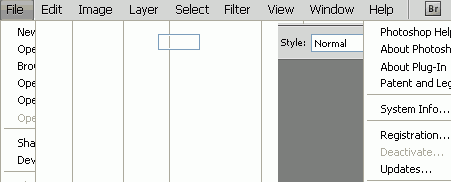
You asked about my hardware, here it is: Pentium 4 2.00 GHz, 1GB RAM, nVidia Geforce 7300 GT
Operating system: Windows XP SP3