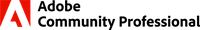Adobe Community
Adobe Community
- Home
- Photoshop ecosystem
- Discussions
- Re: Why is PS lowering my image quality when I exp...
- Re: Why is PS lowering my image quality when I exp...
Copy link to clipboard
Copied
Hello, I have been working with the updated version of PS on my tablet and I always save my files in the highest progressive .jpg resolution. So I recently began working with a .png file at 17 MB. I undoubtedly published and exported it every time in the highest resolution, like I stated in the sentence before this. And all of a sudden I'm left with a .jpg image that's 4.4 MB. So I think okay, I must be doing something wrong. And then I reimported the same 17.7 MB .png file to reexport it untouched from its original quality and state, as would be like a copy in the .png format and yet again, it's now lowered significantly IMO by 1.3 MB. If I change a few details like use a feature in the file I was previously exporting, it will go down to 7.5 MB .png.
In all honesty, I'm kinda frustrated as I shouldn't be dealing with these types of problems on top of a non user friendly program that I have to pay for. Photoshop Mix inadvertently used to work efficiently and effectively on all quality's behalf.
 1 Correct answer
1 Correct answer
>I'm still new to the editing world no matter how much I believed I know.
&
>I consider myself a professional editor.
Everything you've said in this thread is incredibly confusing and often contradictory, and now you're here attacking people because they can't understand what in the heck you're talking about?
Explore related tutorials & articles
Copy link to clipboard
Copied
Without seeing actually what you are working with or your actual procedure, it's hard to tell what's going on, but what it really comes down to is compression and what was applied to your original (or not).
Regardless, you should NEVER be saving working files in JPG, as it's a lossy format. Every time you resave, even at Max quality, you will be losing something and you could very well have a compromised graphic in short order. You should always be saving in native PSD until the time you need to export it for other purposes.
PNG is a compressed format which is lossless, but depending on what level of compression is selected can be as small as 4MB or as large as a native file.
Copy link to clipboard
Copied
Copy link to clipboard
Copied
Welcome to jpeg. Jpeg uses very aggressive data compression to reduce file size. The compression is destructive, non-reversible and cumulative. Every time you resave a jpeg, it degrades further. That's the price for the small file size.
PNG is compressed too, but not as aggressively, so PNG file size is usually a little higher. In addition, PNG compression is non-destructive and reversible.
The only reason jpeg is still widely used, is that the compression is incredibly effective. If you start with an uncompressed PSD/TIFF, jpeg can squeeze the file size down to 2-5% of original size.
Copy link to clipboard
Copied
Okay. My apologies, I know my initial post stated some frustrated questions of why the files lowered a significant amount by converting them to .jpegs. But now after I was given a reply explaining that, I just thought it was obvious we were passed that and I was onto the .pngs in question. Thank-you Brad! So the "native file" was automatically lowered due to the software (Photoshop Mix's) compression settings, correct?
Copy link to clipboard
Copied
The differences in file size I see here are not unexpected.
What you have to remember is that your "native" file size is determined by the number of pixels in your image multiplied by the number of channels of colour. Each pixel, when uncompressed, essentially takes up 1 Byte (8 bits) of space for every channel in the file. Your image is in RGB (3 channels), so your image at 2453 x 3283 (8,053,199 pixels (8MP) X 3 = approximately 24 MB <<< Native file size)
PNG compression is a lossless format. It compresses by looking at adjacent pixels, and when it finds ones of the same exact colour, it basically shrinks that down to smaller instructions. Hence, the more varied an image is (like a photo like yours compared to, say, an image of large sections of flat colour), the less it will compress since it doesn't see too many pixels in a row that are the same. The only difference between the Settings for saving PNG is that the "largest" takes less time to save as it does the quickest check for similar pixels, whereas the "smallest" takes much longer to save as it's doing much more comparison and even resorting pixels to purposely put similar pixels together. In the end though, when you open, everything is put back where it's supposed to be and you have your original image at 24MB.
As I said before, you should use a non-compressed format when you are working with images. PSD is the best for PS (TIF is also lossless, but not the best when working with layers).
The other issue with PNG is that it's not as naturally supportive of Colour Profiles. so you could easily screw up the colour rendering of your document.
It doesn't really matter if your program is entry level or professional level, these file format limuations apply to all of them.
Copy link to clipboard
Copied
Saving a jpg is not the same as a png and you can always expect a smaller file size. What you're describing here is not a problem and is 100% to be expected.
Copy link to clipboard
Copied
"In all honesty, I'm kinda frustrated as I shouldn't be dealing with these types of problems on top of a non user friendly program that I have to pay for. "
Photoshop is meant for professionals and heavy image editors in first place. Photoshop offers enormous power in image editing and that comes with price but we do not call it non user friendly.
Copy link to clipboard
Copied
Hi @Unansweredmvse ,
I agree with @Bojan Živković . Photoshop is the gold-standard when it comes to professional image editing. Some of us have built our professional careers around it. Comparing Photoshop Mix to Photoshop is like comparing a bicycle to a Ducati.
Based on what you describe, it might be worth your while to get an understanding of file formats save options. See https://helpx.adobe.com/photoshop/using/saving-files-graphics-formats.html
Let us know how you go
mj
Copy link to clipboard
Copied
Hello. I know my statement might've been an exaggerated one without having known what was occurring. I'm still new to the editing world no matter how much I believed I know. Anyways, I get that I need to save in .png and I'm so thankful I used to keep some .png backups. Thank you for helping me understand this even so, and I'd like to ask you if you would you please take a moment to answer my newest thread concerning PS Mix and PS differences.
Copy link to clipboard
Copied
Yes, this is in fact an important point, which comes up all the time in various forms here in the forums.
The difference between a consumer product and a professional product is very clear and distinct: The former targets ease and simplicity of use, with resulting simplicity of function. The latter pushes advanced functionality as far as it can go, and leaves it to the user to figure it all out. Education and experience is the only way.
Copy link to clipboard
Copied
>The latter pushes advanced functionality as far as it can go.
I wish. Ps has barely budged since the late 90s and we're missing out more than anyone can imagine.
Copy link to clipboard
Copied
First off, I have learned my lesson with the .png issue, and will rather refrain from projecting any negative opinions out there. I consider myself a professional editor. And I loved photoshop Mix, which is why I am irked when.. things get too difficult. I don't get why I may not manually resize my layers in the project with exact coordinates by number, to let's say, resize them to fit each other pixel to pixel, so I can edit colors contrasts and so on in an image. I'm beginning to learn PS on tablet must be and is a nice program if you have photoshop on a desktop, and you can easily work around these little things, that unfortunately I've spent countless hours trying to do on the tablet. I started another thread to ask for answers about this but so far no one has answered. So I'm bringing it here. Here's a screenshot of me in an attempt to do this thing.
Copy link to clipboard
Copied
Copy link to clipboard
Copied
@Kukurykus hi can I call you Kuk?
I'm not sure whether you're having trouble deciding on which idea/question in which to reply, you're helping tidy up things or you're just stumped at giving me clear professional answers. But I am shocked nevertheless at the level of support from each and every adobe community personnel that can't answer such simple questions. Thanks and don't even bother.
Copy link to clipboard
Copied
Yes you can 🙂 The thread I linked is one you mentioned of. I thought that may be useful for someone that wants to help you. As to me I'm not working for Adobe, so if I help I do it only at subjects that are interesting for me. And yes, you may meet me sometimes tidying up the sections I visit 😉
Copy link to clipboard
Copied
>I'm still new to the editing world no matter how much I believed I know.
&
>I consider myself a professional editor.
Everything you've said in this thread is incredibly confusing and often contradictory, and now you're here attacking people because they can't understand what in the heck you're talking about?
Copy link to clipboard
Copied
Dude okay, sounds right. Well you win that argument then. Not. Skill doesn't always have to do with experience. I could still do what someone else does, it might take longer. We're always aiming to improve more. If you still can't answer why I can't create equal sized layers, then you probably aren't a professional yourself.
Copy link to clipboard
Copied
Keep your tone respectful. Earth Oliver is one of the most experienced professional image retouchers that you will meet. Your image size did not change, the file size on disk did and the reason for that - file compression - was explained earlier.
If you do not understand the answers then by all means ask for clarification, but refrain from personal attacks.
Dave
Copy link to clipboard
Copied
And I don't think I was attacking anyone, it's just ridiculous how many hours I continue to waste on these feature issues that everyone is pretending don't exist. Am I better off trying out a program like Magic Eraser or?
Copy link to clipboard
Copied
Loll this is not solution to the problem 😉